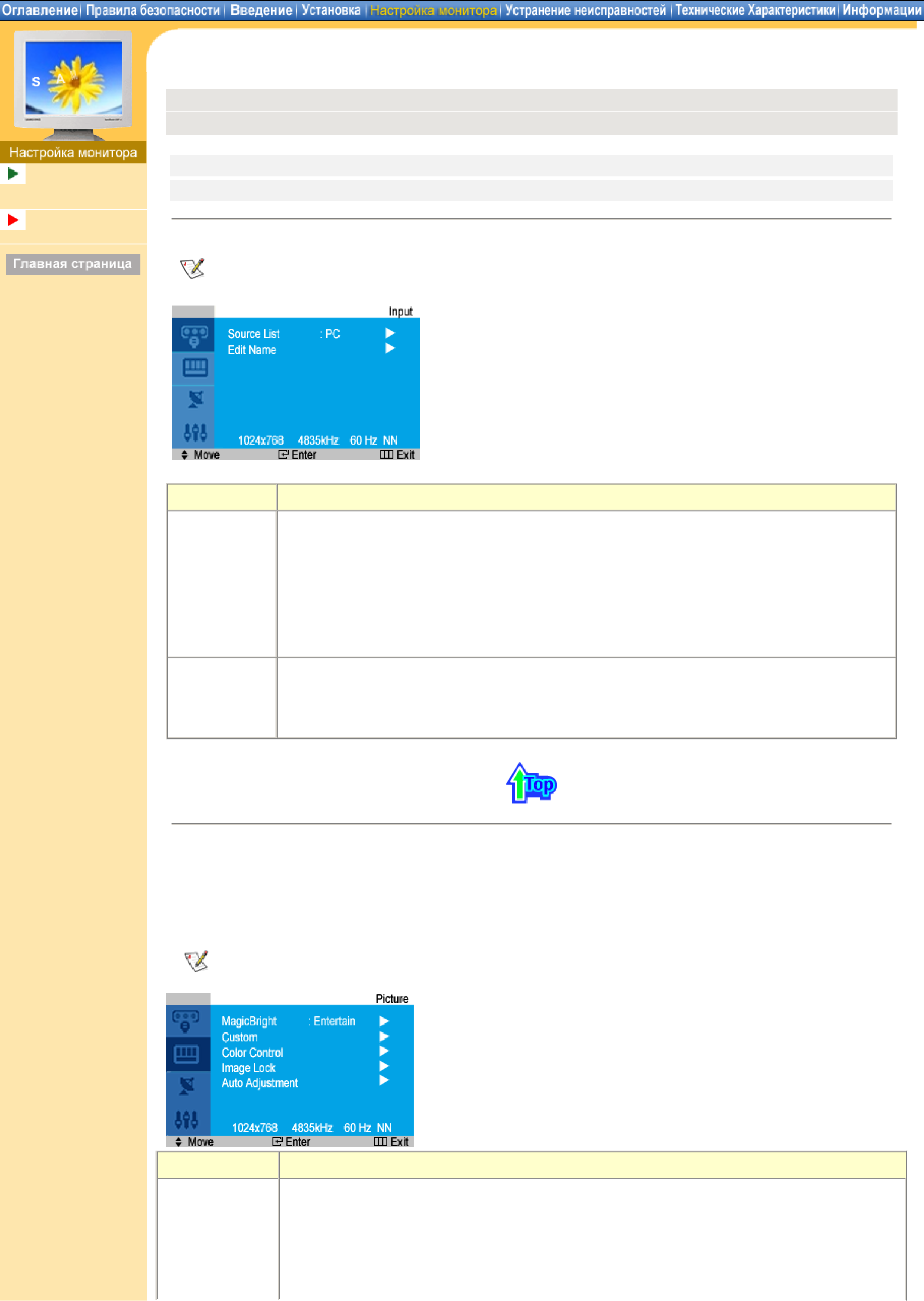
Средства
управления
пользователя
Система
Экранных
 Средства управления пользователя
Средства управления пользователя
 Анимационные клипы с демонстрацией настройки экрана
Анимационные клипы с демонстрацией настройки экрана
Экран компьютера (режим PC) крана просмотра видеозаписей (режим Video)
кран просмотра телевизионных программ (TV) Управление экранным меню OSD
1. Input
For detailed information on Screen Adjustment in the Input Control, refer to the Input Control Adjustment Animation Clips.
OSD Содержание
Source List Включает индикатор, соответствующий текущему входному сигналу, используемому монитором.
•PC
•TV
•EXT.
•AV
•
Edit Name Name the input device connected to the input jacks to make your input source selection easier.
•- - -
2. Picture
 PC Mode
PC Mode
For detailed information on Screen Adjustment in the Picture Control, refer to the Picture Control Adjustment Animation Clips.
OSD Содержание
MagicBright™ MagicBright™ is a new feature providing the optimum viewing environment depending on the contents of the image you are watching.
Currently four different modes are available: Text, Internet, Entertain and Custom.
Each mode has its own
1) Entertain