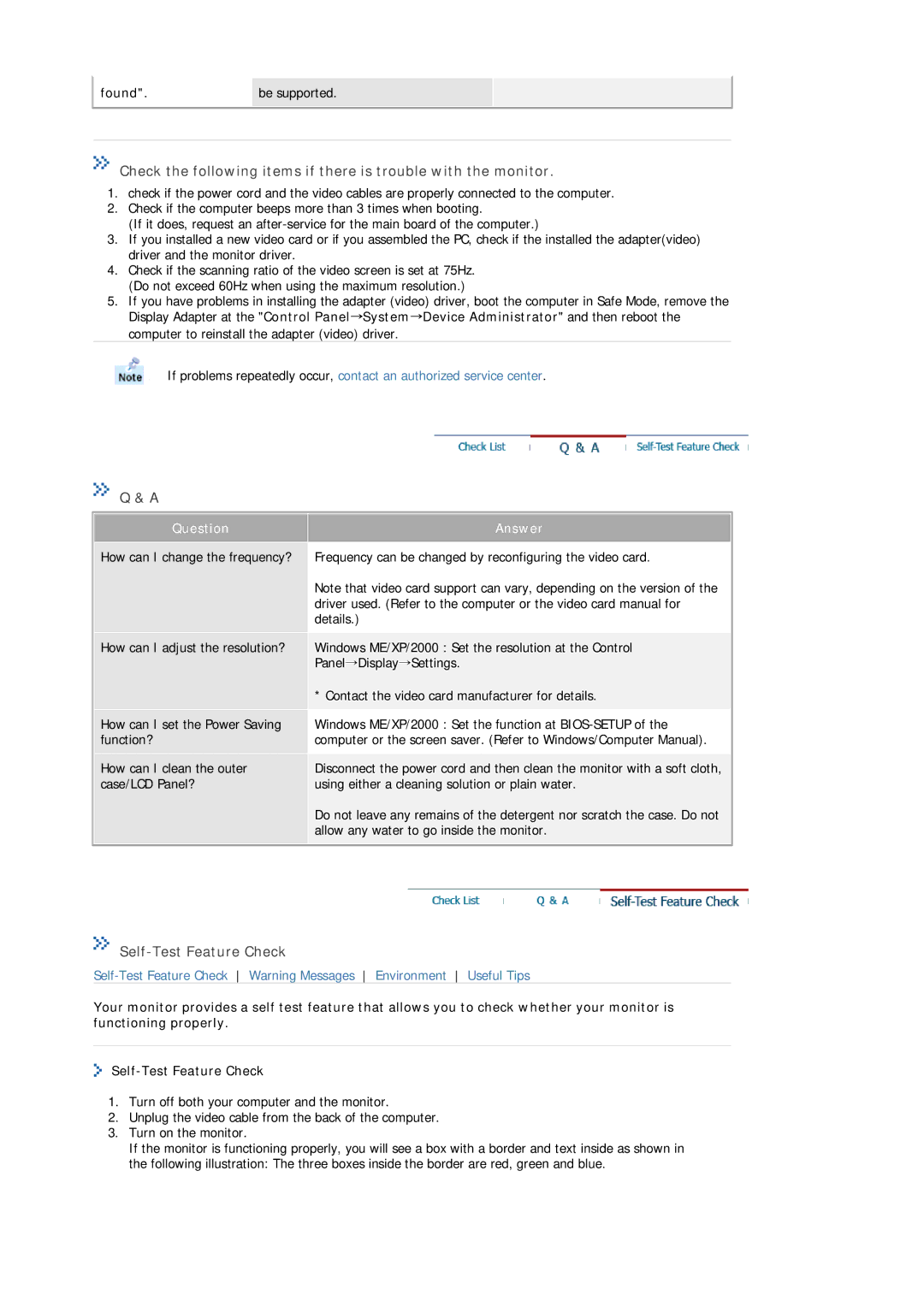LS15MJCKS/VNT, MJ15ASKB/SAI, MJ17ASSS/CLC, MJ15ASKS/MYA, MJ15ASKN/EDC specifications
Samsung has established a strong presence in the home appliance market with its innovative products, including the Samsung MJ15ASKS/VNT, MJ17ASTS/VNT, LS15MJCKS/XSV, and LS15MJCKS/VNT models. These appliances are designed to cater to various consumer needs, focusing on functionality, efficiency, and style.The Samsung MJ15ASKS/VNT and MJ17ASTS/VNT are microwave ovens that offer advanced cooking technology and user-friendly features. One of the standout characteristics is the Smart Sensor cooking technology, which automatically adjusts cooking times and power levels based on the food's moisture content. This ensures that meals are cooked to perfection every time. Additionally, both models boast a ceramic enamel interior, making them easy to clean and resistant to scratches, ensuring longevity and durability.
Furthermore, the eco mode feature significantly reduces energy consumption, making these machines environmentally friendly and cost-effective in the long run. The sleek design, equipped with a glass touch control panel, enhances the aesthetic appeal of modern kitchens, while the multi-stage cooking feature adds convenience by allowing users to program different cooking settings for one dish.
On the other side, the LS15MJCKS/XSV and LS15MJCKS/VNT models represent Samsung's commitment to air conditioning technology. These split system air conditioners are designed for efficiency and comfort, featuring inverter technology that allows for precise temperature control and reduced energy consumption. The Smart Wi-Fi feature enables users to control their air conditioning units remotely via a mobile app, providing added convenience.
Both LS models are designed with a focus on quiet operation, ensuring that noise disturbance is minimized while providing optimal cooling performance. The air conditioners are equipped with air purification technology, which filters airborne particles, ensuring that indoor air quality is maintained at high standards.
In summary, Samsung's MJ15ASKS/VNT, MJ17ASTS/VNT, LS15MJCKS/XSV, and LS15MJCKS/VNT models combine cutting-edge technology with user-centric design. Whether enhancing kitchen efficiency with their microwave features or improving home comfort through advanced air conditioning systems, these models exemplify Samsung's commitment to delivering high-quality, reliable home appliances tailored to the needs of modern consumers.