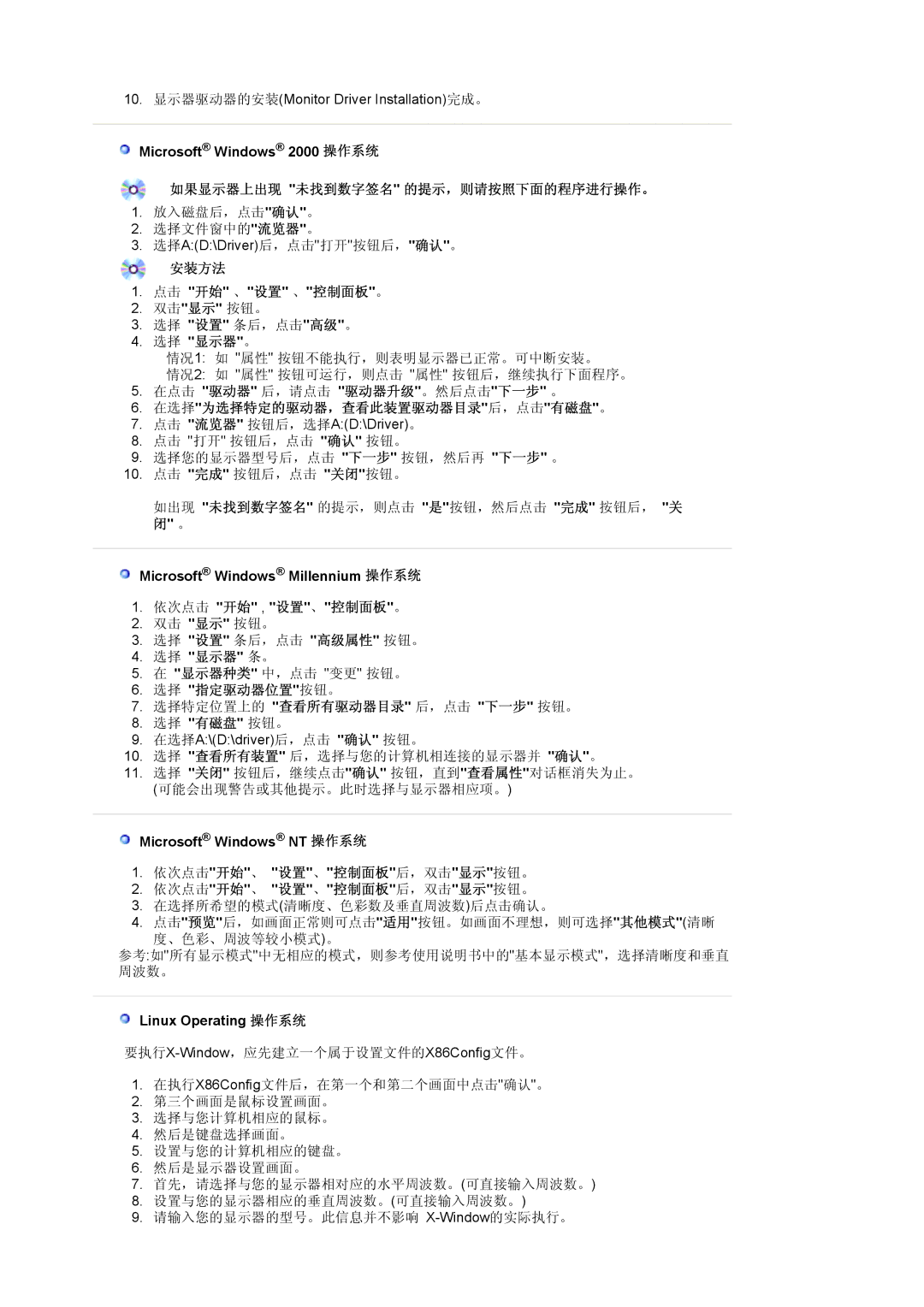MJ17CSKS/EDC specifications
The Samsung MJ17CSKS/EDC, LS17MJCTB/EDC, and LS17MJCKN/EDC are prominent models that showcase Samsung's commitment to innovation in the realm of kitchen appliances. These models are designed to elevate the cooking experience in any modern kitchen, combining functionality with sleek aesthetics.At the core of these microwave ovens is Samsung's cutting-edge technology. The MJ17CSKS/EDC model features a powerful and efficient inverter technology, which ensures even cooking and defrosting by delivering a consistent power output. This means that users can enjoy perfectly cooked meals, eliminating the frustration of hot or cold spots typical with traditional microwave ovens.
The LS17MJCTB/EDC and LS17MJCKN/EDC models further enhance user convenience with a large LED display that simplifies operation. The easy-to-navigate control panel allows for quick selection of cooking modes, ensuring that even the most complex culinary tasks can be accomplished with ease. With a spacious interior, these microwaves accommodate a variety of dish sizes, from large casseroles to everyday snacks.
One of the major distinguishing features of these models is their eco-friendly design. Samsung emphasizes sustainability, and these microwaves are created to be energy-efficient, reducing power consumption without compromising on performance. Additionally, the exterior finish of the ovens is not only visually appealing but also designed for easy cleaning, ensuring that your kitchen stays neat with minimal effort.
These models also prioritize safety. They come equipped with child safety locks, which prevent accidental operation, making them a great choice for families with children. The stainless steel interiors of the microwaves resist staining and bacteria growth, further enhancing hygiene in food preparation.
In conclusion, the Samsung MJ17CSKS/EDC, LS17MJCTB/EDC, and LS17MJCKN/EDC microwave ovens are a testament to Samsung's engineering excellence. With advanced inverter technology, user-friendly interfaces, energy-efficient designs, and robust safety features, these microwaves are perfect for anyone looking to streamline their cooking process while enjoying a modern and stylish appliance that elevates their culinary capabilities.