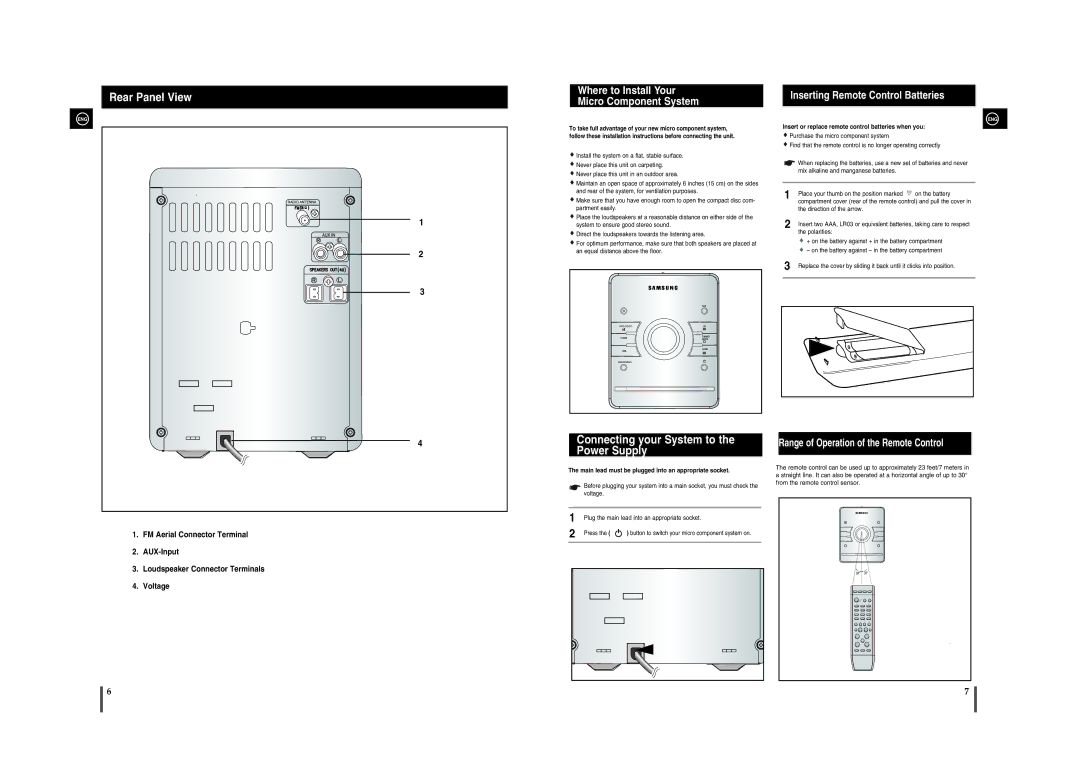MM-A24R/EDC, MM-A25R/EDC, MM-A25R/XET, MM-A24R/XET specifications
The Samsung MM-A25R/EDC and MM-A24R/EDC are compact microwave ovens designed to deliver efficient cooking performance along with user-friendly features. These models are particularly well-suited for individuals and families looking for reliable kitchen appliances that fit into tight spaces without compromising functionality.A standout feature of the MM-A25R/EDC and MM-A24R/EDC is their easy-to-use control panel, which typically includes a combination of tactile buttons and intuitive knobs. This design allows users to navigate through various cooking options effortlessly. With preset cooking modes, users can simply select the type of food they wish to prepare, such as popcorn or frozen meals, and let the microwave do the rest.
Both models incorporate Samsung’s advanced technology, including ceramic enamel interiors that not only enhance durability but also make cleaning a breeze. The smooth surface prevents scratches and resists bacteria growth, ensuring that the microwave remains hygienic over time. Furthermore, these microwaves are equipped with a powerful heating system that provides even cooking results, reducing the risk of cold spots often found in lesser models.
The MM-A25R/EDC and MM-A24R/EDC also emphasize energy efficiency, making them eco-friendly choices for modern kitchens. Their compact size does not mean a lack of power; these microwaves typically offer a robust wattage, ensuring that they can handle a variety of cooking tasks, from reheating leftovers to defrosting meat efficiently.
In terms of aesthetic design, Samsung has kept the appearance of these models sleek and modern, allowing them to blend seamlessly with any kitchen decor. Their understated elegance is complemented by a variety of color options, catering to diverse consumer preferences.
Safety features such as child locks are also a priority in these models, providing peace of mind for families with young children. The inclusion of a timer and various cooking stages can enhance cooking precision, allowing for better culinary results with minimal effort.
In summary, the Samsung MM-A25R/EDC and MM-A24R/EDC microwaves stand out for their user-friendly design, advanced technology, and energy efficiency. With their durable interiors, powerful cooking capabilities, and stylish aesthetics, they offer excellent value for users seeking convenient and effective kitchen solutions.