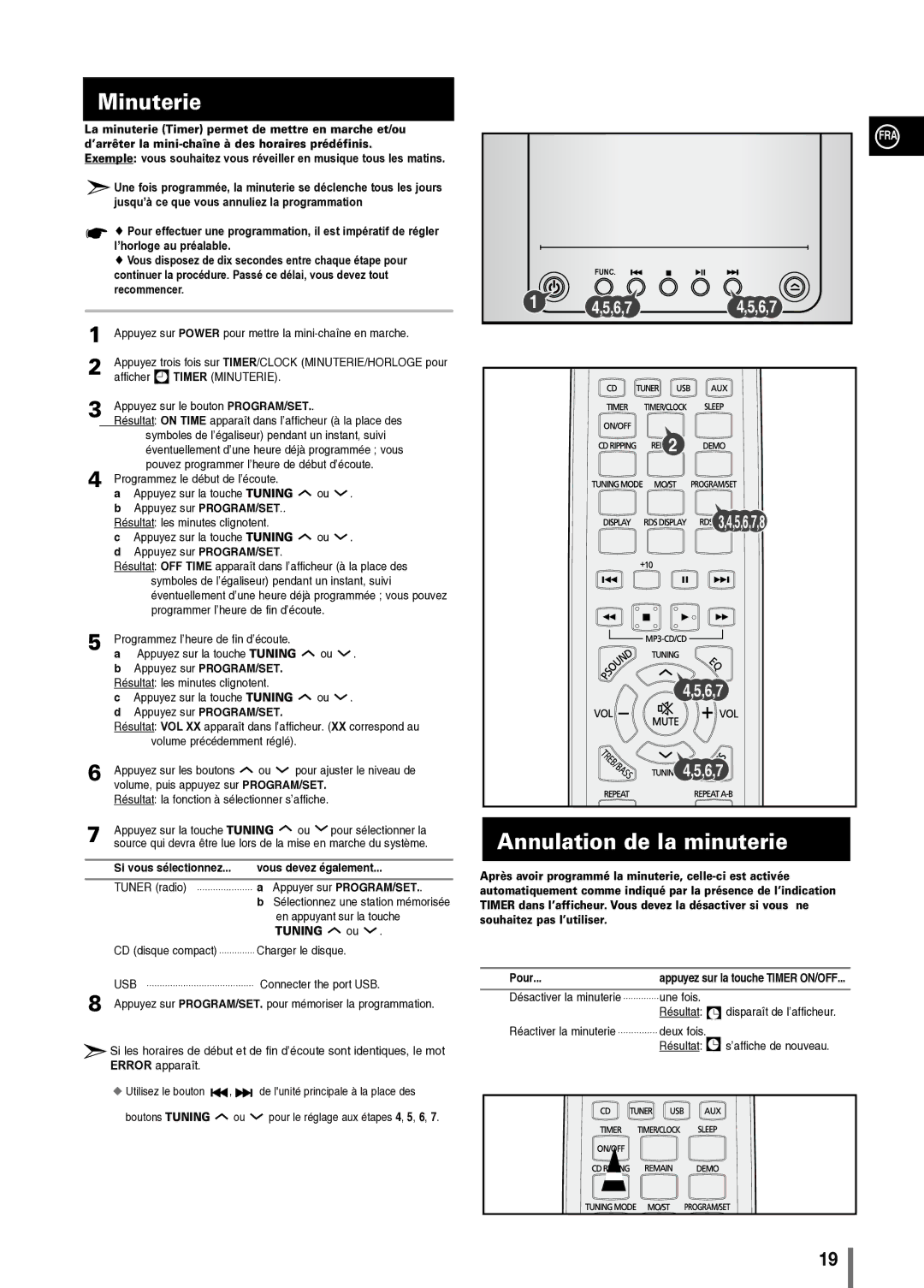MM-C330/XEF specifications
The Samsung MM-C330/XEF is a versatile and compact audio system that has captured the attention of music enthusiasts and casual listeners alike. With its sleek design, high-quality sound, and array of features, it stands out as a reliable choice for anyone looking to enhance their audio experience.One of the main features of the MM-C330/XEF is its powerful audio output. The system boasts an impressive power output, ensuring that it can fill a room with rich, clear sound. Whether you're listening to your favorite albums, streaming music, or enjoying radio broadcasts, the MM-C330/XEF creates an immersive auditory experience that can elevate any gathering or personal listening session.
The audio system incorporates advanced technologies to enhance sound quality. It features a built-in equalizer, allowing users to customize their listening experience by adjusting various frequency ranges. This means you can enjoy crisp highs, balanced mids, and deep bass tailored to your preferences. Additionally, the system supports a range of audio formats, giving you the flexibility to play your music from different sources.
Connectivity is another area where the MM-C330/XEF excels. It comes equipped with Bluetooth technology, enabling seamless wireless streaming from smartphones, tablets, and other devices. This convenience lets users play their favorite playlists without the hassle of tangled cords. For those who prefer a wired connection, the system also includes USB and AUX inputs, offering additional flexibility in how you connect your devices.
In terms of design, the MM-C330/XEF is both modern and versatile. Its compact size makes it easy to integrate into any living space, while the stylish finish complements a variety of home decor styles. The user-friendly interface makes it simple to navigate through the system’s various features, ensuring that even those who are less tech-savvy can enjoy its functionalities with ease.
Moreover, the MM-C330/XEF also includes a CD player and FM/AM radio functionality, catering to a wide range of listening preferences. Whether you love collecting physical music media or prefer to stream, this system covers all bases.
In conclusion, the Samsung MM-C330/XEF offers a potent blend of sound quality, modern technology, and user-friendly features. Whether you are hosting a party or simply enjoying a quiet evening at home, this versatile audio system is designed to provide an exceptional listening experience that meets the diverse needs of today’s music lovers.