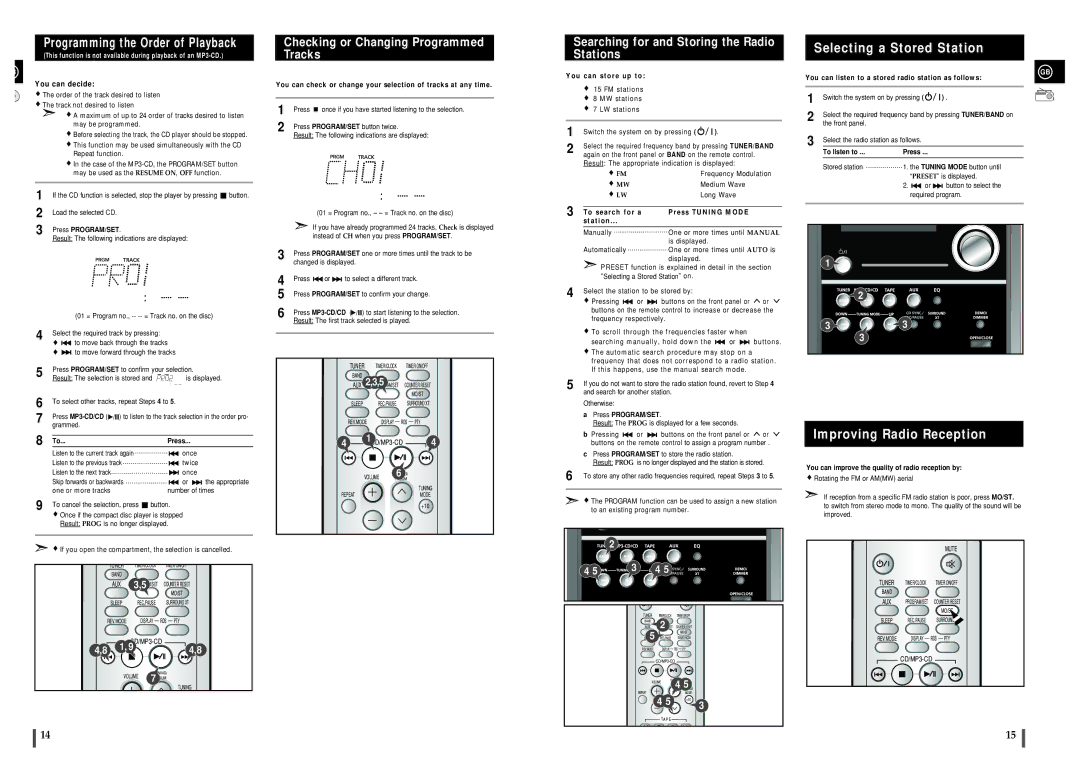MM-C8R/ELS, MM-C8Q/XFO specifications
The Samsung MM-C8R/ELS is a versatile audio system that combines innovative technology with sleek design to deliver an exceptional audio experience. This compact mini system is perfect for users seeking high-quality sound without taking up too much space. With its powerful features and user-friendly interface, the MM-C8R/ELS is designed to enhance your entertainment experience at home.One of the standout features of the Samsung MM-C8R/ELS is its impressive sound output. Equipped with a robust amplifier, it delivers rich, clear audio across a wide frequency range. The system boasts a total power output of around 80 watts, ensuring that your favorite music, movies, and TV shows come to life with remarkable clarity and depth. The built-in bass enhancement technology further elevates the listening experience, allowing for deeper lows and a fuller sound profile.
The MM-C8R/ELS supports various playback options, making it highly versatile. Users can enjoy music from multiple sources, including CDs, FM radio, and USB devices. This diverse compatibility ensures you can easily access your favorite tracks, whether they are on physical media or stored digitally. Additionally, the USB port allows for quick and easy playback of audio files directly from a flash drive, making it convenient for users who want to listen to their personal music libraries.
Bluetooth connectivity is another key feature of the Samsung MM-C8R/ELS, enabling seamless wireless streaming from smartphones, tablets, and other Bluetooth-enabled devices. This allows users to enjoy their favorite playlists without the hassle of tangled wires, making it the perfect companion for gatherings or casual listening at home.
The design of the MM-C8R/ELS is both modern and functional. Its compact size allows it to fit neatly in a variety of spaces, while the intuitive controls ensure easy operation. The clear display screen provides essential information about the currently playing track, volume level, and other settings, enhancing the overall user experience.
In summary, the Samsung MM-C8R/ELS is a powerful mini audio system that combines advanced features, excellent sound quality, and a stylish design. Whether you’re hosting a party, watching a movie, or simply enjoying your favorite tunes, this audio system is equipped to provide an exceptional entertainment experience. With its diverse playback options, Bluetooth capability, and impressive audio performance, the MM-C8R/ELS stands out as a top choice for music lovers and casual listeners alike.