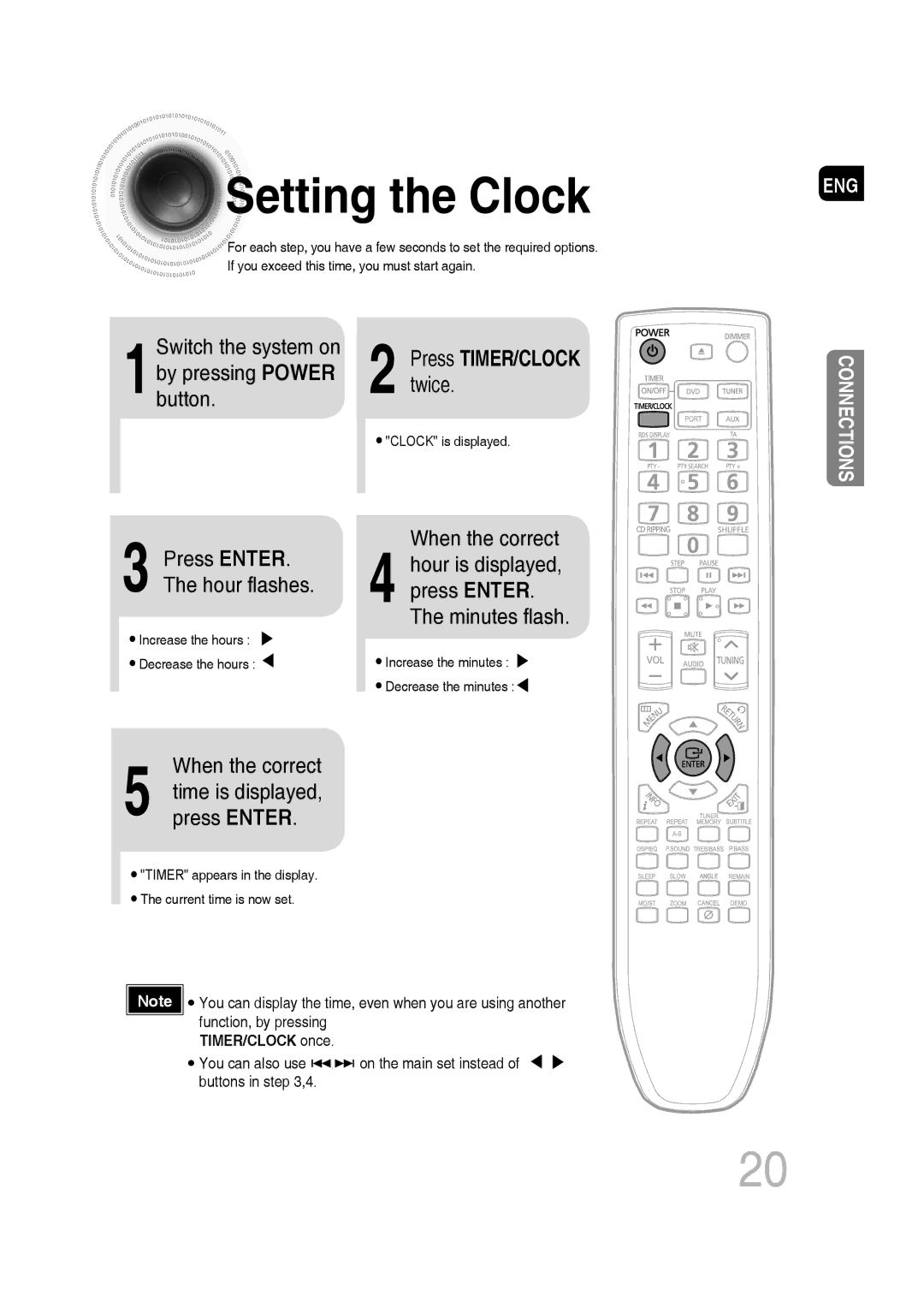MM-D530D/XN, MM-D530D/XE, MM-D430D/ZF, MM-D430D/XN, MM-D430D/EN specifications
Samsung has established itself as a leading brand in the audio market, and the MM-D430D/XE and MM-D530D/XE models are exemplary products that showcase the company's commitment to high-quality sound and innovative technology. These compact micro audio systems cater to music enthusiasts who value both aesthetics and performance.The MM-D430D/XE model offers a range of features designed to deliver an immersive listening experience. It is equipped with a powerful amplifier and advanced speaker technology that ensures clear sound reproduction across various music genres. With a total output power of 40 watts RMS, users can enjoy a dynamic sound that fills the room. The system supports multiple audio playback formats, including CD, USB, and FM radio, providing versatility for users who want to enjoy their favorite tracks from different sources.
In contrast, the MM-D530D/XE ups the ante with its enhanced audio features. This model boasts an even greater total output power of 60 watts RMS, making it ideal for larger spaces or gatherings. It also offers advanced features like Bluetooth connectivity, allowing users to seamlessly stream music from their smartphones or tablets. This wireless functionality makes it convenient for users to play their music without being tethered by wires.
Both models come with a user-friendly interface and a remote control, allowing effortless navigation through playlists and settings. Additionally, the built-in equalizer allows users to customize sound profiles to suit their personal preferences, whether they prefer deep bass or crispy treble.
Another impressive characteristic of these systems is their sleek design. The compact form factor ensures they can fit in various environments, from living rooms to bedrooms. The contemporary aesthetic of the MM-D430D/XE and MM-D530D/XE makes them an attractive addition to any home décor.
Furthermore, both models feature energy-efficient technology, minimizing power consumption without sacrificing performance. This is an important consideration for the environmentally conscious consumer.
In summary, the Samsung MM-D430D/XE and MM-D530D/XE micro audio systems embody the perfect blend of style and functionality. With their powerful sound output, versatile playback options, and modern design, these systems cater to a wide range of audio needs while ensuring an enjoyable listening experience. Whether for casual listening or a lively gathering, these micro audio systems are designed to elevate any occasion.