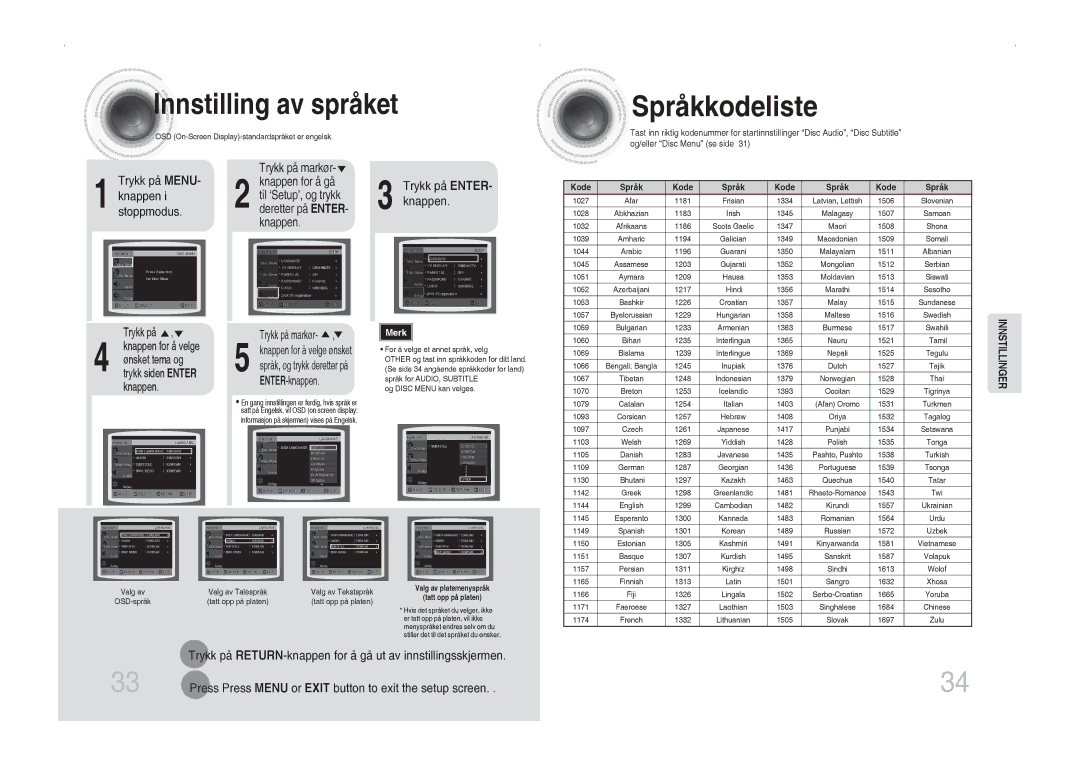MM-DA25R/XEE specifications
The Samsung MM-DA25R/XEE is a versatile and powerful audio solution designed to enhance your entertainment experience at home. This compact system combines high-fidelity sound with user-friendly features, making it a popular choice for both music enthusiasts and casual listeners.One of the key features of the MM-DA25R/XEE is its impressive sound output. With a total RMS power of 100 watts, this system delivers rich and clear audio, ensuring that you can enjoy your favorite tracks, movies, and shows with depth and clarity. The built-in speakers utilize advanced technology to produce a balanced sound profile, making it perfect for a variety of audio content, from crisp vocals to booming bass.
The design of the Samsung MM-DA25R/XEE is both stylish and functional. Its sleek and modern appearance allows it to blend seamlessly with any home décor, while its compact size makes it easy to place in any room without taking up too much space. The system includes an intuitive control interface, featuring physical buttons as well as a remote control for added convenience.
Moreover, the MM-DA25R/XEE boasts multiple connectivity options, allowing you to play music from various sources. It includes a CD player, USB port, and auxiliary input, enabling seamless playback from smartphones, tablets, and other devices. Additionally, the system supports Bluetooth connectivity, making it easy to stream music wirelessly from compatible devices.
Another notable characteristic of the MM-DA25R/XEE is its built-in equalizer, which allows you to customize the sound output to suit your preferences. You can adjust various audio settings to enhance your listening experience, whether you prefer a more bass-heavy sound or clear treble notes.
In terms of durability and efficiency, the Samsung MM-DA25R/XEE is designed to provide long-lasting performance. The materials used in its construction are high-quality, ensuring that the system remains robust and reliable over time.
In summary, the Samsung MM-DA25R/XEE stands out as a well-rounded audio solution that delivers exceptional sound quality, a range of connectivity options, and user-friendly features. Its stylish design makes it an attractive addition to any home, while its powerful performance caters to all types of audio enthusiasts. Whether you are hosting a party or unwinding after a long day, this audio system promises an immersive experience that will elevate your entertainment.