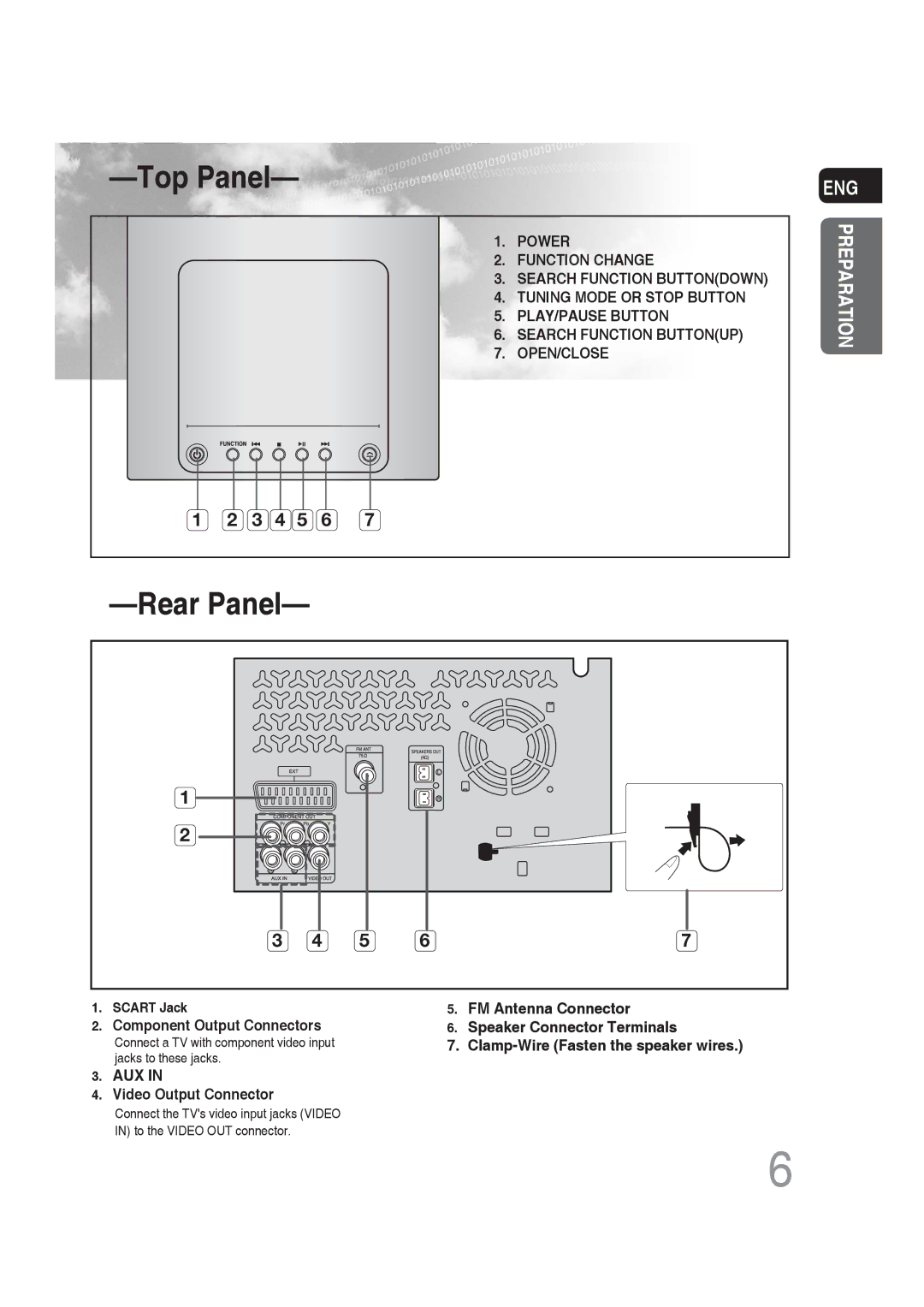MM-DG25R/XET, MM-DG25R/XEE, MM-DG25R/EDC, MM-DG25T/UMG, MM-DG25R/XEF specifications
The Samsung MM-DG25T/UMG is a compact audio system designed to deliver an immersive sound experience while seamlessly fitting into various living spaces. With its sleek design and modern aesthetics, it appeals to both casual listeners and audio enthusiasts. The system combines practicality with a range of advanced features that enhance audio playback.One of the standout characteristics of the MM-DG25T/UMG is its powerful output. The audio system boasts a total output power of 100 watts, ensuring that users can enjoy their favorite music with clarity and depth. The system includes a full range of speakers designed to produce dynamic sound across different frequencies, making it ideal for various music genres and audio content.
Connectivity is another essential feature of the MM-DG25T/UMG. The device comes equipped with multiple input options, including CD, USB, and Bluetooth capabilities. With Bluetooth connectivity, users can easily stream music wirelessly from their smartphones or tablets, providing a convenient way to enjoy tunes without the hassle of cables. The USB port allows for quick playback from external devices, further enhancing its versatility.
In addition to its connectivity features, the MM-DG25T/UMG incorporates a range of audio enhancement technologies. The system utilizes Samsung's Sound Technology, which optimizes sound quality based on the environment, ensuring that users experience the best audio performance possible. The FM tuner allows users to listen to their favorite radio stations, adding an extra layer of entertainment.
The design of the MM-DG25T/UMG is also important. Its compact size makes it suitable for small spaces, while the stylish finish ensures it complements modern home décor. The intuitive interface and remote control provide ease of use, allowing users to navigate through their music library or adjust settings with minimal effort.
Moreover, the Samsung MM-DG25T/UMG features a user-friendly display that shows the current track and settings, contributing to an enhanced user experience. Its eco-friendly design and energy-saving modes also highlight Samsung's commitment to sustainability, allowing users to enjoy their music with a clear conscience.
In summary, the Samsung MM-DG25T/UMG is a well-rounded audio system that combines powerful sound performance, versatile connectivity, and modern design. It caters to various listening preferences, making it an excellent choice for anyone looking to enhance their audio experience at home.