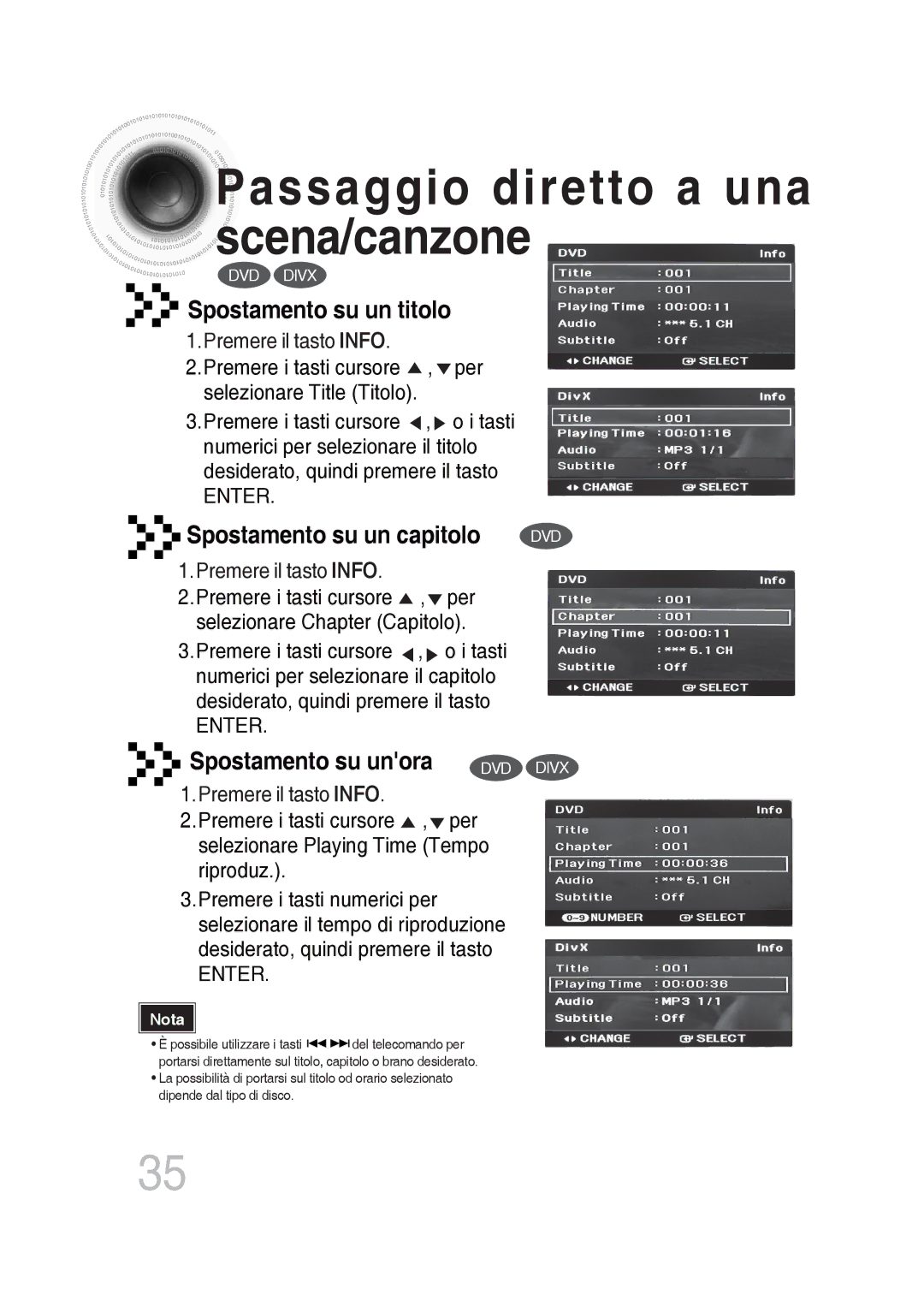Passaggio
Passaggio
 diretto a una
diretto a una 

































 scena/canzone
scena/canzone
DVD DIVX



 Spostamento su un titolo
Spostamento su un titolo
1.Premere il tasto INFO.
2.Premere i tasti cursore  ,
,  per selezionare Title (Titolo).
per selezionare Title (Titolo).
3.Premere i tasti cursore ![]() ,
, ![]() o i tasti numerici per selezionare il titolo desiderato, quindi premere il tasto
o i tasti numerici per selezionare il titolo desiderato, quindi premere il tasto
ENTER.
Spostamento su un capitolo | DVD |
1.Premere il tasto INFO.
2.Premere i tasti cursore ![]() ,
, ![]() per selezionare Chapter (Capitolo).
per selezionare Chapter (Capitolo).
3.Premere i tasti cursore ![]() ,
, ![]() o i tasti numerici per selezionare il capitolo desiderato, quindi premere il tasto
o i tasti numerici per selezionare il capitolo desiderato, quindi premere il tasto
ENTER.
Spostamento su un'ora | DVD DIVX |
1.Premere il tasto INFO.
2.Premere i tasti cursore ![]() ,
, ![]() per selezionare Playing Time (Tempo riproduz.).
per selezionare Playing Time (Tempo riproduz.).
3.Premere i tasti numerici per selezionare il tempo di riproduzione desiderato, quindi premere il tasto
ENTER.
Nota
•È possibile utilizzare i tasti ![]()
![]()
![]() del telecomando per portarsi direttamente sul titolo, capitolo o brano desiderato.
del telecomando per portarsi direttamente sul titolo, capitolo o brano desiderato.
•La possibilità di portarsi sul titolo od orario selezionato dipende dal tipo di disco.
35