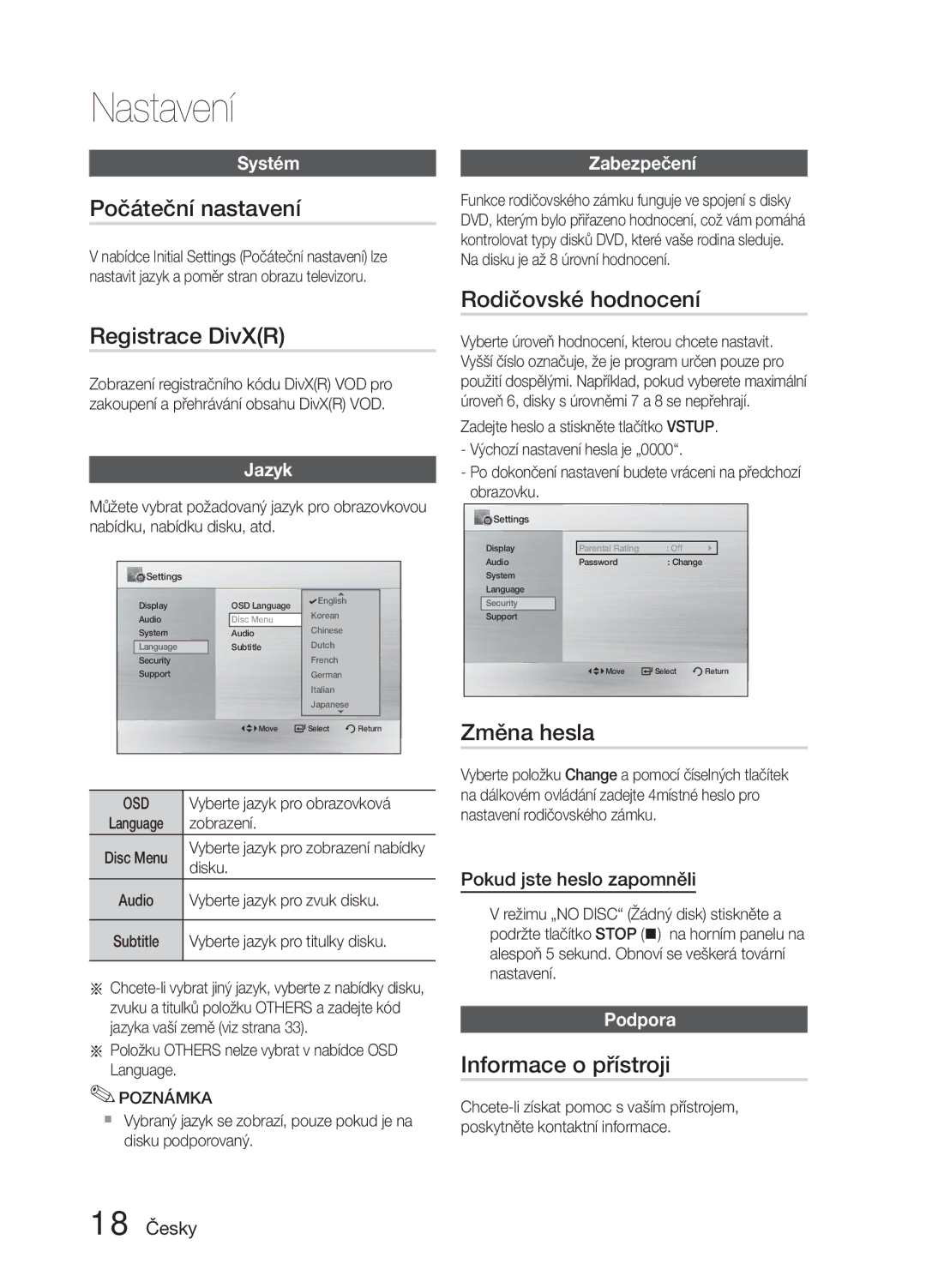MM-E330/EN, MM-E330D/XN, MM-E330D/EN specifications
The Samsung MM-E320/EN, MM-D320/EN, and MM-E330/EN are part of the company’s notable lineup of mini audio systems that exemplify the blend of powerful sound performance and compact design. These models are particularly designed for music enthusiasts looking for functionality, style, and advanced audio technologies in a compact setup.One of the standout features of these mini systems is their ability to deliver exceptional sound quality. Equipped with powerful speakers, they ensure rich bass and clear highs, making them ideal for everything from casual listening to lively parties. With a total output of typically around 300 watts, these systems are designed to fill larger spaces with immersive sound, enhancing the listening experience.
These audio systems also incorporate various connectivity options that enhance versatility. Bluetooth technology allows users to stream music directly from smartphones, tablets, or computers without the need for cumbersome wires. In addition, USB ports enable quick access to digital music libraries, while CD players ensure compatibility with physical media.
An appealing feature of the Samsung MM-E320/EN, MM-D320/EN, and MM-E330/EN is their built-in FM tuners, offering users the ability to tune into favorite radio stations. The audio systems are further complemented by intuitive control interfaces, including remote control options, enabling effortless navigation through playlists and settings.
Further enhancing the user experience, these models include preset equalizer modes. This feature allows listeners to customize audio output according to their preferences, whether they prefer enhanced bass for a dance track or crystal-clear treble for classical music.
Despite their robust features, these mini audio systems boast a sleek design that allows them to fit seamlessly into any setting, from living rooms to bedrooms. Compact and stylish, they are designed to complement modern decor while providing powerful audio performance.
In summary, the Samsung MM-E320/EN, MM-D320/EN, and MM-E330/EN combine advanced audio features, effective connectivity options, and an elegant design, making them perfect choices for those seeking a high-quality audio experience in a compact form. With their versatile functionalities, these models continue to hold appeal for a wide array of users, from casual listeners to serious audiophiles.