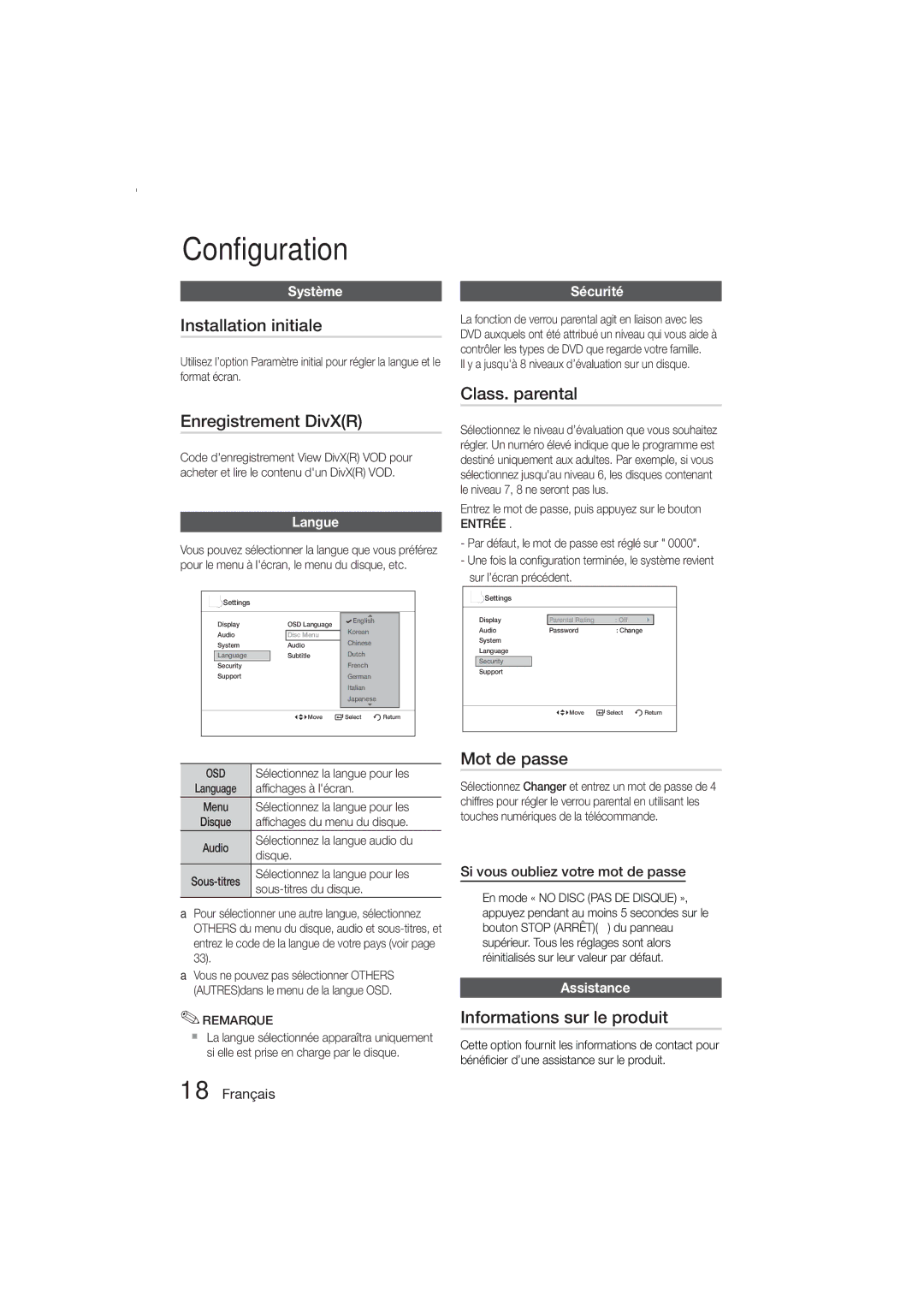MM-E330D/ZF specifications
The Samsung MM-E330D/ZF is a versatile and compact mini audio system designed to enhance your listening experience whether at home or on the go. This robust audio unit combines stylish design, advanced technology, and user-friendly features, making it a popular choice for music enthusiasts.One of the standout features of the MM-E330D/ZF is its powerful sound output, delivering impressive audio quality that brings your favorite music to life. With its built-in amplifier and advanced speaker configuration, the system reproduces rich bass and crisp highs, ensuring a balanced listening experience across various genres.
The mini audio system is equipped with multiple playback options, allowing you to enjoy your music in various formats. It supports CD, USB, and FM radio inputs, as well as Bluetooth connectivity, making it easy to stream audio directly from your smartphone or tablet. The Bluetooth feature eliminates the need for wires, giving you freedom of movement while enjoying your favorite tunes.
Another notable characteristic of the MM-E330D/ZF is its user-friendly interface, featuring a clear display and intuitive controls. The system comes with a remote control, enabling you to adjust settings, select tracks, and switch between input sources from a distance. This convenience is especially beneficial during gatherings or while relaxing at home.
The design of the Samsung MM-E330D/ZF is sleek and modern, with a compact form factor that allows it to fit seamlessly into any room. Its aesthetic appeal is matched by its durability, ensuring that it can withstand everyday use without compromising on performance.
Moreover, the technological capabilities of this audio system extend to its equalizer settings, allowing users to customize the sound profile to their preferences. Whether you prefer a bass-heavy sound or a more balanced audio output, the MM-E330D/ZF accommodates all preferences with ease.
In conclusion, the Samsung MM-E330D/ZF mini audio system stands out for its powerful sound performance, versatile playback options, user-friendly interface, and sleek design. It successfully merges functionality with modern aesthetics, making it an excellent addition to any music lover's collection. For those looking for a reliable audio system that adapts to their lifestyle, the MM-E330D/ZF certainly delivers.