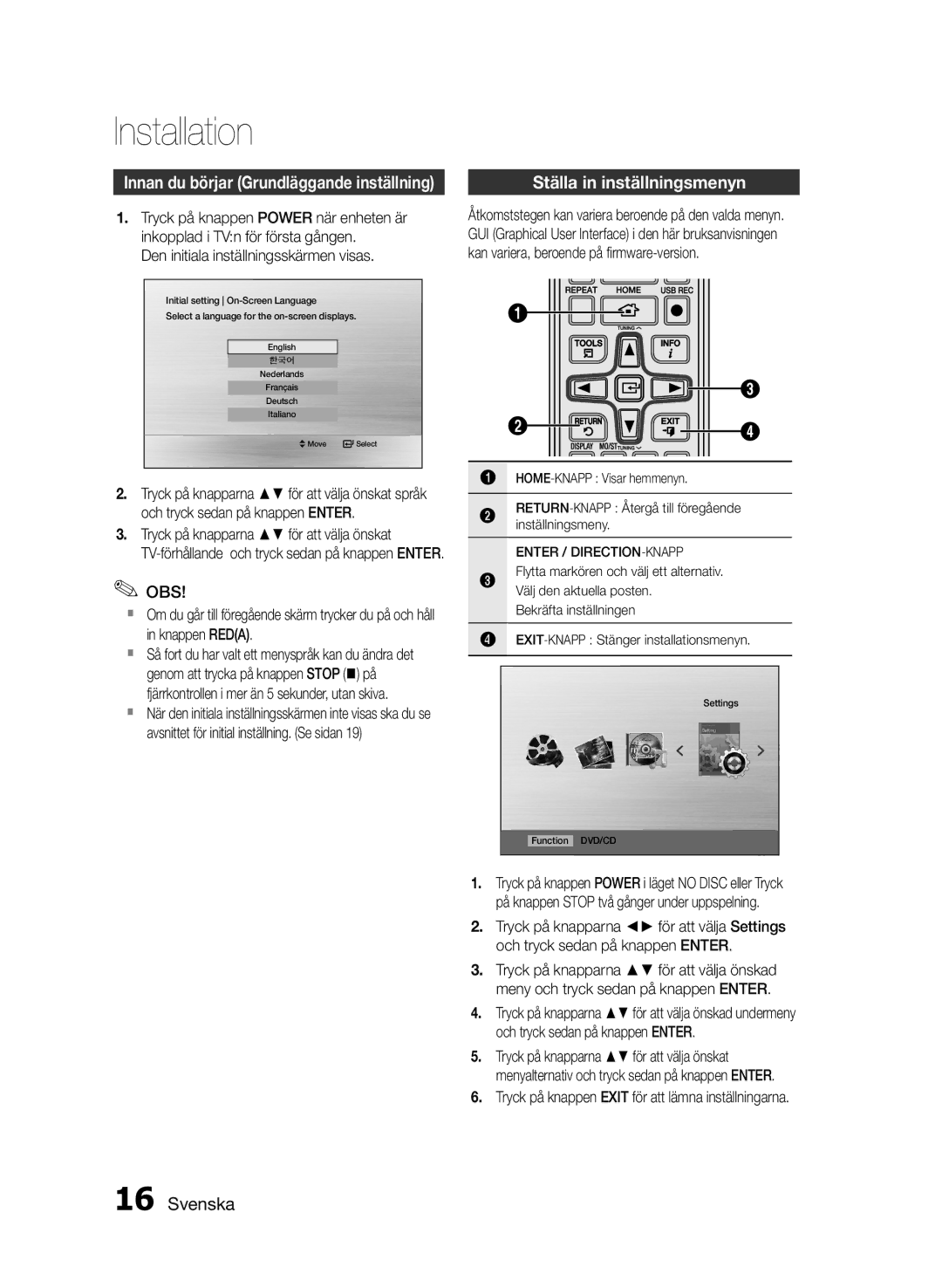MM-E460D/XE specifications
The Samsung MM-E460D/XE stands out as a versatile and powerful audio system, designed for those who crave both sound quality and functionality in their home entertainment setup. This compact yet robust micro audio system combines style and performance, making it a great addition to any living space.At the heart of the MM-E460D/XE is its impressive audio output, boasting a total power of 1000 watts. This substantial power ensures that users can enjoy crystal-clear audio with deep bass, whether they're listening to music, watching movies, or hosting parties. The system comes equipped with a built-in CD player, allowing users to enjoy their favorite albums or compilations without the need for additional equipment.
One of the standout features of this audio system is its Bluetooth connectivity. The MM-E460D/XE allows users to wirelessly stream music from their smartphones, tablets, or laptops, providing the convenience of modern technology without the hassle of tangled wires. This capability makes it easy to access a vast library of digital music, whether from streaming services or personal playlists.
Additionally, the system includes USB ports, enabling users to plug in flash drives for instant access to their music collections. The ability to play MP3 files directly from USB drives enhances the versatility of the system, ensuring that users can enjoy their favorite tracks with ease.
The MM-E460D/XE also integrates FM radio functionality, giving users access to their favorite radio stations. With a user-friendly interface, tuning into local stations becomes a straightforward task, providing additional entertainment options.
The design of the Samsung MM-E460D/XE is both sleek and modern, ensuring it fits seamlessly into any home décor. Its compact size is perfect for those with space constraints while still delivering powerful sound performance.
With a focus on user-friendliness, the audio system features an intuitive remote control. This allows users to adjust settings, switch between audio sources, and control playback from a distance, enhancing the overall convenience of the system.
In summary, the Samsung MM-E460D/XE is a comprehensive audio solution that combines powerful sound performance, modern connectivity options, and an attractive design. Its features cater to various audio needs, making it an excellent choice for music lovers, movie enthusiasts, and anyone looking to enhance their home entertainment experience.