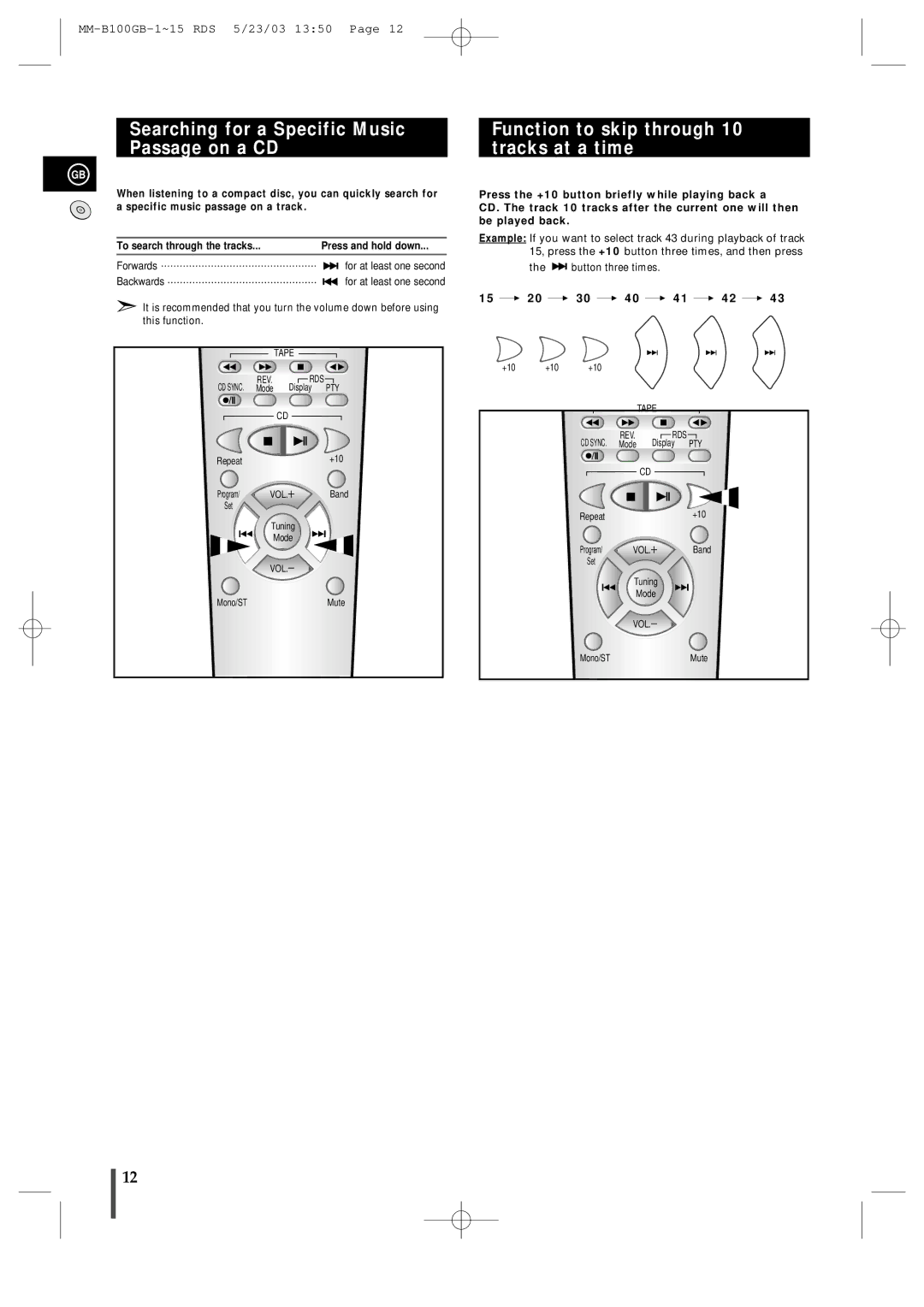Searching for a Specific Music
Passage on a CD
GB
When listening to a compact disc, you can quickly search for a specific music passage on a track.
To search through the tracks... | Press and hold down... |
Forwards ![]()
![]()
![]() for at least one second
for at least one second
Backwards ![]()
![]() for at least one second
for at least one second
It is recommended that you turn the volume down before using this function.
| TAPE | |
CD SYNC. | REV. | RDS |
Mode | Display PTY | |
| CD |
|
Repeat |
| +10 |
Program/ | VOL. | Band |
Set |
|
|
| Tuning | |
| Mode | |
| VOL. |
|
Mono/STMute
Function to skip through 10 tracks at a time
Press the +10 button briefly while playing back a
CD. The track 10 tracks after the current one will then be played back.
Example: If you want to select track 43 during playback of track 15, press the +10 button three times, and then press
the ![]()
![]() button three times.
button three times.
15 ➝ 20 ➝ 30 ➝ 40 ➝ 41 ➝ 42 ➝ 43
+10 +10 +10
| TAPE | |
CD SYNC. | REV. | RDS |
Mode | Display PTY | |
| CD |
|
Repeat |
| +10 |
Program/ | VOL. | Band |
Set |
|
|
| Tuning | |
| Mode | |
| VOL. |
|
Mono/STMute
12