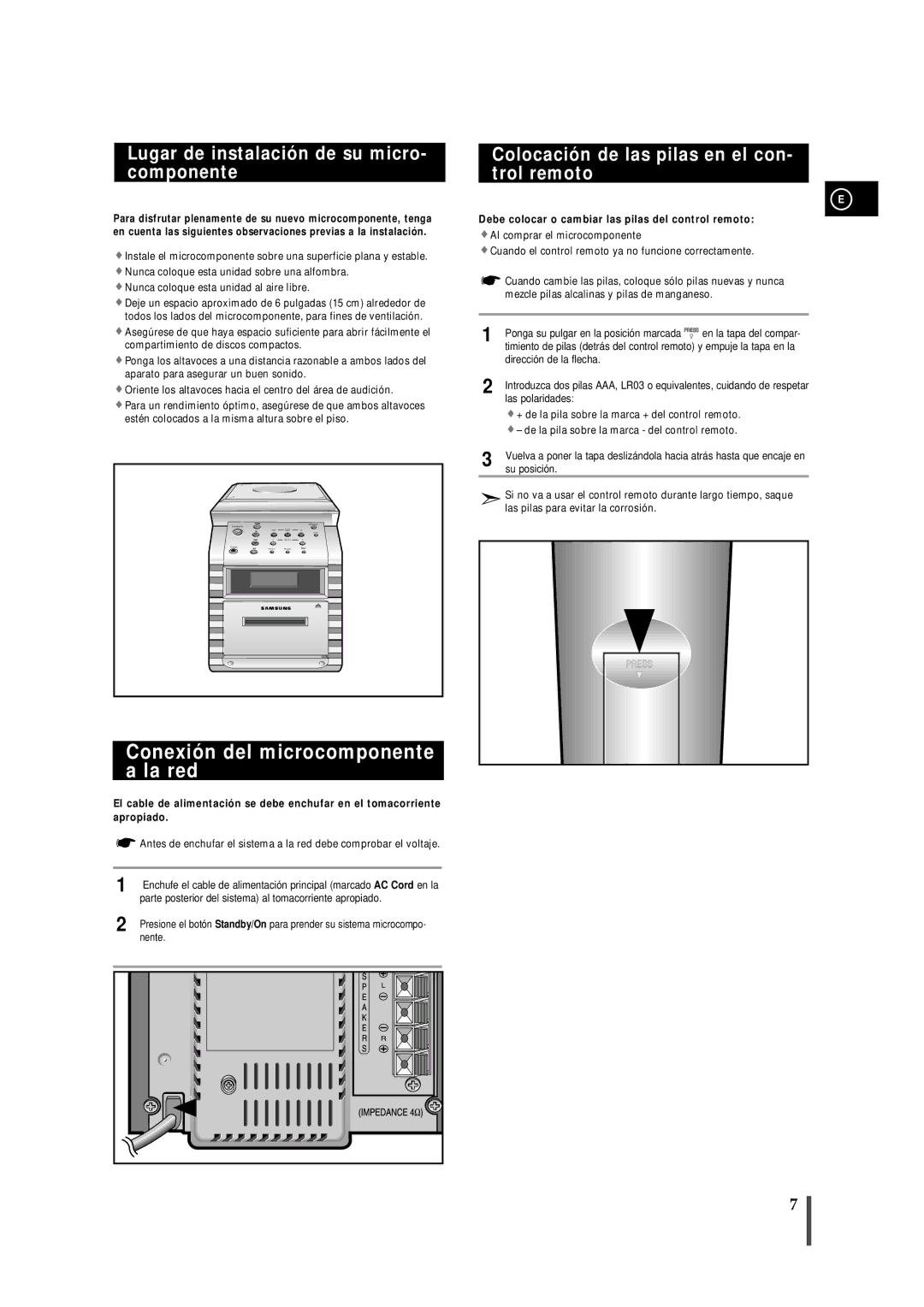MMB7RH/ELS, MM-B7 specifications
The Samsung MM-B7, specifically the MMB7RH/ELS model, is a powerful and versatile microwave oven that brings convenience and efficiency to modern kitchens. This countertop microwave is designed with a focus on user-friendliness and advanced cooking technologies, making it a valuable addition to any household.One of the standout features of the Samsung MM-B7 is its sleek and contemporary design. The appliance is available in a stylish finish that seamlessly blends with various kitchen aesthetics. This microwave is not just about looks; it offers a generous capacity of 23 liters, making it ideal for preparing meals for families or entertaining guests.
Functionality is at the heart of the MM-B7. It comes equipped with Samsung's innovative Smart Sensor technology, which automatically adjusts cooking time and power levels for optimal results. This feature ensures that your food is cooked evenly and to perfection, taking the guesswork out of microwave cooking. Additionally, the ceramic enamel interior is designed for easy cleaning and durability, resisting scratches and bacteria growth.
The MM-B7 also boasts multiple cooking modes, including reheat, defrost, and various auto-cook presets that cater to a wide array of dishes, from popcorn to pizza. This versatility allows users to explore and experiment in their cooking endeavors while saving time and energy.
Another notable characteristic of this microwave is its user-friendly control panel. The intuitive layout, featuring easy-to-read buttons and a digital display, ensures that programming the microwave is a hassle-free experience. The child lock feature adds an extra layer of safety, making it a great option for families with young children.
Moreover, the Samsung MM-B7 is designed with energy efficiency in mind, allowing users to save on electricity bills while still enjoying the benefits of a high-performance microwave. With its combination of sleek design, advanced cooking technology, and user-friendly features, the Samsung MM-B7, MMB7RH/ELS, stands out as a reliable appliance that enhances the cooking experience in today’s fast-paced world.