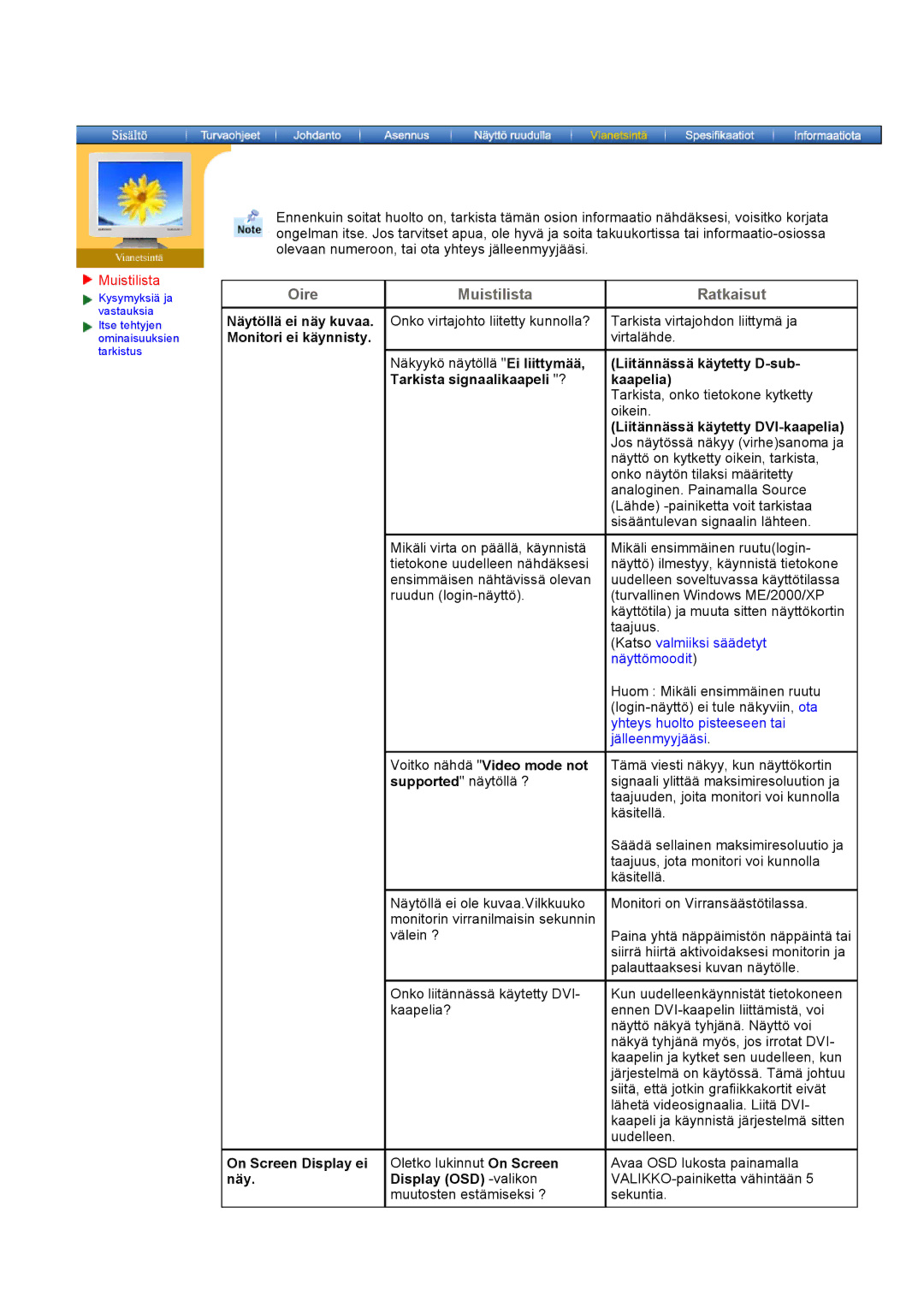MO19PSZS/EDC specifications
The Samsung MO19PSDS/EDC, MO19PSZS/EDC, and MO19ESDS/EDC are exceptional microwave ovens that stand out in the market due to their versatile features and cutting-edge technology. Designed to meet the demands of modern kitchens, these models offer a perfect combination of convenience, efficiency, and style.One of the main features of these Samsung microwaves is their intelligent sensor cooking technology. This innovatively adjusts cooking times and power levels automatically, ensuring even heating and prevent overcooking or undercooking food. With this feature, preparing meals becomes hassle-free, allowing users to focus on other cooking tasks and enjoy time with family or friends.
Another noteworthy characteristic is the ceramic enamel interior that not only offers a sleek look but also provides superior hygiene and easy cleaning. This non-stick coating resists scratches and prevents the absorption of food odors, making it an excellent choice for daily use. Users can effortlessly wipe down the interior, ensuring it stays fresh and clean for years to come.
The Samsung MO19PSDS/EDC and MO19PSZS/EDC models also feature a powerful 900-watt microwave output, delivering more consistency in cooking performance. With 10 different power levels available, these ovens provide versatility for heating a range of food types, from defrosting frozen meals to cooking popcorn and reheating leftovers. This flexibility ensures that each meal is prepared to perfection.
In terms of design, these microwaves boast an elegant and modern aesthetic that fits seamlessly into any kitchen decor. With their compact size, they are suitable for small spaces, making them ideal for apartments or dorms. The sleek finish and black stainless steel accents add a touch of sophistication and style.
Additionally, safety features such as a child lock function ensure that families can use these microwave ovens without concern. With user-friendly controls and a well-designed digital display, navigating through different settings is intuitive and easy.
In summary, the Samsung MO19PSDS/EDC, MO19PSZS/EDC, and MO19ESDS/EDC microwaves embody the perfect blend of technology and practicality. Their sensor cooking capabilities, easy-to-clean ceramic enamel interiors, powerful performance, and elegant design make them standout options for anyone looking to enhance their kitchen experience. With Samsung's commitment to quality and innovation, these models are sure to impress any home chef.