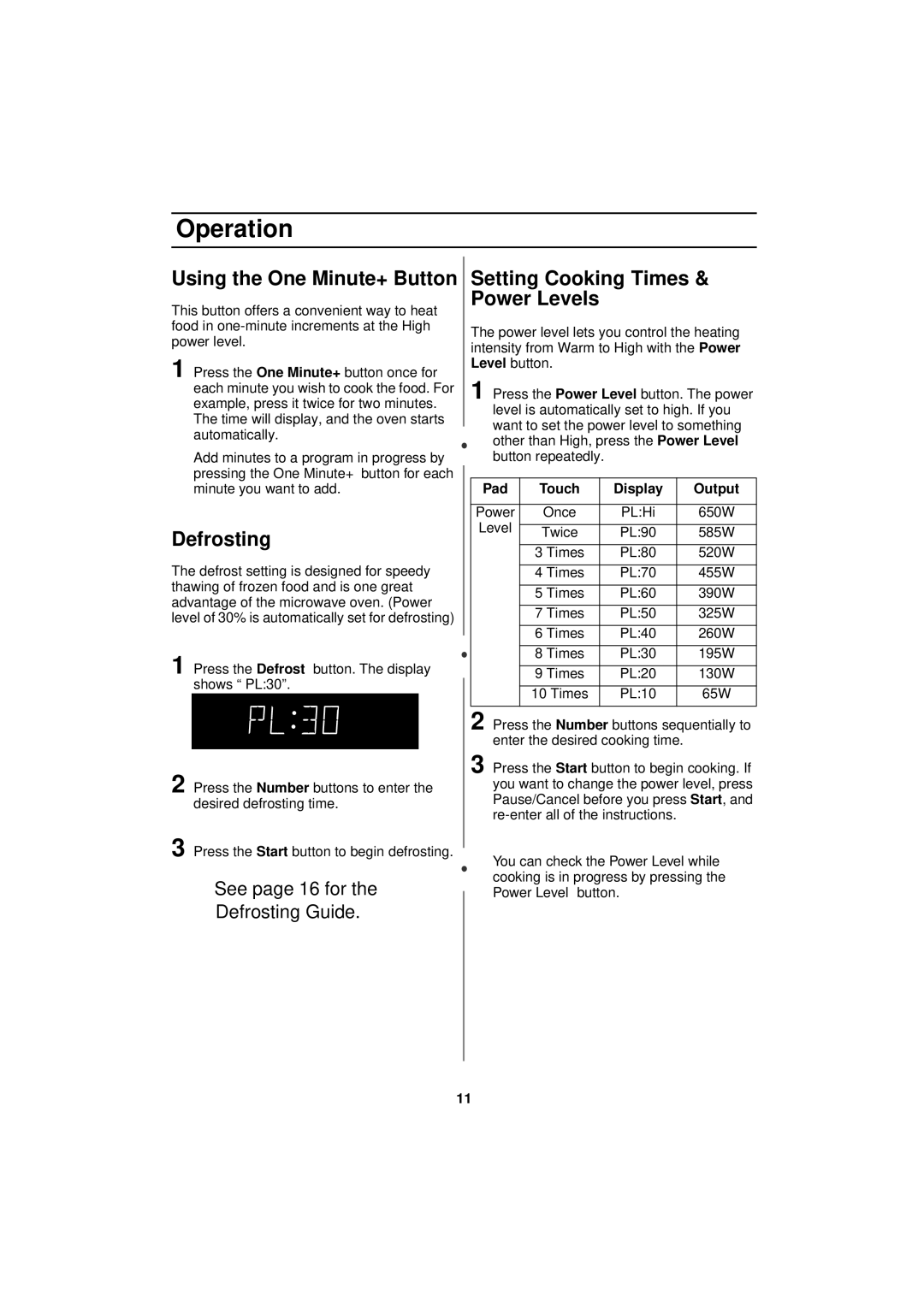Model MW640WA specifications
The Samsung Model MW640WA is a versatile microwave oven that combines sleek design with powerful performance, making it a popular choice for modern kitchens. Its compact form is particularly appealing to users with limited counter space, yet it doesn’t compromise on functionality.One of the standout features of the MW640WA is its powerful 900-watt magnetron, which ensures efficient cooking and reheating. This high wattage allows for quicker cooking times compared to lower wattage models, making it an ideal option for busy households. The microwave also includes a 28-liter capacity, providing ample room for a variety of dishes, whether you're heating leftovers or preparing meals from scratch.
The MW640WA is equipped with a range of automatic cooking programs that simplify meal preparation. These presets cover a wide array of food types, including popcorn, pizza, and steamed vegetables, allowing users to achieve perfect results with minimal effort. The microwave also features a defrost function that can be set based on weight or time, providing flexibility for users looking to quickly thaw frozen foods.
An essential aspect of the MW640WA is its ceramic enamel interior, which not only provides a polished appearance but also offers enhanced hygiene. This surface is easy to clean and resistant to scratching and staining, ensuring that the microwave remains in good condition even after prolonged use.
In terms of safety features, the MW640WA is equipped with a child lock, preventing unintended use by children. This feature is increasingly important for families, allowing peace of mind when the appliance is not in use.
The user-friendly LED display and intuitive control panel further enhance the experience, allowing for easy navigation through the settings and programs. The design also includes a sleek black finish and a distinctive handle, giving it a modern aesthetic that complements contemporary kitchen décor.
In conclusion, the Samsung Model MW640WA is a highly efficient and stylish microwave oven, featuring a powerful 900-watt motor, spacious capacity, and a range of convenient cooking options. With its easy-to-clean ceramic enamel interior and user-friendly controls, it caters to the needs of busy individuals and families alike, making meal preparation simpler and more enjoyable.