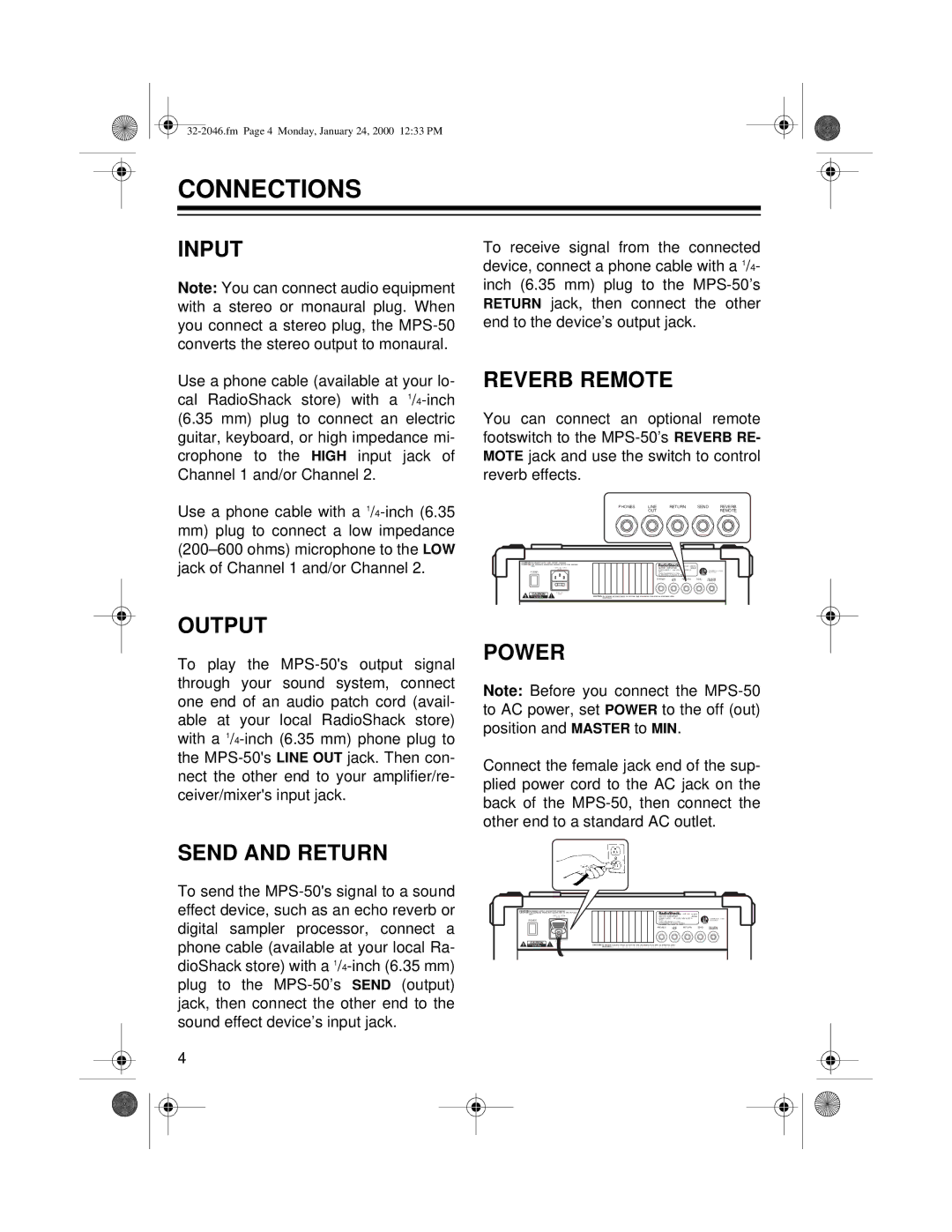MPS-50 specifications
The Samsung MPS-50 is a cutting-edge device designed to meet the growing demands of modern users looking for efficiency and performance. This powerhouse integrates advanced technologies to provide an unparalleled user experience, making it a standout choice in the competitive landscape of consumer electronics.One of the key features of the MPS-50 is its robust processing capability. Powered by a high-performance processor, it ensures lightning-fast operation, seamless multitasking, and enhanced responsiveness, which is crucial for users who require reliability in their everyday applications. Whether it's gaming, streaming, or productivity tasks, the MPS-50 rises to the occasion with ease.
In terms of display, the MPS-50 boasts an impressive resolution that delivers stunning visuals. The screen technology utilized offers vibrant colors and deep contrasts, making it perfect for media consumption. With an emphasis on the user experience, the device also incorporates anti-glare technology, minimizing reflections and allowing for comfortable viewing in various lighting conditions.
The MPS-50 also prioritizes connectivity. With support for the latest wireless standards, users can enjoy stable and high-speed internet connections, be it through Wi-Fi or Bluetooth. This ensures effortless syncing with a variety of devices, enhancing the overall versatility of the MPS-50 as a central hub for your digital life.
Another highlight of the MPS-50 is its battery life, designed to keep up with users' busy lifestyles. Equipped with efficient power management, the device provides extended usage time on a single charge, eliminating the anxiety of running low on power during important tasks or while on the go.
Security features are also a focal point in the design of the Samsung MPS-50. It includes advanced biometric authentication options, such as fingerprint scanning, ensuring that users' data remains secure while allowing for quick and convenient access.
In conclusion, the Samsung MPS-50 is engineered with the future in mind, merging innovative technology with user-centric design. From its powerful processor and stunning display to its robust connectivity options and long-lasting battery life, the MPS-50 stands as a testament to Samsung's commitment to delivering quality and performance that resonates with its user base. Whether for personal or professional use, the MPS-50 is poised to be a game-changer in its category.