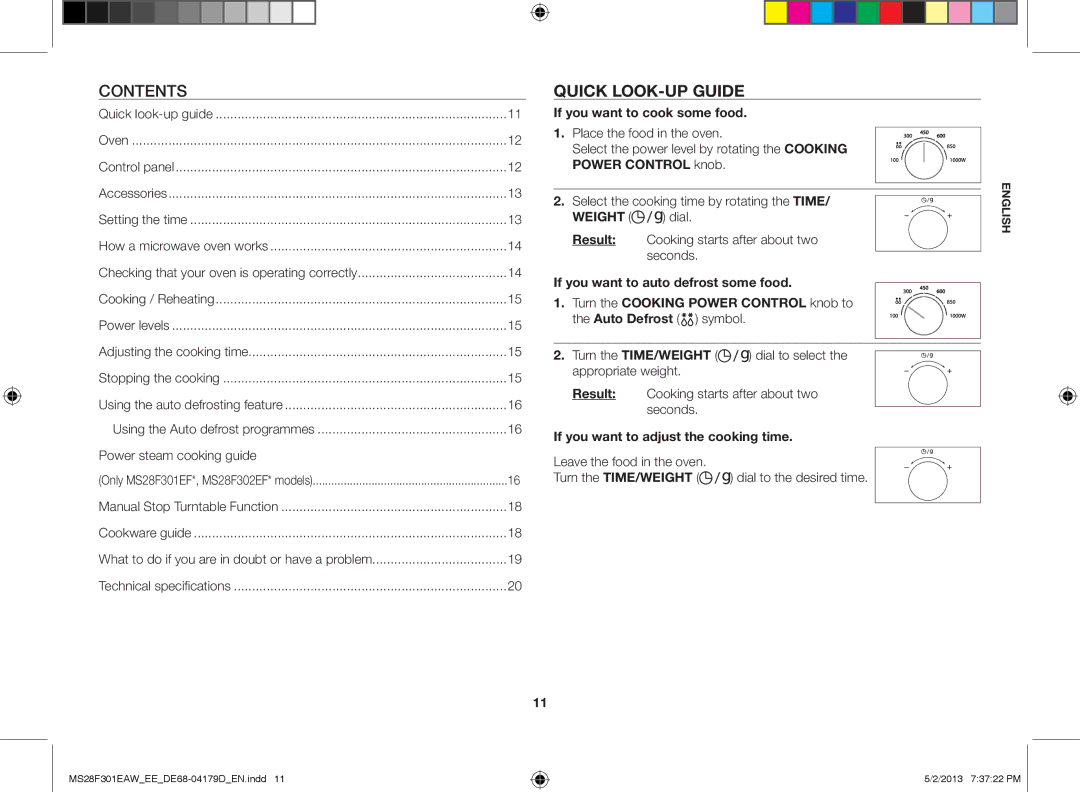Mikrovågsugn
Personskador eller dödsfall
Farlig eller osäker hantering kan resultera i allvarliga
Personskador eller egendomsskador
Svenska
Varning
Svenska
Rengöra mikrovågsugnen
Installera mikrovågsugnen
Förvara och reparera mikrovågsugnen
Varning
VAR Försiktig
Gäller i länder med separata insamlingssystem
Om du vill ändra tillagningstiden
Guide för snabbsökning
Tips vid ångtillagning
Om du vill laga mat
Manöverpanel
Ugn
Ställa in tiden
Tillbehör
Så här visar du tiden med
Kontrollera att ugnen fungerar korrekt
Så fungerar en mikrovågsugn
Ställ in effektnivå till max genom att vrida reglaget
Stoppa tillagningen
Tillagning/Uppvärmning
Effektnivåer
Justera tillagningstiden
Mat Portion Väntetid Rekommendation
Använda den automatiska upptiningsfunktionen
Använda det automatiska upptiningsprogrammet
Använd bara behållare som är mikrovågssäkra
Grönsaker Instruktioner
Mat Portion
Instruktioner
Färska
På knappen Roterande platta på/av på nytt
Manuell avstängning av roterande tallrik
Guide över matlagningskärl
Tryck på knappen Roterande platta på/av
Vax- eller
Om du är osäker eller har problem
Smörpapper
Kodnr DE68-04179D
Tekniska specifikationer
Modell MS28F301E**, MS28F302E
Mikrobølgeovn
Etterfølges før du begynner å bruke ovnen
Kontroller at følgende instruksjoner
Bruk bare redskaper som egner seg for bruk i mikrobølgeovner
Norsk
MS28F301EAWEEDE68-04179DNO.indd 29/2013 84301 PM
Rengjøre mikrobølgeovnen
Installere mikrobølgeovnen
Oppbevare og reparere mikrobølgeovnen
Kun kvalifisert personell kan endre eller reparere apparatet
De kan ta fyr når varm luft føres ut av ovnen. Ovnen
Førstehjelpsinstruksjonene
Gjelder i land med avfallssortering
Hvis du vil endre tilberedningstiden
Guide for hurtigoppslag
Hvis du ønsker å lage mat
Tid/Vekt
Betjeningspanel
Ovn
Hvis du vil vise tiden med
Tilbehør
Stille inn klokken
Formål
Kontrollere at ovnen fungerer riktig
Slik virker en mikrobølgeovn
Still tiden til 4 til 5 minutter ved å dreie på hjulet for
Justere tilberedningstiden
Tilberedning/Oppvarming
Stanse tilberedningen
Mat Porsjon Hviletid Anbefaling
Bruke funksjonen for automatisk tining
Bruke programmene for automatisk tining
Bruk bare oppskrifter som passer til mikrobølgeovn
Friske
Mat
Artisjokker
Instruksjoner
Veiledning for kokekar
Manuell stopp av roterende tallerken
Trykk på knappen for Roterende Tallerken Av/På
Anbefales Vær forsiktig Usikkert
Kodenr. DE68-04179D
Tekniske spesifikasjoner
Mikroaaltouuni
Varoitus vakavia henkilövahinkoja tai kuoleman
Vaarat ja vaaralliset toimet, jotka saattavat aiheuttaa
Henkilövahinkoja tai omaisuusvahingon
Suomi
Varoitus
Suomi
Mikroaaltouunin puhdistaminen
Mikroaaltouunin sijoitus
ÄLÄ Milloinkaan irrota uunin
Mikroaaltouunin säilyttäminen ja korjaaminen
Varoitus
Kaupalliseen käyttöön
Vaara
Jätteiden lajittelua käyttävät maat
Jos haluat säätää valmistusaikaa
Pikaopas
Tehohöyrykeittimen ohje
Jos haluat laittaa ruokaa
Ohjaustaulu
Uuni
Jos haluat näyttää ajan
Lisätarvikkeet
Kellonajan asettaminen
Höyrykeitin, ks. s
Uunin oikean toiminnan tarkastaminen
Mikroaaltouunin toiminta
Valmistuksen keskeyttäminen
Ruoanvalmistus/Uudelleenlämmitys
Tehot
Valmistusajan muuttaminen
Ruoka Annos Seisotusaika Suositus
Automaattisen sulatustoiminnon käyttö
Automaattisten sulatusohjelmien käyttö
Käytä ainoastaan mikroaaltouunikäyttöön soveltuvia astioita
Tuoreet
Ruoka Annos
Artisokat
Ohjeet
Valmistusastiaopas
Uunilautasen manuaalinen pysäytys
Paina uunilautanen käytössä / poissa käytöstä -painiketta
Vahapaperi tai rasvan
Toimenpiteet ongelmatilanteissa
Kestävä paperi
Koodinumero DE68-04179D
Tekniset tiedot
Malli MS28F301E**, MS28F302E
Brugervejledning og tilberedningsvejledning
Brug af denne vejledning
Følges, inden ovnen tages i brug
Dansk
Mikrobølgeovnen skal placeres, så der er adgang til stikket
Lysbuesvejsningsudstyr
Rengøring af mikrobølgeovnen
Installation af din mikrobølgeovn
Opbevaring og reparation af din mikrobølgeovn
Der hobes op Forhindrer døren i at lukkes ordentligt
Kun uddannede fagfolk må ændre eller reparere apparatet
Flasker, glas eller beholdere, nødder i skaller, tomater
Forsigtig
Gælder i lande med systemer til affaldssortering
Hvis du vil justere tilberedningstiden
Hurtig opslagsvejledning
Hvis du vil tilberede maden
TID/VÆGT
Indstilling AF UR
For at vise tiden
Indstilling af klokkeslæt
Kontrol af om din ovn fungerer korrekt
Sådan fungerer en mikrobølgeovn
Afbrydelse af tilberedningen
Tilberedning/Opvarmning
Effektniveauer
Justering af tilberedningstiden
Fjern al emballage før optøningen
Anvendelse af den automatiske optøningsfunktion
Anvendelse af de automatiske optøningsprogrammer
Brug kun emner, der er mikrobølgesikre
Grøntsager Anvisninger
Mad Portion
Artiskokker
Anvisninger
Tryk ikke på knappen Drejeskive til/fra under tilberedning
Manuelt stop af drejeskiven
Vejledning i kogekar
Tryk på knappen Drejeskive til/fra
Anbefales
Sådan gør du, hvis du er i tvivl eller har et problem
Model MS28F301E**, MS28F302E
Tekniske specifikationer
This manual is made with 100 % recycled paper
Microwave Oven
Personal injury or property damage
Using this instruction booklet
English
Steam cleaner is not to be used
English
Cleaning your microwave oven
Installing your microwave oven
Storing and repairing your Microwave oven
MS28F301EAWEEDE68-04179DEN.indd 2013 73719 PM
Bottles, jars, containers, nuts inshells, tomatoes etc
Applicable in countries with separate collection systems
Quick look-up guide
Contents
Control panel
Oven
To display the time
Accessories
Setting the time
After a power failure
Checking that your oven is operating correctly
How a microwave oven works
Turntable. The food is thus cooked evenly
Stopping the cooking
Power levels
Adjusting the cooking time
Cooking / reheating
Food Portion Standing time Recommendation
Using the auto defrosting feature
Using the Auto defrost programmes
Use only recipients that are microwave-safe
Frozen
Food Portion Power Cooking Standing time
Instructions
Fresh
Result Turntable will not rotate
To switch the turntable rotating back on, Press
Manual Stop Turntable Function
Cookware guide
Wax or grease-proof
What to do if you are in doubt or have a problem
Recommended Use Caution Unsafe
Code No. DE68-04179D
Technical specifications

![]()
![]()
![]() ) dial.
) dial.![]()
![]() ) symbol.
) symbol.![]()
![]()
![]() ) dial to select the appropriate weight.
) dial to select the appropriate weight.![]()
![]()
![]() ) dial to the desired time.
) dial to the desired time.