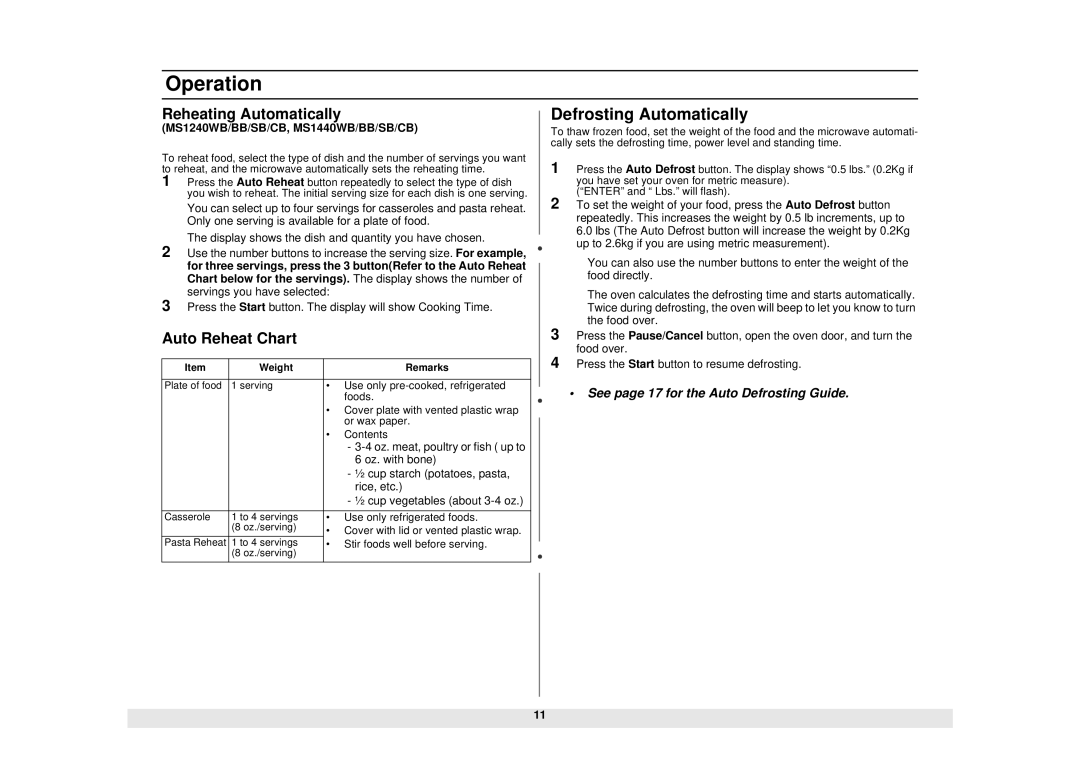MS840CB specifications
The Samsung MS840CB is a state-of-the-art microwave oven that combines style, functionality, and advanced features to enhance your cooking experience. Designed with the modern kitchen in mind, the MS840CB stands out with its sleek black stainless steel finish, offering both elegance and durability. Its compact design fits easily into any kitchen layout, making it perfect for various spaces, from bustling households to cozy apartments.One of the standout features of the Samsung MS840CB is its innovative Smart Sensor technology. This feature automatically adjusts cooking time and power for optimal results based on the food's moisture level. Whether you're reheating leftovers or defrosting ingredients, this intelligent system ensures your meals are cooked evenly and to perfection, eliminating the guesswork often associated with microwave cooking.
The MS840CB boasts a spacious interior, providing ample room for large dishes, making it a versatile addition to your kitchen. Its ceramic enamel interior is not only easy to clean but also hygienic, as it resists bacteria and helps maintain freshness. The sleek surface prevents food from sticking, allowing for effortless maintenance and providing a long-lasting, scratch-resistant finish.
Another notable characteristic of the Samsung MS840CB is its variety of pre-programmed cooking modes, which cater to a range of food items. From popcorn and baked potatoes to frozen vegetables, the microwave includes convenient buttons that simplify the cooking process. With just one press, you can enjoy perfectly cooked food without the need to manually set cooking times or power levels.
The Samsung MS840CB is also designed with user convenience in mind. Its intuitive control panel offers easy navigation, allowing you to quickly access various settings and features. The bright LED display ensures clear visibility, even in low-light conditions, enhancing ease of use.
In terms of safety, the MS840CB is equipped with a child safety lock feature, ensuring that little hands cannot accidentally operate the microwave. This makes it a family-friendly appliance that provides peace of mind while cooking.
Overall, the Samsung MS840CB microwave oven integrates advanced technology, smart features, and user-friendly design, making it an essential tool in any kitchen. With its powerful performance and stylish aesthetics, it promises to elevate your cooking experience to a new level, ensuring convenience and efficiency at every turn. Whether you're a seasoned chef or a busy parent, the Samsung MS840CB equips you with everything needed for delicious, hassle-free meals.