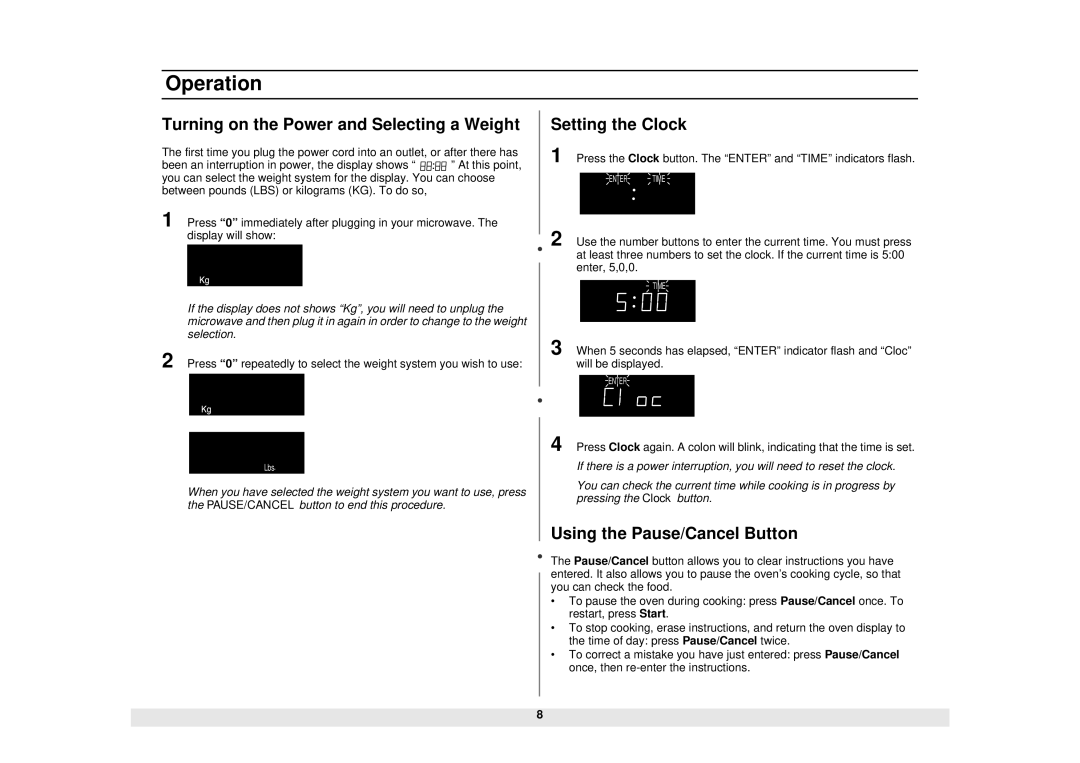MW1020BA, MW1020WA specifications
The Samsung MW1020BA and MW1020WA are compact microwave ovens designed to meet the needs of modern kitchens. Known for their sleek design and impressive functionality, these models offer a range of features that enhance cooking convenience and efficiency.One of the standout features of the MW1020 series is its powerful magnetron, which allows for rapid and even cooking. With a power output of 1000 watts, users can expect quick heating and defrosting capabilities, making meal preparation faster and more convenient. The MW1020BA and MW1020WA also come equipped with multiple power levels, allowing for greater flexibility when cooking various types of food.
In terms of capacity, both models boast a spacious interior that can accommodate large plates and dishes. The 28-liter capacity ensures that families can easily prepare meals in one go, whether it’s cooking casseroles, reheating leftovers, or steaming vegetables. This spacious design is complemented by a turntable system that ensures food is cooked evenly by rotating it during the cooking process.
The MW1020BA and MW1020WA models feature a variety of cooking presets, which simplify the process of cooking specific dishes. Users can benefit from one-touch buttons for commonly microwaved foods, such as popcorn, pizza, and beverages. This user-friendly interface not only saves time but also ensures that meals are cooked to perfection.
In terms of safety, Samsung has integrated several features aimed at protecting users. The child lock function prevents accidental operation, making it safe for families with young children. Additionally, the easy-to-clean ceramic enamel interior is not only hygienic but also resists scratching and staining, ensuring the microwave stays looking new for longer.
Another important aspect of the MW1020BA and MW1020WA is their energy efficiency. Designed to minimize power consumption without sacrificing performance, these microwaves are a responsible choice for environmentally conscious consumers.
In conclusion, the Samsung MW1020BA and MW1020WA microwave ovens combine power, capacity, and advanced features into a user-friendly appliance. With their modern design, versatile cooking options, and emphasis on safety and energy efficiency, these models are a great addition to any kitchen. Whether for reheating, defrosting, or cooking, they promise reliability and performance for everyday cooking needs.