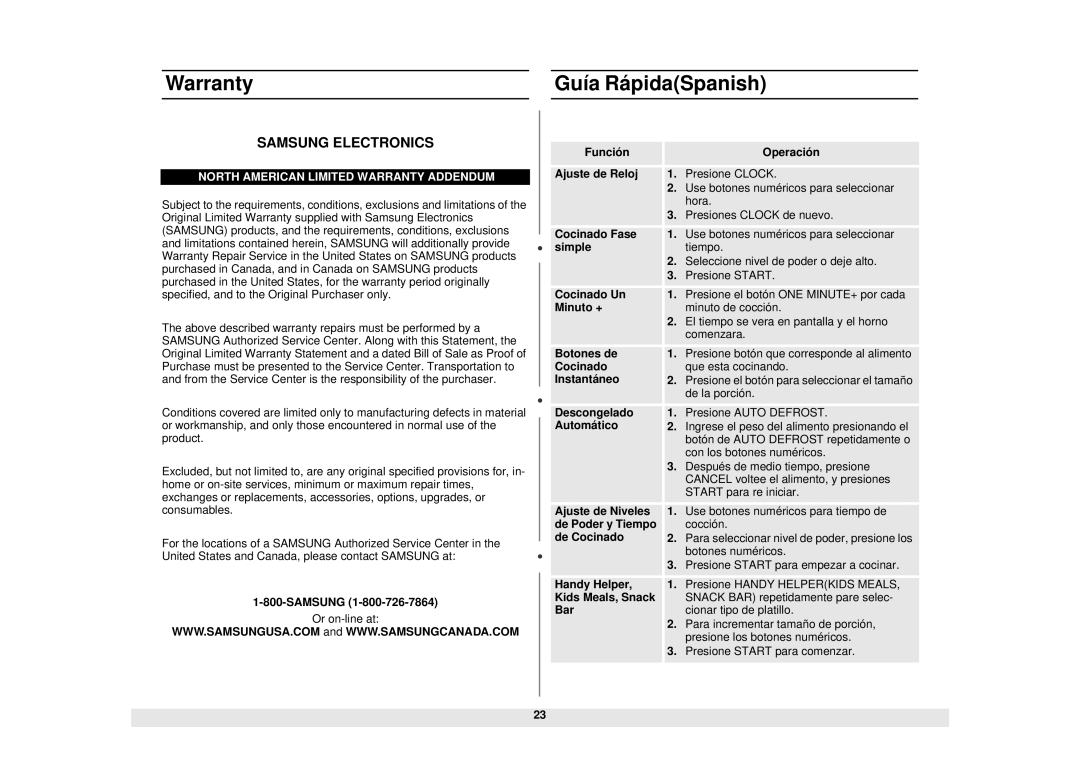MW1040SC, MW1030SC, MW1030WC, MW1030BC specifications
The Samsung MW1030BC, MW1030WC, MW1030SC, and MW1040SC are a series of microwaves that exemplify modern kitchen technology, emphasizing functionality, efficiency, and user-friendly features. These models have been designed with a keen eye for both aesthetics and performance, making them not only practical kitchen appliances but also stylish additions to any culinary space.One of the main features of the MW1030BC, MW1030WC, and MW1030SC is the ceramic enamel interior, which offers a smooth finish that is easy to clean and resistant to scratches and bacteria. This innovative design ensures that users can maintain hygiene effortlessly and reduces the time spent on cleaning after meal preparations. The ceramic enamel also helps in the retention of heat, ensuring food is heated evenly and effectively.
In terms of technologies, these microwaves come equipped with Samsung's Smart Moisture Sensor. This feature automatically adjusts cooking time and power level by detecting the moisture level of the food. As a result, it helps to prevent overcooking or drying out meals, ensuring they come out perfectly every time. The MW1040SC model takes it a step further with its eco mode, significantly reducing energy consumption while remaining convenient for daily use.
These microwave models are also designed with convenience in mind. They feature multiple pre-programmed cooking settings, which allow users to quickly select the appropriate settings for a wide range of foods. With options for defrosting, reheating, and cooking various dishes, the user experience is significantly enhanced.
With a stylish design available in an assortment of colors such as black and white, these microwaves fit seamlessly into any kitchen decor. The user interface is intuitive, featuring a clear digital display and easy-to-use controls, making operation hassle-free for users of all ages.
Safety is another important consideration in the design of these models. They include child safety locks and auto shut-off features, ensuring peace of mind for families using these appliances.
In summary, the Samsung MW1030BC, MW1030WC, MW1030SC, and MW1040SC models combine convenience, efficiency, and cutting-edge technology with an elegant design. With their innovative features such as ceramic enamel interiors, Smart Moisture Sensor, and user-friendly controls, these microwaves represent a versatile solution for modern cooking needs. Whether warming leftovers or preparing a new dish, users can expect reliable performance and exceptional results.