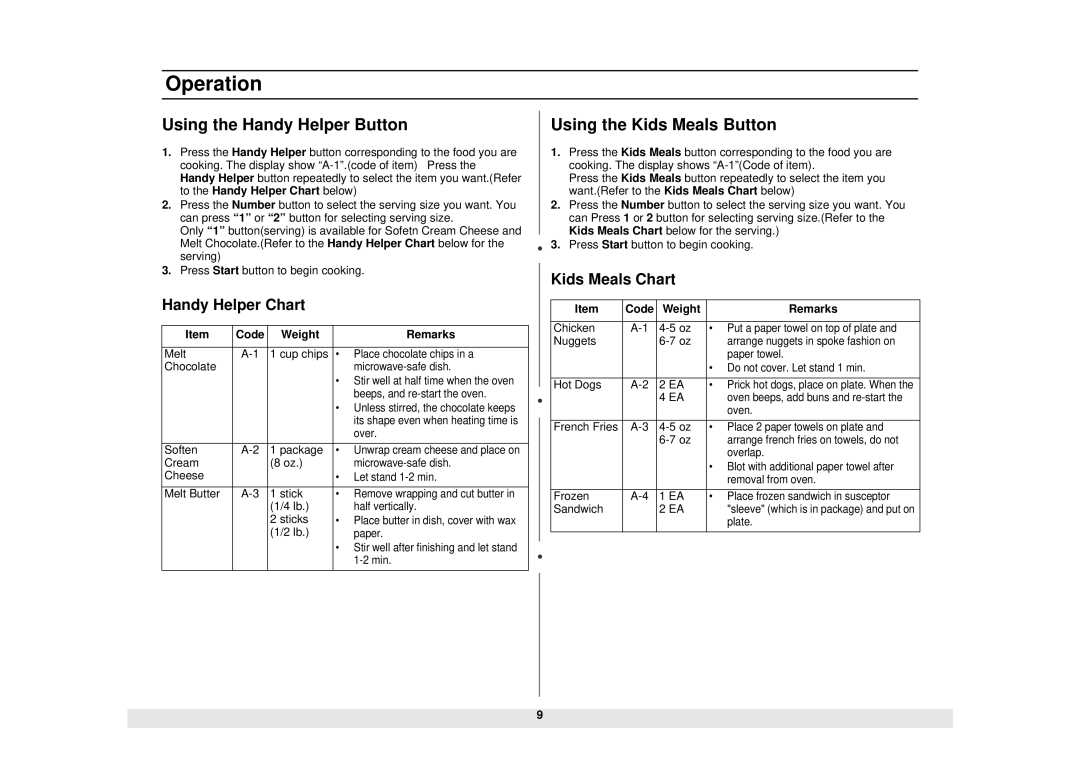MW1135WB specifications
The Samsung MW1135WB is a standout model in the realm of microwave ovens, designed for those who value efficiency, style, and advanced technology in their kitchens. With a sleek white exterior, this microwave seamlessly complements modern kitchen aesthetics while providing a range of features aimed at enhancing cooking convenience.One of the main highlights of the MW1135WB is its 1100 watts of cooking power, which ensures rapid heating and defrosting capabilities. This high wattage means you can prepare meals quickly without sacrificing quality, making it an ideal choice for busy individuals or families. The microwave offers multiple power levels, allowing users to have full control over their cooking process, whether they are reheating leftovers or cooking a meal from scratch.
The MW1135WB is equipped with Samsung's innovative Triple Distribution System. This technology utilizes three microwave distribution points to ensure even cooking and heating throughout the microwave. By eliminating cold spots and delivering uniform results, this feature enhances the overall cooking experience. Additionally, the ceramic enamel interior is not only aesthetically pleasing but also highly functional. It is easy to clean, stain-resistant, and protects against bacterial growth, promoting a healthier kitchen environment.
Another significant feature of the Samsung MW1135WB is its variety of preset cooking options. With a range of one-touch cooking modes, users can easily prepare popular dishes like popcorn, baked potatoes, and various frozen foods with just a single button press. This user-friendly interface simplifies meal preparation, making the microwave an indispensable kitchen tool.
Furthermore, the MW1135WB includes a handy defrost function, which allows users to defrost meat, poultry, and seafood efficiently and safely. This feature is particularly useful for those who plan meals on the go, as it minimizes the wait time associated with traditional thawing methods.
Lastly, for those concerned about kitchen safety, the MW1135WB comes with a child safety lock feature, ensuring that young children cannot operate the microwave without supervision. This adds a layer of security, making it a worry-free appliance for families.
In conclusion, the Samsung MW1135WB is a versatile and efficient microwave oven that combines powerful performance with smart technology. Its elegant design, advanced features, and user-friendly controls make it a valuable addition to any kitchen, appealing to both cooking novices and seasoned chefs alike.