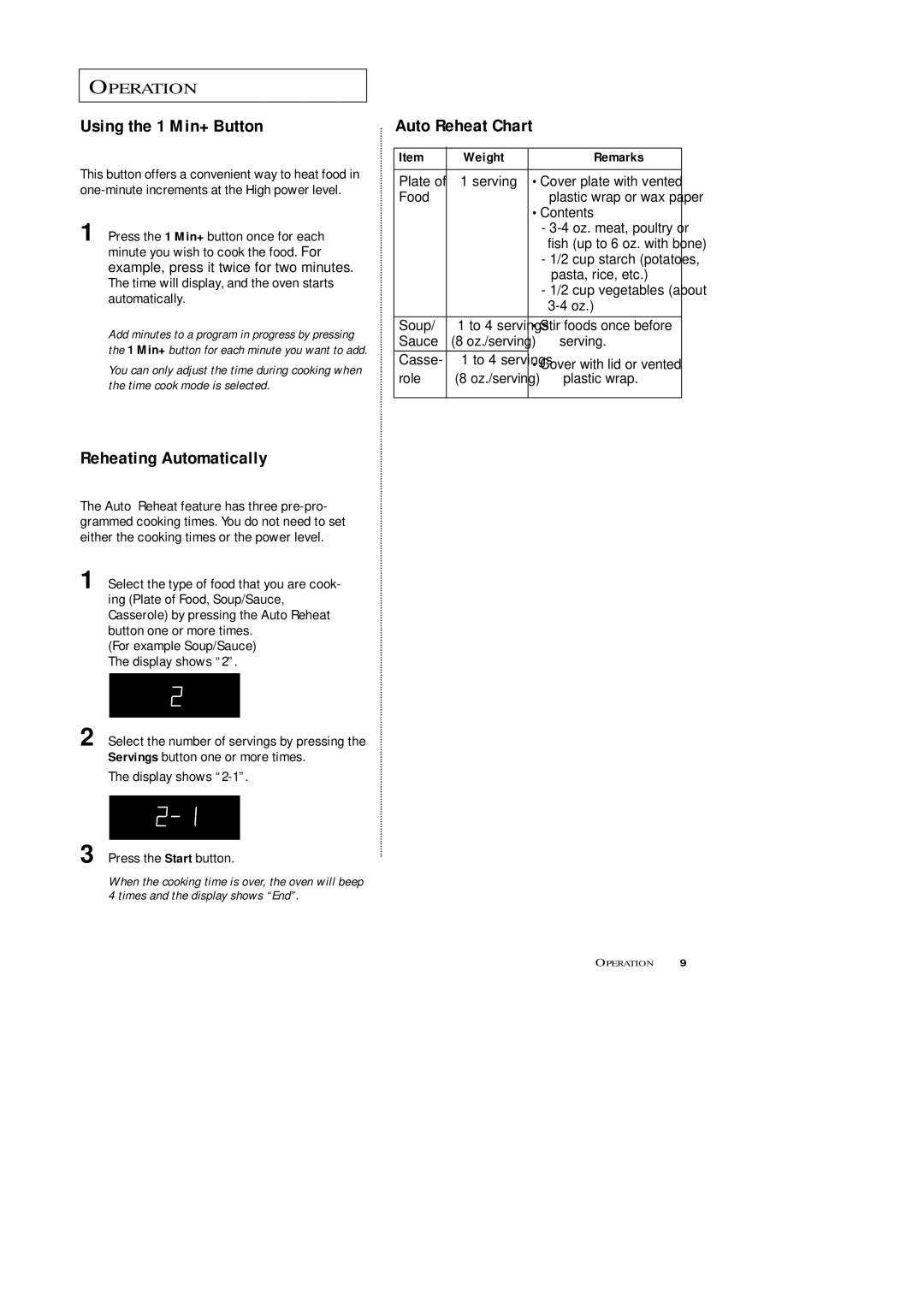MW4699S, MW4688BA specifications
The Samsung MW4699S and MW4688BA microwave ovens stand out in the crowded kitchen appliance market, each embodying a blend of modern technology, efficient design, and user-friendly features. These models not only enhance cooking convenience but also bring sophistication to any kitchen setting.The Samsung MW4699S boasts a sleek stainless steel finish that fits seamlessly into contemporary kitchens. With a generous capacity of 28 liters, this model is ideal for families or those who enjoy cooking for gatherings. It utilizes a powerful 900-watt cooking power, ensuring that food is cooked evenly and thoroughly every time. The ceramic enamel interior makes cleaning a breeze and resists bacterial growth, providing a hygienic cooking environment.
One of the standout technologies in the MW4699S is its Smart Sensor Cooking feature. This innovation automatically adjusts cooking times and power levels based on the humidity emitted from the food, ensuring perfectly cooked results without the guesswork involved in traditional microwaving. Additionally, the eco mode reduces energy consumption when the microwave is not in use, aligning with environmentally conscious practices.
On the other hand, the Samsung MW4688BA is another excellent option featuring a slightly smaller capacity of 28 liters but sharing many of the advanced functions found in its counterpart. With similar power output and the same elegant stainless steel exterior, the MW4688BA offers aesthetic appeal alongside functionality. Its ceramic enamel interior reduces the likelihood of food sticking, making maintenance easier.
This model also incorporates a range of preset cooking options which help users prepare a diverse array of meals with the push of a button. From popcorn to baked potatoes, the one-touch settings simplify meal preparation, making it ideal for busy lifestyles. Both models come equipped with a turntable, ensuring even cooking and heating.
In addition to their cooking capabilities, the MW4699S and MW4688BA include safety features such as child lock and an alarm timer, which provide peace of mind for families. With their combination of innovative technologies, user-friendly features, and stylish designs, these Samsung microwave ovens represent a perfect choice for today’s modern kitchen. Whether one opts for the MW4699S or the MW4688BA, both deliver reliability and performance, making them invaluable kitchen companions.