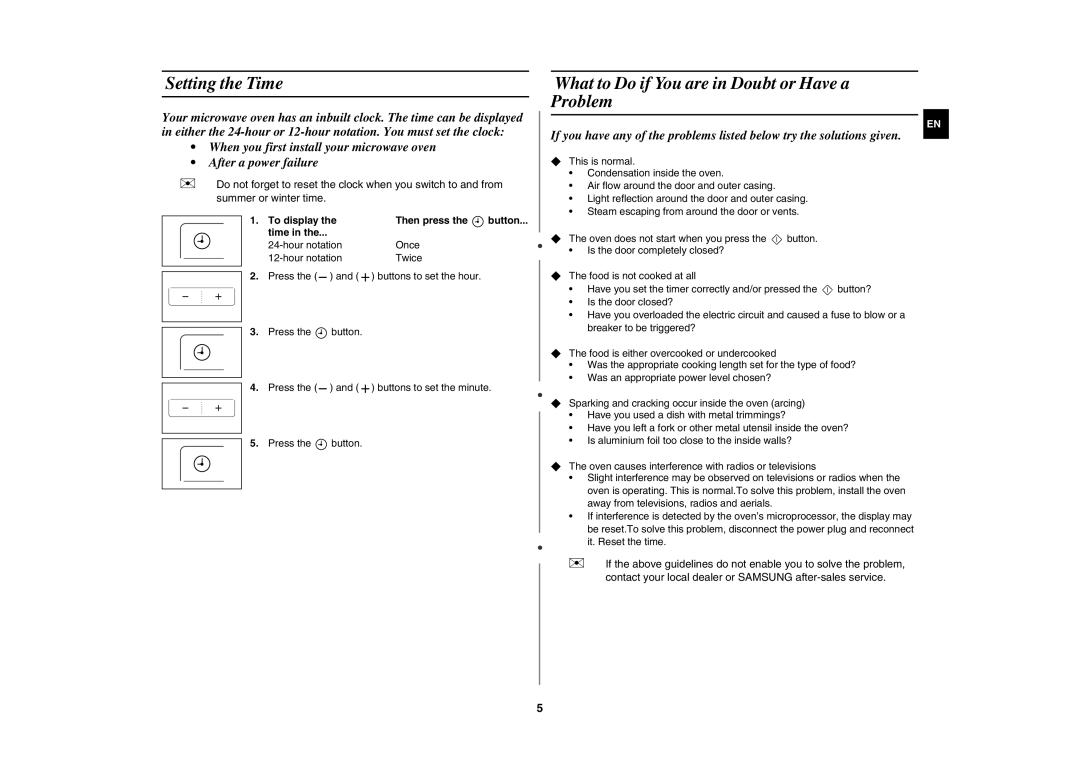MW83H/XEH specifications
The Samsung MW83H/XEH is a versatile microwave oven that seamlessly combines cutting-edge technology with contemporary design, making it a perfect addition to any modern kitchen. With a sleek exterior and an array of powerful features, the MW83H/XEH is not just an appliance; it's an essential tool for efficient cooking.One of the standout features of the MW83H/XEH is its generous capacity of 23 liters. This ample space allows users to easily accommodate various dishes, from reheating leftovers to cooking meals for the entire family. The interior is designed for easy cleaning, ensuring that spills and splatters do not become a hassle.
Equipped with a powerful 800 watts of microwave power, this model ensures quick and even cooking results. The MW83H/XEH utilizes a variety of power levels, allowing users to tailor their cooking experience. Whether you need to defrost food, cook a meal, or simply reheat, the microwave offers precise control for optimal results.
One of the notable technologies included in this microwave is the Samsung Triple Distribution System. This innovative feature ensures that microwaves are evenly distributed within the oven cavity, minimizing cold spots and ensuring thorough cooking. This technology means that users can confidently cook a wider range of foods, from delicate pastries to hearty casseroles.
The Samsung MW83H/XEH also includes multiple auto-cook presets, which simplify meal preparation. With one-touch buttons, users can easily select cooking functions for popular meals such as popcorn, pizza, and baked potatoes, streamlining the process and reducing the need for manual adjustments. This convenience is enhanced by the easy-to-read digital display, which provides clear information throughout the cooking process.
In terms of design, the MW83H/XEH features a modern aesthetic with a polished stainless steel finish, making it an attractive option for kitchen countertops. The ergonomic controls are user-friendly and intuitive, allowing for straightforward operation even for those who may not be tech-savvy.
Safety is also a priority, with features such as a child safety lock to prevent accidental use, making this microwave suitable for families. Additionally, the microwave comes equipped with a timer and an end-of-cooking signal, ensuring that users are alerted when their food is ready.
In summary, the Samsung MW83H/XEH is a well-equipped microwave that stands out for its combination of capacity, power, and advanced technologies like the Triple Distribution System. With user-friendly features and a stylish design, it meets the demands of contemporary cooking while enhancing the culinary experience at home.