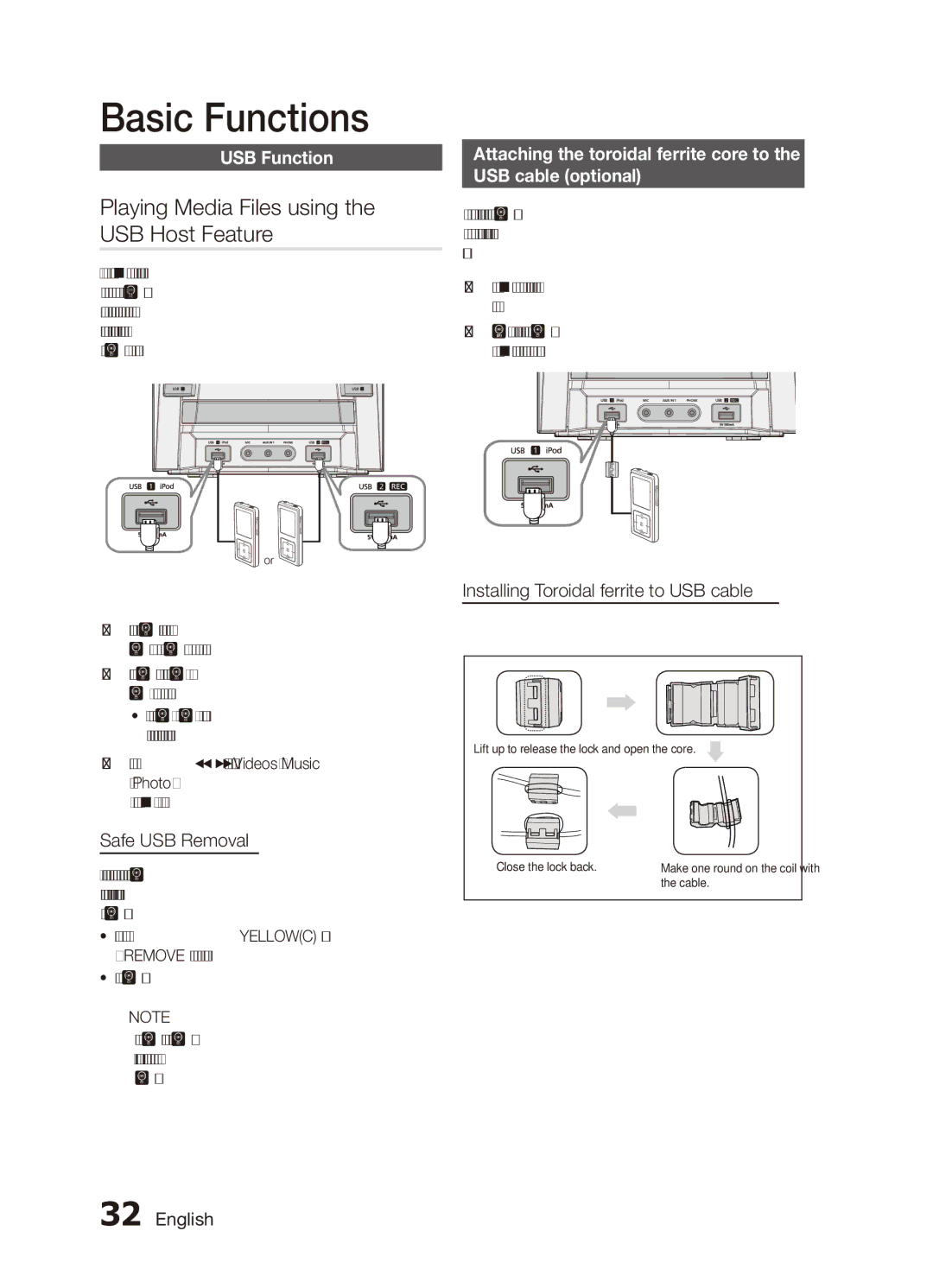MX-D750D/UM, MX-D750D/SJ specifications
The Samsung MX-D750D/SJ and MX-D750D/UM are powerful audio systems designed for an immersive sound experience, targeting both music enthusiasts and casual listeners alike. These high-performance devices combine advanced technologies with appealing design to deliver exceptional audio quality, making them a favorite choice for parties, gatherings, and home use.One of the standout features of the Samsung MX-D750D is its impressive output power, delivering a staggering 2000 watts of RMS. This makes it ideal for filling large spaces with rich, clear sound. The system utilizes a two-channel amplifier that enhances audio clarity and ensures that every note is heard with precision. The built-in subwoofer further augments the sound experience, allowing deep bass that resonates, making it perfect for genres that thrive on bass-heavy beats, such as hip-hop and electronic dance music.
Moreover, the MX-D750D integrates Samsung's innovative Sound Blast technology, which optimizes audio playback, eliminating distortions even at higher volume levels. This technology enhances the overall listening experience, allowing users to enjoy their favorite tracks without compromising on sound quality, regardless of the environment's acoustics.
The user-friendly interface of the MX-D750D features Bluetooth connectivity, enabling seamless pairing with smartphones, tablets, and other Bluetooth-enabled devices. This wireless functionality allows users to stream music directly from their devices, providing convenience without tangled wires. Additionally, the system includes USB ports for direct playback of audio files, broadening the ways users can enjoy their music collections.
Another highlight of the MX-D750D series is the multi-color LED lighting, which complements parties and gatherings, creating an engaging atmosphere. The vibrant lights can sync with the beat of the music, adding a visual dimension to the auditory experience.
Portability is another key characteristic, with the MX-D750D designed to be easy to transport. Its compact design, combined with sturdy handles, makes it suitable for both indoor and outdoor use. Whether at a backyard barbecue or a beach party, this audio system delivers consistent performance.
In conclusion, the Samsung MX-D750D/SJ and MX-D750D/UM represent a blend of powerful audio output, innovative technologies, and user-friendly features. These systems are perfect for anyone looking to elevate their music experience, making them an essential addition for music lovers and audiophiles alike.