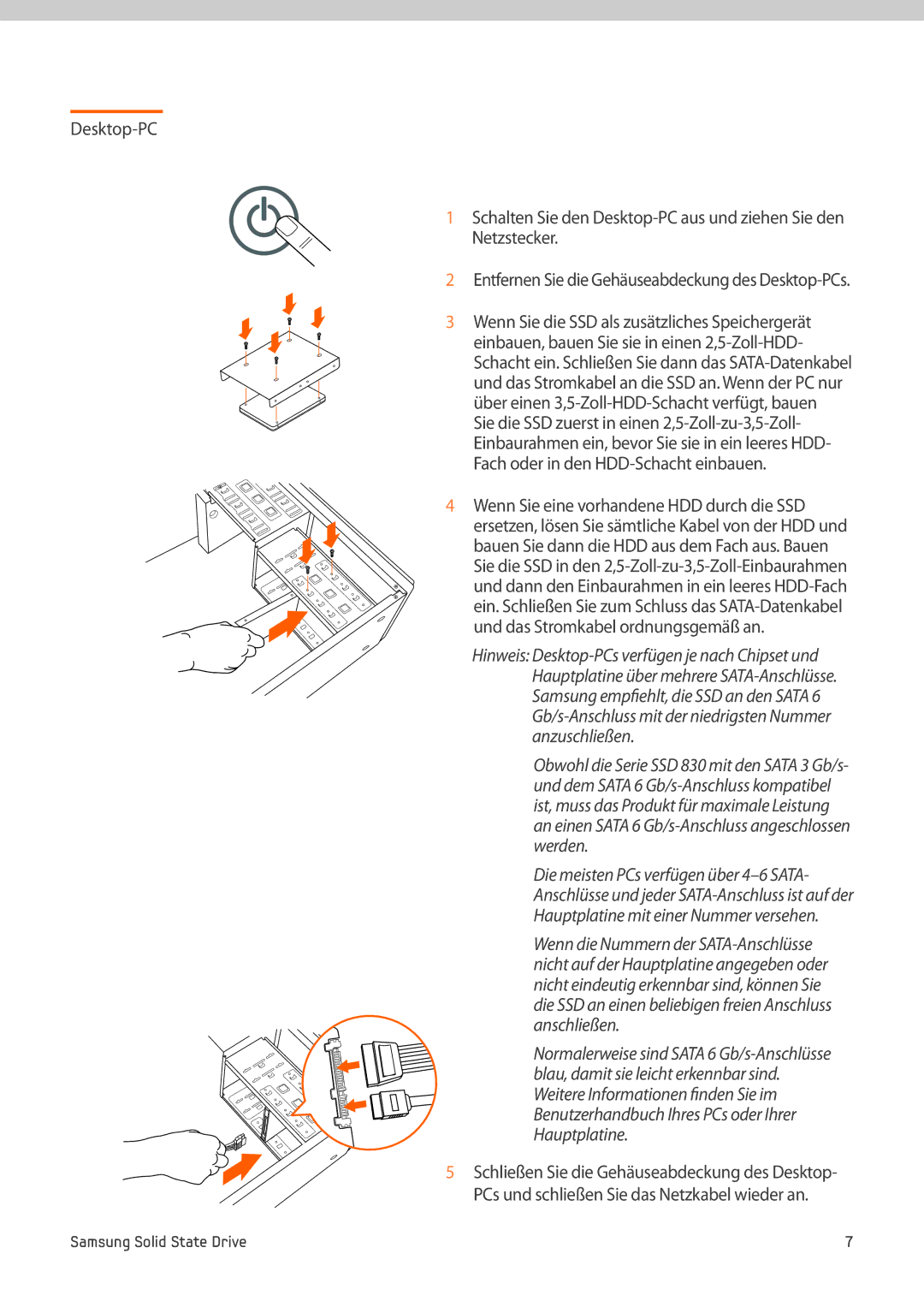MZ-7PC256D/EU, MZ-7PC128D/EU, MZ-7PC128N/EU, MZ-7PC512D/EU, MZ-7PC256N/EU specifications
Samsung's MZ series SSDs, including the MZ-7PC512N/EU, MZ-7PC256N/EU, MZ-7PC512D/EU, MZ-7PC128N/EU, and MZ-7PC064D/EU, are renowned for delivering exceptional performance and reliability in the storage market. These solid-state drives (SSDs) have become popular choices for users looking to upgrade their systems with faster and more efficient storage solutions.One of the standout features of the MZ series is its use of NAND flash memory, which significantly enhances read and write speeds compared to traditional hard drives. For instance, the MZ-7PC512N/EU offers impressive sequential read speeds of up to 540 MB/s and sequential write speeds of up to 470 MB/s, ensuring quick data access and file transfers. The MZ-7PC256N/EU, while slightly smaller, still holds its own with commendable performance metrics.
These SSDs utilize Samsung's proprietary TurboWrite technology, which creates a virtual write buffer to facilitate faster data writing. This technology allows for accelerated performance during large file transfers, leading to overall better user experiences in demanding applications such as gaming and content creation.
In terms of durability, the MZ series boasts features such as up to 1500 TBW (Terabytes Written) endurance ratings, allowing for extensive writing and rewriting without degradation in performance. This makes them ideal for heavy users, professionals, and gamers who need reliable storage that withstands intensive usage.
Another key technology integrated into these SSDs is the Self-Encrypting Drive (SED) functionality, providing hardware-based encryption that secures user data without compromising performance. This is particularly vital for users concerned about data security, making these drives suitable for personal and enterprise-level applications.
Moreover, the MZ series is designed with energy efficiency in mind. Consuming less power than traditional HDDs, these SSDs contribute to improved battery life in laptops and reduce overall energy costs in desktop systems.
The MZ-7PC128N/EU and MZ-7PC064D/EU cater to users with lighter storage needs, offering smaller capacities while maintaining strong performance characteristics. Their compact designs make them suitable for ultrabooks and other portable devices, providing a perfect balance of speed and size.
In summary, the Samsung MZ-7PC series SSDs stand out for their blend of high performance, advanced technology, durability, and energy efficiency. Whether you're upgrading your personal computer, enhancing a gaming rig, or ensuring reliable storage for professional applications, these drives represent a solid investment in modern storage solutions.