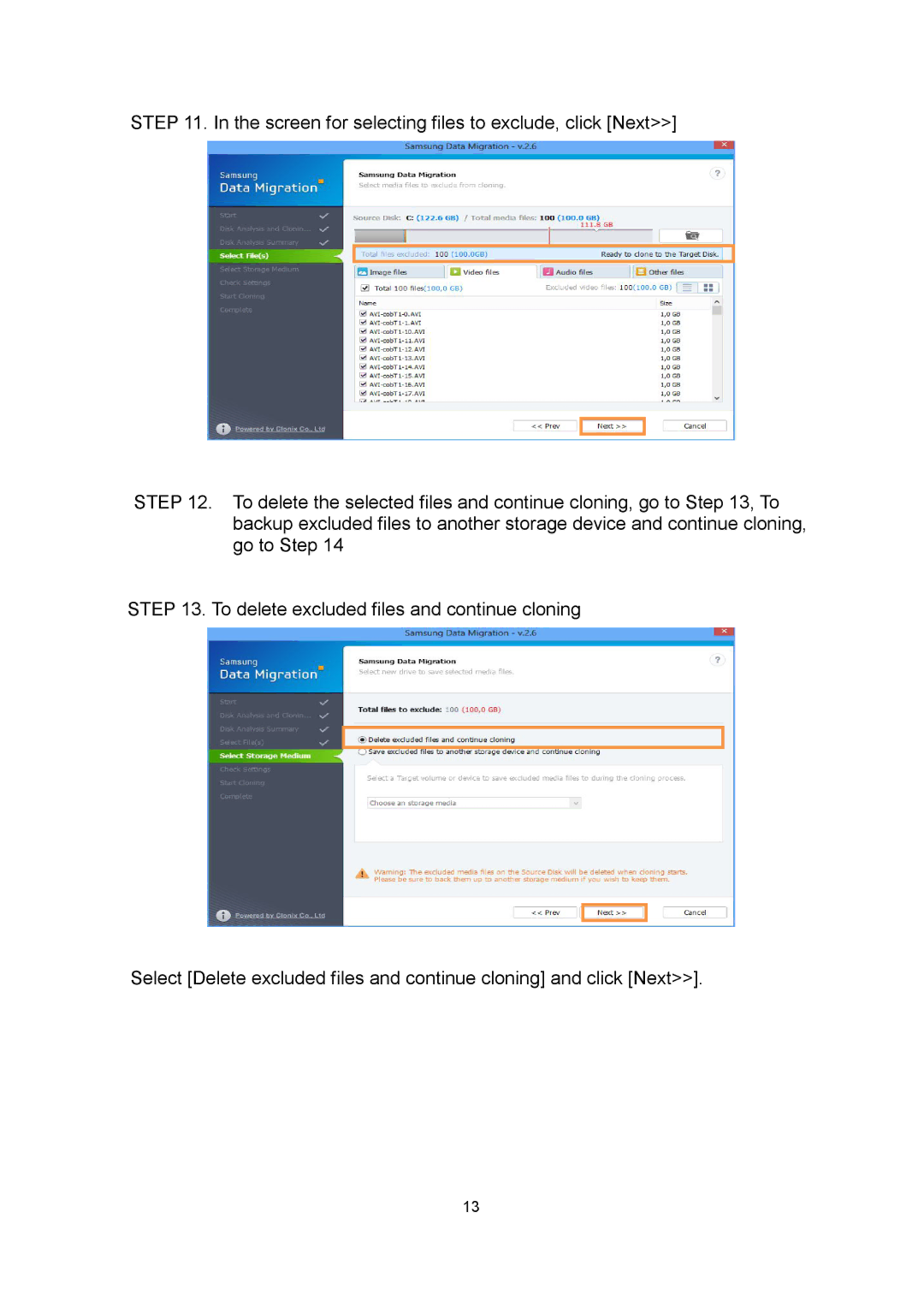STEP 11. In the screen for selecting files to exclude, click [Next>>]
STEP 12. To delete the selected files and continue cloning, go to Step 13, To backup excluded files to another storage device and continue cloning, go to Step 14
STEP 13. To delete excluded files and continue cloning
Select [Delete excluded files and continue cloning] and click [Next>>].
13