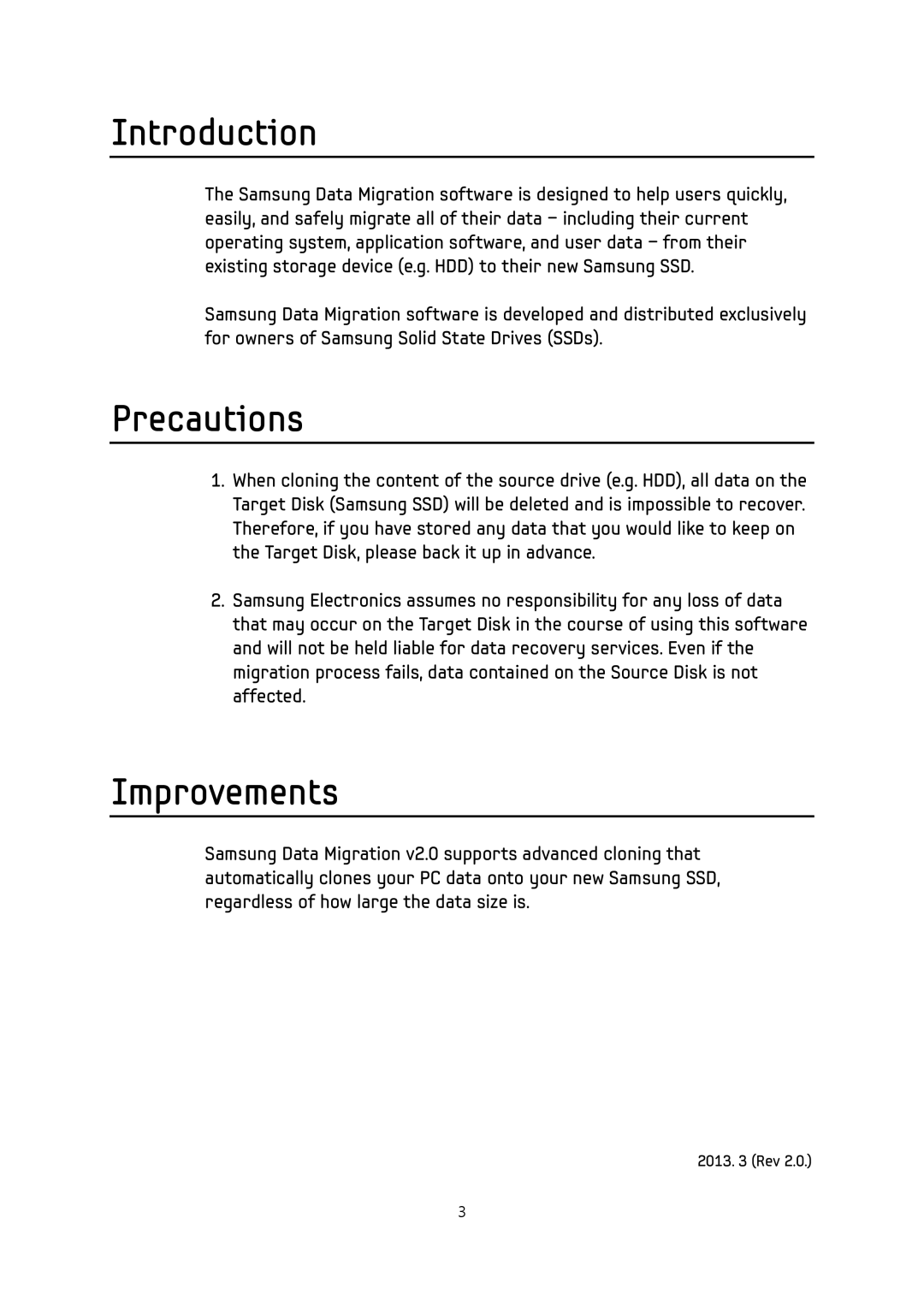Introduction
The Samsung Data Migration software is designed to help users quickly, easily, and safely migrate all of their data – including their current operating system, application software, and user data – from their existing storage device (e.g. HDD) to their new Samsung SSD.
Samsung Data Migration software is developed and distributed exclusively for owners of Samsung Solid State Drives (SSDs).
Precautions
1.When cloning the content of the source drive (e.g. HDD), all data on the Target Disk (Samsung SSD) will be deleted and is impossible to recover. Therefore, if you have stored any data that you would like to keep on the Target Disk, please back it up in advance.
2.Samsung Electronics assumes no responsibility for any loss of data that may occur on the Target Disk in the course of using this software and will not be held liable for data recovery services. Even if the migration process fails, data contained on the Source Disk is not affected.
Improvements
Samsung Data Migration v2.0 supports advanced cloning that automatically clones your PC data onto your new Samsung SSD, regardless of how large the data size is.
2013. 3 (Rev 2.0.)
3