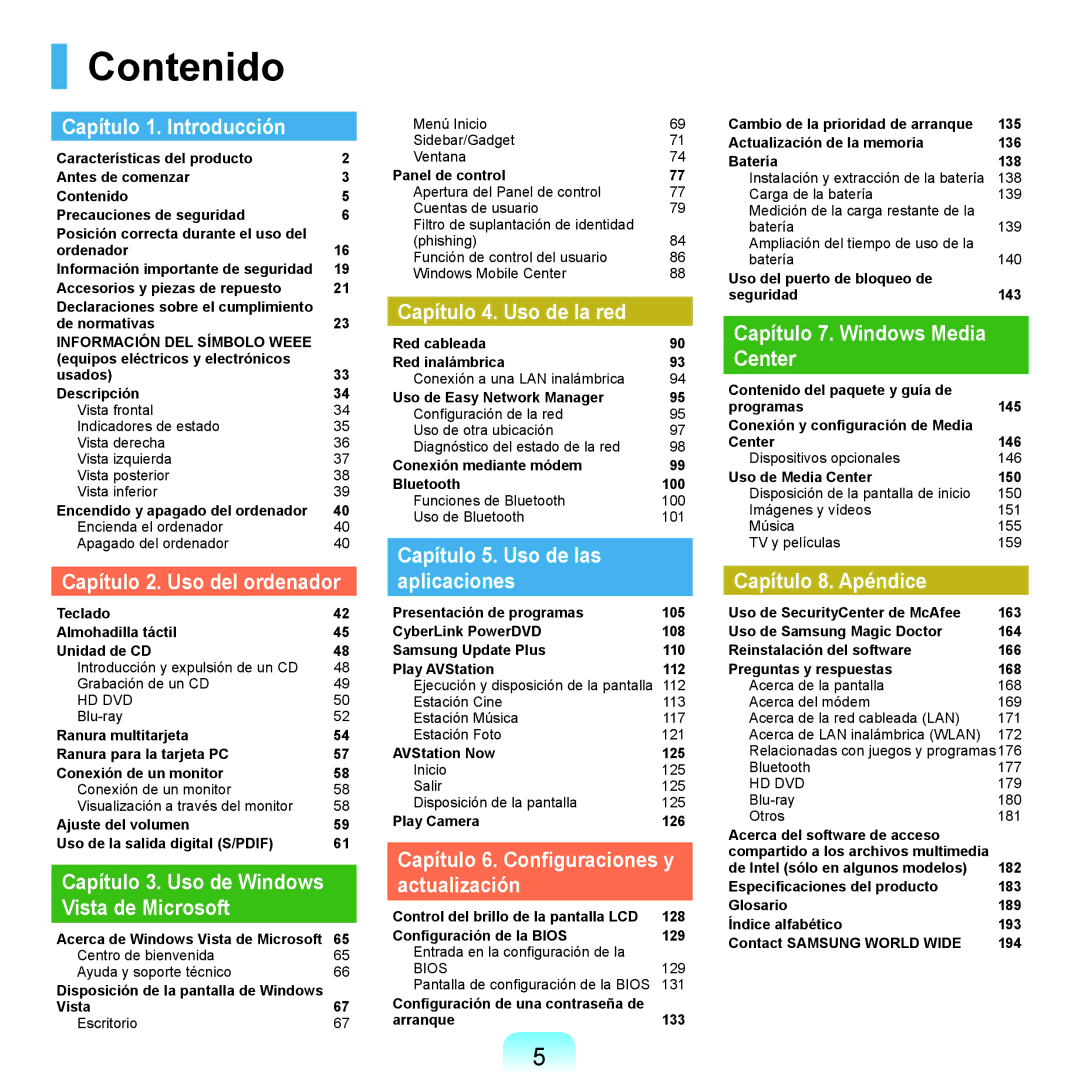NP-Q45A005/SES, NP-Q45A003/SES, NP-Q45A006/SES, NP-Q45A001/SES, NP-Q45A004/SES specifications
The Samsung NP-Q45 series, encompassing models NP-Q45A008/SES, NP-Q45A000/SES, NP-Q45A007/SES, NP-Q45A002/SES, and NP-Q45A004/SES, is a compelling lineup of laptops that merges performance and portability for users seeking reliable computing solutions. Characterized by their sleek design and robust features, these laptops cater to a diverse range of computing needs.One of the standout features of the NP-Q45 series is its lightweight design, making it an ideal choice for mobile professionals and students. Weighing in at approximately 1.5 kg, these laptops are easily portable, fitting snugly into backpacks and bags. The models boast a 14.1-inch display that provides a resolution of 1280x800 pixels, delivering vibrant visuals and an immersive viewing experience for both work and entertainment.
Under the hood, the NP-Q45 series is powered by Intel’s dual-core processors, allowing for smooth multitasking and efficient performance. This makes it suitable for tasks ranging from office applications to light gaming. Coupled with up to 4GB of RAM, the laptops are equipped to handle demanding applications and multiple browser tabs with ease.
Storage options in the NP-Q45 series include a 160GB or larger hard drive, providing ample space for documents, media, and software. The inclusion of a multimedia card reader ensures easy access to files from various devices, enhancing the overall convenience.
Connectivity is another strong suit of the NP-Q45 series. With integrated Wi-Fi 802.11 b/g and Bluetooth technology, users can stay connected to the internet and their peripherals without hassle. The laptops also feature an array of ports, including USB 2.0, VGA, and audio jacks, allowing for easy connectivity with peripherals and external displays.
Battery life is crucial for mobile users, and the NP-Q45 models excel in this department, offering several hours of usage on a full charge. This quality, combined with energy-efficient components, ensures that users can work or enjoy media without constantly worrying about finding an outlet.
In conclusion, the Samsung NP-Q45 series is more than just a laptop; it’s a versatile companion for anyone in need of robust performance and stylish portability. With its impressive features, including dual-core processors, adequate storage, and extensive connectivity options, the NP-Q45 models stand out as reliable devices tailored for both personal and professional use. Whether in a café, on a train, or at home, the NP-Q45 laptops deliver performance and practicality seamlessly.