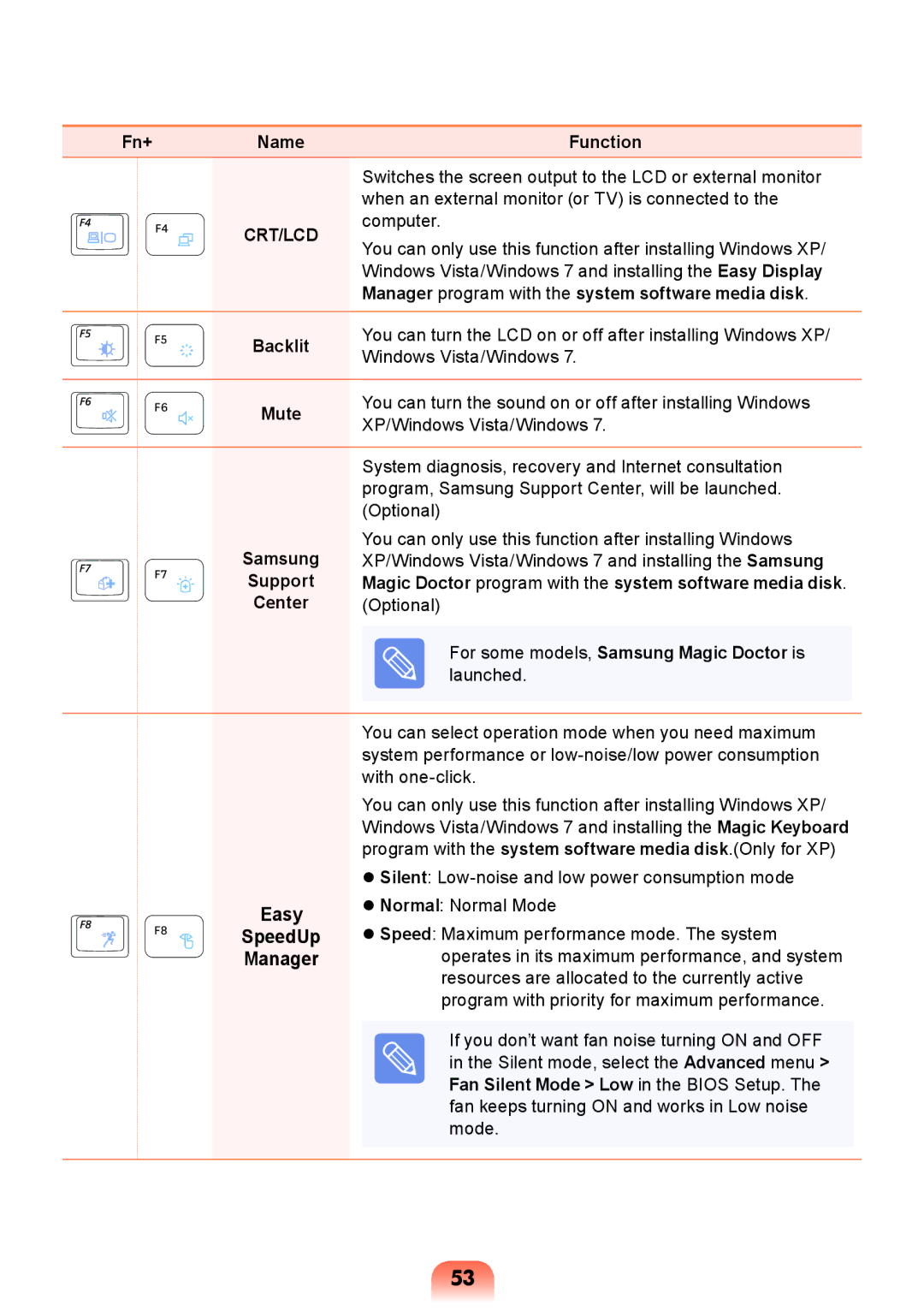| Fn+ |
|
| Name | Function | ||
|
|
|
|
|
|
| Switches the screen output to the LCD or external monitor |
|
|
|
|
|
|
| when an external monitor (or TV) is connected to the |
|
|
|
|
|
| CRT/LCD | computer. |
|
|
|
|
|
| ||
|
|
|
|
|
| ||
|
|
|
|
|
| You can only use this function after installing Windows XP/ | |
|
|
|
|
|
|
| |
|
|
|
|
|
|
| Windows Vista/Windows 7 and installing the Easy Display |
|
|
|
|
|
|
| Manager program with the system software media disk. |
|
|
|
|
|
|
|
|
|
|
|
|
|
| Backlit | You can turn the LCD on or off after installing Windows XP/ |
|
|
|
|
|
| ||
|
|
|
|
|
| ||
|
|
|
|
|
| Windows Vista/Windows 7. | |
|
|
|
|
|
|
| |
|
|
|
|
|
|
|
|
|
|
|
|
|
| Mute | You can turn the sound on or off after installing Windows |
|
|
|
|
|
| ||
|
|
|
|
|
| ||
|
|
|
|
|
| XP/Windows Vista/Windows 7. | |
|
|
|
|
|
|
| |
|
|
|
|
|
|
|
|
|
|
|
|
|
|
| System diagnosis, recovery and Internet consultation |
|
|
|
|
|
|
| program, Samsung Support Center, will be launched. |
|
|
|
|
|
|
| (Optional) |
|
|
|
|
|
| Samsung | You can only use this function after installing Windows |
|
|
|
|
|
| XP/Windows Vista/Windows 7 and installing the Samsung | |
|
|
|
|
|
| ||
|
|
|
|
|
| Support | Magic Doctor program with the system software media disk. |
|
|
|
|
|
| Center | (Optional) |
|
|
|
|
|
| ||
|
|
|
|
|
|
| For some models, Samsung Magic Doctor is |
|
|
|
|
|
|
| launched. |
Easy
SpeedUp
Manager
You can select operation mode when you need maximum system performance or
You can only use this function after installing Windows XP/ Windows Vista/Windows 7 and installing the Magic Keyboard program with the system software media disk.(Only for XP)
Silent:
Normal: Normal Mode
Speed: Maximum performance mode. The system operates in its maximum performance, and system resources are allocated to the currently active program with priority for maximum performance.
If you don’t want fan noise turning ON and OFF in the Silent mode, select the Advanced menu > Fan Silent Mode > Low in the BIOS Setup. The fan keeps turning ON and works in Low noise mode.
53