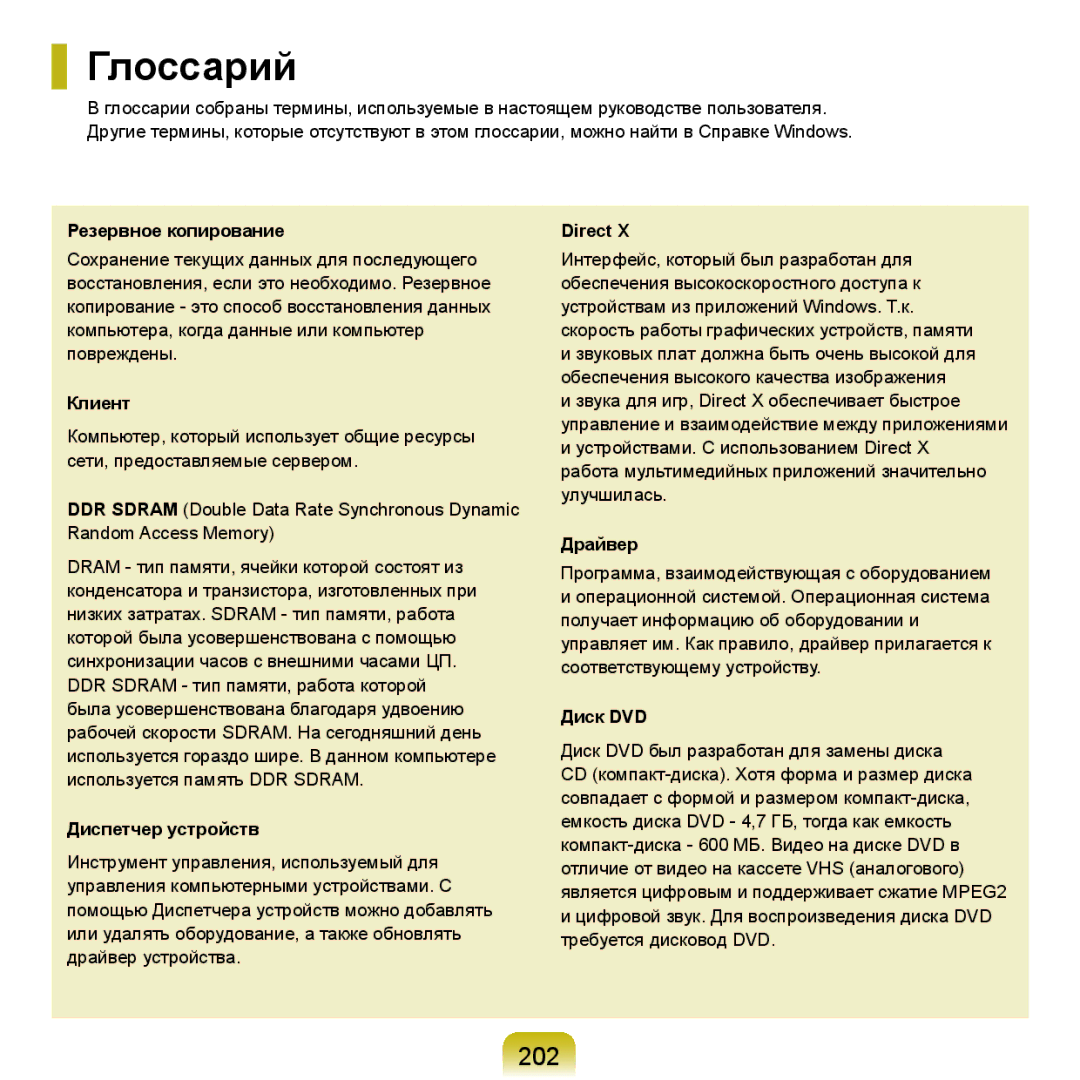NP-X22A002/SER, NP-X22A007/SER, NP-X22A003/SER, NP-X22A004/SER, NP-X22A001/SER specifications
The Samsung NP-X22 series laptops, including models NP-X22A005/SER, NP-X22A001/SER, NP-X22A004/SER, NP-X22A003/SER, and NP-X22A007/SER, have carved a niche in the portable computing landscape, primarily known for their blend of performance, design, and advanced features.One of the defining characteristics of the NP-X22 series is its robust yet sleek design. These laptops are engineered for portability, making them ideal for users who are always on the move. Weighing slightly over four pounds, they are easy to carry without sacrificing screen size or keyboard comfort. The series features an elegantly crafted body, often accented with premium materials that add a touch of sophistication.
In terms of display technology, the NP-X22 series boasts vibrant LED-backlit screens that provide excellent color accuracy and clarity. The 15.6-inch screen delivers full HD resolutions, ensuring a crisp viewing experience whether you’re watching videos, working on documents, or enjoying graphics-intensive applications.
Performance-wise, the NP-X22 laptops are equipped with powerful Intel processors that cater to a range of user needs, from casual browsing to demanding multitasking. With options for increasing RAM capacity, these machines can seamlessly handle multiple applications at once, making them great for students and professionals alike. The inclusion of dedicated graphics options in some models also enhances their capability for gaming and graphic design tasks.
The NP-X22 series incorporates cutting-edge connectivity features including USB 3.0 ports, HDMI output, and SD card readers. This allows users to connect a variety of devices with ease, ensuring that data transfer is swift and efficient. Additionally, the presence of Wi-Fi and Bluetooth enables seamless connectivity for networking and peripheral devices, enhancing the overall user experience.
Battery life is another strong suit of the NP-X22 models, with the ability to last through a full day’s work without needing a recharge. This is particularly beneficial for business professionals and students who rely on long-lasting power while they are on the go.
The Samsung NP-X22 series also emphasizes user comfort and security. The keyboard is designed for improved typing ergonomics, featuring a smooth, responsive feel. Furthermore, many models come equipped with fingerprint readers and advanced encryption options, ensuring that sensitive data remains secure.
All in all, the Samsung NP-X22 series stands out in the crowded laptop market by offering a potent mix of performance, mobility, and style. These laptops cater to a wide range of users, making them suitable for everyday tasks, entertainment, and specialized applications. Whether you are a student, professional, or casual user, the NP-X22 series provides the necessary tools to stay productive and connected.