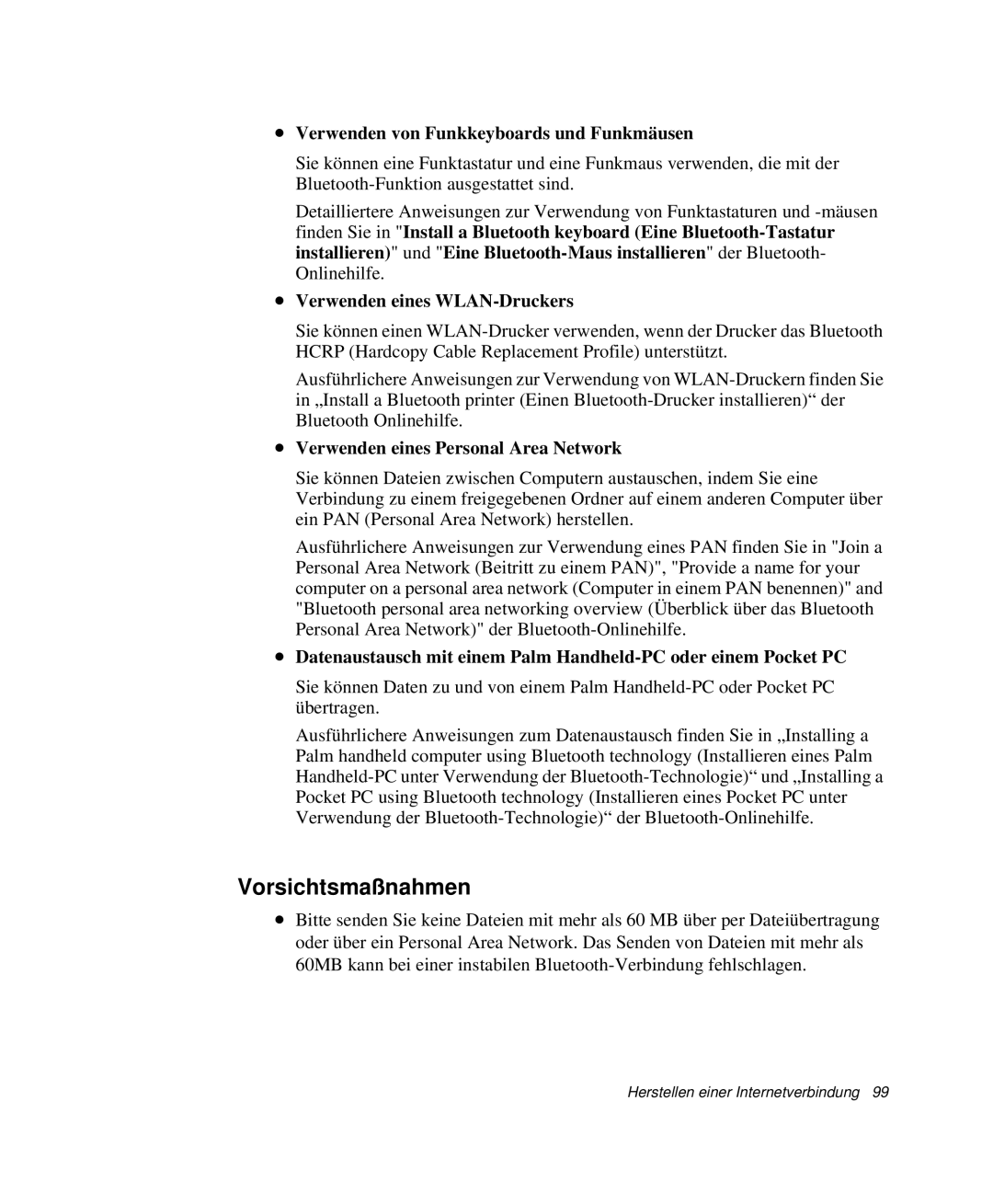NP-X20CV04/SEG, NP-X25T003/SEG, NP-X20CV05/SEG, NP-X25T004/SEG, NP-X20T003/SEG specifications
The Samsung NP-X25T002/SEG, NP-X20T004/SEG, NP-X25T000/SEG, NP-X20C001/SEG, and NP-X20C006/SEG are part of Samsung's innovative lineup of notebooks designed to cater to a variety of user needs. These models boast a blend of performance, portability, and cutting-edge technology, making them ideal for both casual users and professionals alike.The NP-X25T002/SEG stands out with its sleek design and lightweight build, making it highly portable. It features a powerful processor that ensures smooth multitasking, along with an ample amount of RAM for efficient performance. This model is equipped with a vibrant display, providing clear and crisp visuals that enhance the user experience, especially for multimedia tasks.
Similarly, the NP-X20T004/SEG showcases Samsung's commitment to high-quality displays and user-centric design. It comes with an advanced touchscreen feature allowing for intuitive navigation. This model is also powered by robust hardware, making it suitable for everyday computing tasks, from document editing to web browsing.
The NP-X25T000/SEG is particularly noteworthy for its advanced battery technology, offering extended usage times without the need for frequent recharging. This is ideal for users who are always on the go, as they can confidently use their laptop for long periods during travel or business meetings. Additionally, it incorporates a variety of connectivity options, ensuring that users can easily connect to external devices and networks.
Meanwhile, the NP-X20C001/SEG combines style with functionality. This model emphasizes audio quality, featuring enhanced speakers that deliver rich sound, perfect for video conferencing or enjoying media. The sleek design and customizable settings make it a popular choice for creative professionals who require both aesthetics and performance.
Lastly, the NP-X20C006/SEG rounds out the series with its focus on security features. Equipped with biometric sensors and advanced encryption options, this model is designed to keep user data safe and secure while maintaining high performance and usability.
Overall, these Samsung models represent a convergence of technology, design, and functionality, making them well-suited for a range of applications, from everyday tasks to more demanding professional environments. Whether you prioritize portability, performance, or multimedia capabilities, there is a model in this lineup that meets a variety of user needs.