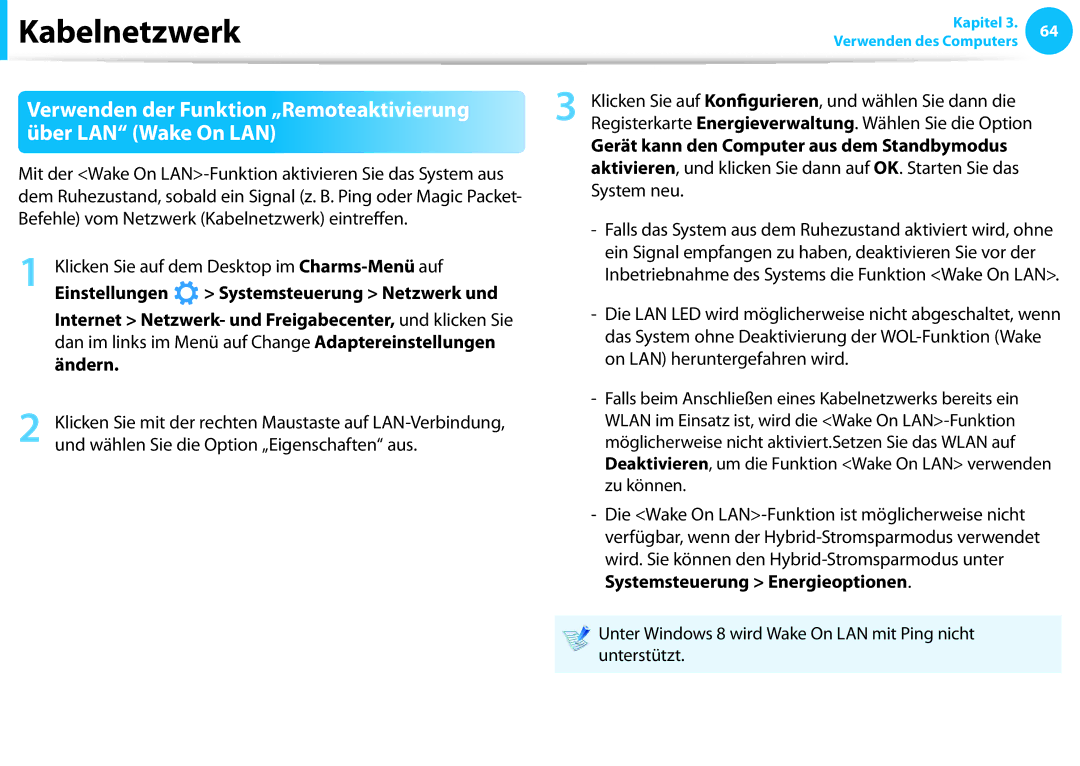Benutzerhandbuch
Inhalt
Kapitel Erste Schritte
Verwenden der Software
Vor der ersten Verwendung
Darstellungsweise von Sicherheitshinweisen
Symbol Darstellungsweise
Textliche Darstellung
Copyright
Angaben zur Speicherkapazität
Informationen zum Standard für Angaben der Produktkapazität
Informationen zur Kapazitätsangabe des Speichers
Sicherheitshinweise
Informationen zur Installation
Halten Sie die Verpackungsfolien von Kindern fern
Es besteht die Gefahr des Erstickens
Standardkapazität Spannung/Stromstärke
Informationen zur Stromversorgung
Schlages oder eines Brandes
Außerhalb der Reichweite von Kindern und Haustieren auf
Andernfalls kann es zu Bränden kommen
Sicherheitshinweise für das Netzteil
Schließen Sie das Netzkabel sicher an das Netzteil an
Verwenden Sie nur das mitgelieferte Netzteil
Hinweise zum Verwenden des Akkus
Es besteht die Gefahr einer Explosion oder eines Brandes
Die Lage der Notöffnung ist modellabhängig
Gerätestörung führen
Informationen zur Verwendung
Andernfalls kann es zu Stromschlägen kommen
Hinweise zur Aufrüstung
Es besteht die Gefahr eines elektrischen Schlages
Hinweise zur Aufbewahrung und zum Transport
Es besteht die Gefahr eines Brandes oder einer Explosion
Legen Sie keine schweren Gegenstände auf das Gerät
Verwenden Sie nur von Samsung Electronics zugelassene Akkus
Andernfalls kann es zu Explosionen kommen
Andernfalls kann es zu Stromschlägen und Bränden kommen
Es besteht die Gefahr eines Brandes
Überprüfen Sie CDs vor dem Verwenden auf Risse und Schäden
Lassen Sie das Gerät im Einsatz nicht fallen
Stecken Sie Ihre Finger nicht in den PCKartenschacht
Zerlegen oder reparieren Sie das Produkt auf keinen Fall
Verwenden Sie nur von Samsung Electronics zugelassene Teile
Sicherheitshinweise
Bei Verwendung des Wechselstromsteckes
Verwenden der Stromversorgung in einem Flugzeug
Bei Verwendung des Flugzeug-Ladekonverters
Bei Verwendung des Fahrzeugadapters
Ordnungsgemäße Haltung
Ordnungsgemäße Sitzhaltung bei der Arbeit am Computer
Handstellung
Augenposition
Nutzungsdauer Pausenzeit
Lautstärkeregler Kopfhörer und Lautsprecher
Beleuchtung
Betriebsbedingungen
Vorderansicht
Übersicht
Fn Lock-Anzeige
Statusanzeigen
Feststelltaste
Ladezustand
USB Anschluss
CD-Laufwerk ODD Optional
Port anschließen
Siekönnen den Computer
Ansicht von links
Ansicht von unten
Informationen zur Aktivierung von Windows
Einschalten des Computers
Einstellen der Helligkeit des Bildschirms
Netzschalter
Ein/Aus Herunterfahren
Ausschalten des Computers
Angezeigt Klicken Sie auf Einstellungen
Kapitel Verwenden von Windows
Anzeigen der Hilfe
Was ist Microsoft Windows 8?
Startbildschirm
Der Bildschirm auf einen Blick
Anzeigen von Dokumenten und Dateien
Desktop
Desktop Der Desktop
Wechseln
Geräte
Verwenden der Charms-Menüs
Anzeigen des Charms-Menüs
PC-Einstellungen ändern
Symbol Name Funktionsbeschreibung
Ändern der Einstellungen
Starten/Beenden einer App
Verwenden von Apps
Verwenden von Apps
Anzeigen der aktuell ausgeführten Apps
Klicken Sie auf An „Start anheften Oder Von „Start Lösen
Gleichzeitiges Ausführen von zwei Apps
Hinzufügen/Entfernen einer App zum/vom Startbildschirm
Konfigurieren Ihres Microsoft-Kontos
Verwenden des Windows Store
Öffnen Sie das Charms-Menü,und klicken Sie auf
Einstellungen PC-Einstellungen ändern
Windows-Hotkeys
Kapitel Verwenden des Computers
Befehlstasten
Tastatur
Befehlstasten
Funktion
Führt die die Funktion des rechten Mausklicks Touchpad aus
Andere Funktionstasten
Grundlegende Touchpad-Funktionen
Touchpad
Klickfunktion
Bewegen des Cursors auf dem Bildschirm
Funktion Rechte Maustaste
Die Zeichenfunktion des Touchpads optional
Funktion Ziehen
Konfigurieren der Gestenfunktion
Öffnen des Charms-Menüs
Blättern
Zoomen
Anzeigen zusätzlicher Menüs einer aktuell ausgeführten App
Öffnen des zuletzt ausgeführten Fensters
Funktion Touchpad Ein/Aus
Sperren mit Tastenkombinationen
Zum Blockieren der Touchpadfunktion drücken Sie die Tasten
Einlegen und Auswerfen einer CD
CD-LaufwerkODD, Optional
Verwenden der Karte
Multischacht
Multiformat-Steckplatz ein
Beispiel SD-Speicherkarte
Entfernen einer Speicherkarte
Verwenden einer Mini SD
Formatieren einer Speicherkarte
Fassen Sie die Karte an einem Ende an und entnehmen Sie sie
Informationen zum Verbindungskabel
Anschließen von externen Anzeigegeräten
Verbinden mit dem Monitoranschluss optional
Fernsehgeräts an Externer Monitor
Anschließen an Hdmi optional
Wenn Sie den Computer mit einem Fernsehgerät mit Hdmi
Wählen Sie im Kontextmenü den Befehl Umschaltbare
Optimale Nutzung von AMD Graphics optional
Grafiken konfigurieren
Übernehmen
Optional
NVIDIA-Grafiken effizienter verwenden
Wählen Sie NVIDIA-Systemsteuerung
Registerkarte Programmeinstellungen
Das Programm wurde registriert
Einstellen der Lautstärke mit Hilfe der Tastatur
Lautstärke einstellen
Verwenden des Tonaufnahmegeräts
Klicken Sie im Charms-Menü auf Einstellungen , um
Maustaste auf Lautstärke , und klicken Sie dann auf
Verwenden von SoundAlive Optional
Wiedergabegeräte
Alternativ klicken Sie auf dem Desktop im Charms-Menüauf
Einstellen der Helligkeit mit Hilfe der Tastatur
Helligkeitsregelung des LCD-Bildschirms
Klicken Sie auf dem Desktop im Charms-Menüauf
Kabelnetzwerk
Verbinden Sie das Netzwerkkabel mit dem LAN-Anschluss
Computers, unterschiedlich lauten
Der LAN-Gerätename kann, je nach Netzwerkgerät des
Wählen Sie aus der Liste der Netzwerkkomponenten das
Eigenschaften
Unter Windows 8 wird Wake On LAN mit Ping nicht unterstützt
Klicken Sie auf dem Desktop im Charms-Menü auf
Kapitel 3 Verwenden des Computers
Was ist ein Zugangspunkt AP?
Drahtlosnetzwerk Wlan Optional
Netzwerkverbindungen klicken, wird eine Liste der
Drahtlosnetzwerk Wlan Zubehör
Anschließen an ein Wlan
Initialisieren des TPM-Chips
Verwenden des TPM-Sicherheitsgeräts Optional
Konfigurieren des TPM
Initialisieren des TPM-Chips
TPM Configuration und drücken Sie auf Enter Eingabe
Wählen Sie Security TPM Configuration Change TPM
Methode
Installieren des TPM-Programms
Sicherheitsplattformfeature, und legen Sie ein
Wählen Sie ein Security Platform Feature
Registrieren des TPM-Programms
Wenn die Meldung status not initialized Status nicht
Verwenden des TPM-Programms
Hat
Öffnen von verschlüsselten Ordnern Dateien
Benutzerkennwort ein, und klicken Sie auf OK
Der Ordner die Datei wird geöffnet
Sie Personal Secure Drive PSD und geben Sie das
Drive Load Laden
Neuregistrierung
Wenn das virtuelle Laufwerk PSD nicht geladen wird
Löschen des virtuellen Laufwerks
Camera
Verwenden der Multimedia-Apps
Gallery
Player
Camera
Verwenden von S Camera
Video aufnehmen
Hinweise zum Aufnehmen von Fotos und Videos
Gallery
Verwenden von S Gallery
Fotos und Videos anzeigen
Wählen Sie Picture preview Bildvorschau
Beispiel Sie wählen „Draw Zeichnen
Verwenden von S Player
Linienvorschau Farbe Rückgängig
My Music Eigene Musik
Aktualisieren der Samsung-Software
Auf SW Update
Sie das Problem beheben
FAQs zu häufig auftretenden
Computerdiagnose und Fehlerbehebung
Auf Support Center
Verwenden des Sicherheitssteckplatzes
Kapitel Einstellungen und Upgrade
Aufrufen des BIOS-Setup
Einrichten des Bios
Setup Menü Hilfe
Fenster des BIOS-Setup
Setup Elemente
Setup-Menü Beschreibung
Systemsetup-Tasten
Enter
Festlegen eines Boot-Kennworts
Festlegen eines Supervisor-Kennworts
Einrichten eines Startkennworts
Festlegen eines Benutzerkennworts
Nochmals die Enter
Sein. Sonderzeichen sind nicht zulässig
Ändern des Festplattenkennworts
Festlegen eines Kennworts für die Festplatte optional
Deaktivieren des Kennworts
Ändern der Startreihenfolge
Sie Fast Bios Mode auf Disable
Unterseite des Computers mit einem Schraubenzieher
Aufrüsten des Speichers
Entfernen eines Speichermoduls
Der Rückseite nach oben auf eine flache Oberfläche
Akku
Einsetzen/Entfernen des Akkus
Messen der restlichen Akkuladung
Aufladen des Akkus
Überprüfen des Ladezustands mit Hilfe der Taskleiste
Informationen zur Verwendensdauer des Akkus
Herabsetzen der Helligkeit des LCD-Bildschirms
Verlängern der Einsatzdauer des Akkus
Verwenden des Energiesparprogramms
Klicken Sie auf dem Desktop im Charms-Menüauf
Confirmation, und drücken Sie die Enter
Taste F2, um das Setup-Fenster zu öffnen
Verwenden der Funktion zur Batteriekalibrierung
Kapitel Fehlerbehebung
Funktion Beschreibung
Einführung zu Recovery
Wiederherstellen/Sichern des Computers Optional
Wenn Windows nicht startet
Wiederherstellen
Wenn Windows ausgeführt wird
Wählen Sie den Zeitpunkt aus, auf den der Computer
Sichern
Wiederherstellen nach einer Sicherung
Sichern
Sie können kein DVD-Laufwerk auswählen
Recover Wiederherstellen
Wählen Sie die gewünschte Recover Option
Wiederherstellen
Wiederherstellen
Kopieren des externen Speicherdatenträgers
Wählen Sie unter Disk recovery Point
Datenträgerkopie
Dann auf Disk copy Datenträgerkopie
Werden sollen
Exportieren eines Datenträgerabbilds
Alles…
Wiederherstellungsfunktion unter Windows
Neuinstallation von Windows
Erneutes Installieren von Windows Optional
Die Option Go online to get the latest updates for
Um die neuesten Updates für die Installation
Upgrade Update
Installationsoption
Möglicherweise nicht angezeigt
Custom Benutzerdefiniert
Wenn das Fenster zum Auswählen der Windows
Neuinstallieren, wenn Windows nicht startet
Auf OK OK
Wird, wählen Sie I accept the license terms Ich stimme den
Wenn Sie auf Drive Options Advanced
Fragen und Antworten
Probleme bei der Wiederherstellung
F1 Was ist der Wiederherstellungsbereich?
Die in Windows angegebene Kapazität des
Probleme in Verbindung mit Windows
F6 Wie kann ich den Treiber deinstallieren?
F5 Wie kann ich einen Druckertreiber installieren?
Einstellungen Systemsteuerung Hardware und Touchpad
Explorer nicht ausgeführt
Probleme bei der Anzeige
DOS hochfahren
Audio-Probleme
Weitere
Kapitel Anhang
Einrichten des Systems
Wichtige Sicherheitshinweise
Sicherheitshinweise
Sicherheitsanweisungen für den NotePC
Pflege im Einsatz
Batterieentsorgung
Ersatzteile und Zubehör
Sicherheit von Lasergeräten
Hinweis zur Sicherheit von Lasergeräten
Anforderungen an das Netzkabel
Schließen Sie das Netzteil an, und trennen Sie es
Germany Kontakt zu Samsung
Allgemeine Anforderungen
Bei Modellen mit 2.4G-Band oder 5G-Band
Konformitätserklärungen
Hinweise zum Betrieb von Funkeinrichtungen
Kundendienst leistet der Hersteller
Vereinigte Staaten von Amerika
Sicherheitsbestimmungen und hinweise für USA und Kanada
Vorsicht bei Verwendung in Flugzeugen
Unbeabsichtigter Sender gem. FCC Abschnitt
Warnhinweise zum Betrieb in der Nähe von Explosivstoffen
Beabsichtigter Sender gem. FCC Abschnitt
Gesundheits- und Sicherheitshinweise
Das Gerät verfügt über die folgenden USOC-Stecker RJ11C
FCC Abschnitt Sofern mit einem Modem ausgestattet
Konformitätserklärungen
Beabsichtigter Sender gem. RSS
Kanada
Unbeabsichtigter Sender gem. ICES-003
Kundendienst leistet der Hersteller
Konformitätserklärungen
Europäische Union
Brasilien
Europäische Richtlinien
Herstellerangaben
Czech
Česky
Dansk
Danish
Greek
Ελληνική
Français
French
Icelandic
Íslenska
Sem gerðar eru í tilskipun 1999/5/EC
Norsk
Frankreich
Allgemeines
Belgien
RTC Caution
Gilt für Länder mit Abfalltrennsystemen
Informationen zum WEEE-Symbol
Produktspezifikationen
Partner der Energy STAR-Initiative
Eingetragene Marken
Glossar
Ruhezustand
Symbol
Firewall
Netzwerk
Netzwerkadministrator
Infobereich
Partition
Freigeben
Server
Freigegebener Ordner
Standbymodus
Inhalt