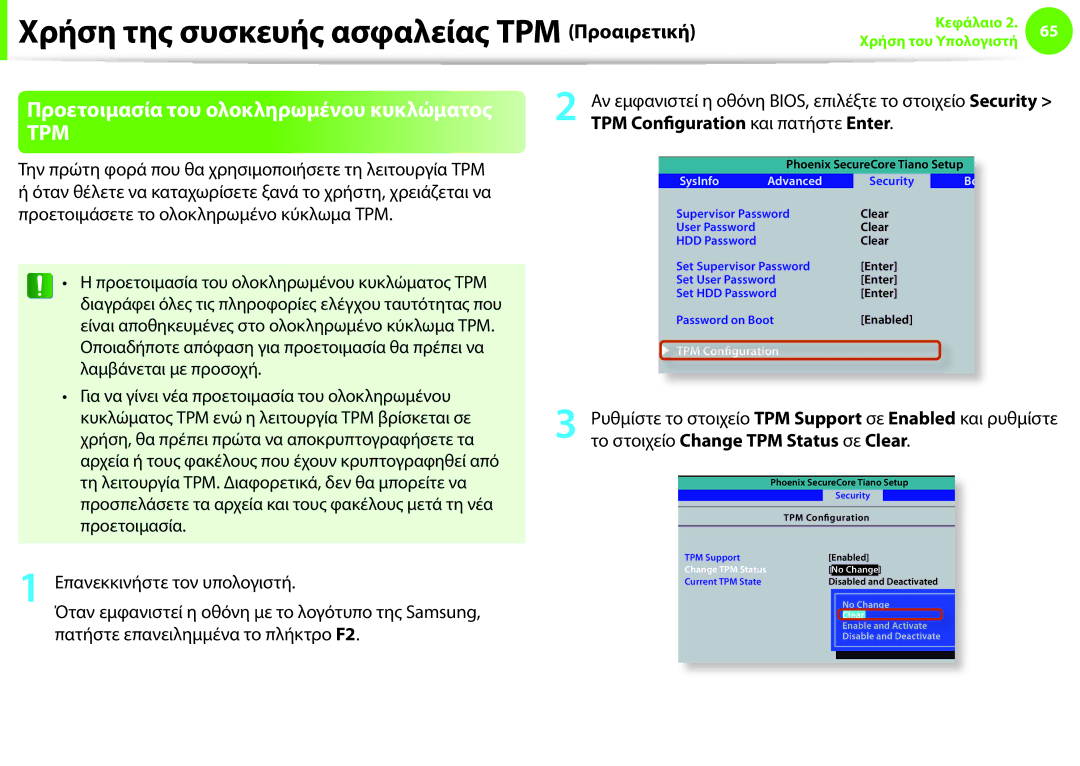Οδηγός χρήσης
Κεφάλαιο 3. Ρυθμίσεις και Αναβάθμιση
Κεφάλαιο 1. Έναρξη Χρήσης
Κεφάλαιο 2. Χρήση του Υπολογιστή
Κεφάλαιο 5. Παράρτημα
Κεφάλαιο 1. Έναρξη Χρήσης
Samsung Recovery Solution
Υπολογιστής δεν ενεργοποιείται ή δεν
Πώς μπορώ να παρατείνω τη διάρκεια χρήσης της E μπαταρίας
Χρήση του λογισμικού
Έναρξη Όλα τα προγράμματα Έναρξη Όλα τα προγράμματα Samsung
Υποδείξεις Μέτρων Προφύλαξης
Υποδείξεις κυρίως κειμένου
Πνευματικά δικαιώματα
Προφυλάξεις για την Υποστήριξη του Λειτουργικού Συστήματος
Σχετικά με τη χωρητικότητα του μέσου αποθήκευσης
Πληροφορίες για την Απεικόνιση της Χωρητικότητας της Μνήμης
Υπάρχει κίνδυνος ασφυξίας
Σχετικά με την Τοποθέτηση
Κρατάτε τις πλαστικές σακούλες μακριά από παιδιά
Να υπερθερμανθεί το εσωτερικό του υπολογιστή
Υπάρχει κίνδυνος ηλεκτροπληξίας
Σχετικά με την Τροφοδοσία Ρεύματος
Μην αγγίζετε το φις ή το καλώδιο ρεύματος με βρεγμένα χέρια
Ενδέχεται να προκληθεί ηλεκτροπληξία ή πυρκαγιά
Συνδέετε καλά το καλώδιο ρεύματος στο τροφοδοτικό
Προφυλάξεις για τη Χρήση του Τροφοδοτικού
Διαφορετικά, ενδέχεται να προκληθεί πυρκαγιά
Διαφορετικά, υπάρχει κίνδυνος πυρκαγιάς λόγω ατελούς επαφής
Σχετικά με τη Χρήση της Μπαταρίας
Υπάρχει κίνδυνος ηλεκτροπληξίας ή πνιγμού
Υπάρχει κίνδυνος έκρηξης ή πυρκαγιάς
Σχετικά με τη Χρήση
Σχετικά με την Αναβάθμιση
Ποτέ μην αποσυναρμολογείτε το φις ρεύματος ή το τροφοδοτικό
Σχετικά με τη Φύλαξη και τη Μετακίνηση
Διαφορετικά, ενδέχεται να προκληθεί ηλεκτροπληξία
Υπάρχει κίνδυνος πυρκαγιάς ή έκρηξης
Μην τοποθετείτε βαριά αντικείμενα επάνω στο προϊόν
Απορρίπτετε σωστά τις άδειες μπαταρίες
Ενδέχεται να προκληθεί τραυματισμός, πυρκαγιά ή έκρηξη
Προσέχετε να μην σας πέσει το προϊόν όταν το χρησιμοποιείτε
Υπάρχει κίνδυνος πυρκαγιάς
Υπάρχει κίνδυνος ηλεκτροπληξίας ή πυρκαγιάς
Ενδέχεται να προκληθεί τραυματισμός ή απώλεια δεδομένων
Υπάρχει κίνδυνος τραυματισμού ή ηλεκτροπληξίας
Υπάρχει κίνδυνος τραυματισμού
Υπάρχει κίνδυνος τραυματισμού λόγω απότομης εξαγωγής
Για να συνδέσετε μια συσκευή που δεν κατασκευάζεται
Προσέχετε όταν αγγίζετε το προϊόν ή τα εξαρτήματά του
Ενδέχεται να προκληθεί τραυματισμός ή ζημιά στο προϊόν
Υπάρχει κίνδυνος να προκληθεί ζημιά στο προϊόν
Μέτρα Προφύλαξης
Χρήση της παροχής ρεύματος σε ένα αεροπλάνο
Όταν χρησιμοποιείτε το φις εναλλασσόμενου ρεύματος
Όταν χρησιμοποιείτε το τροφοδοτικό αυτοκινήτου
Όταν χρησιμοποιείτε τον μετατροπέα φόρτισης αεροπλάνου
Σωστή Στάση του Σώματος κατά τη Χρήση του Υπολογιστή
Σωστή Στάση Σώματος
Κρατάτε την οθόνη ή την οθόνη LCD μακριά από τα μάτια
Θέση Ματιών
Θέση Χεριών
Σας, σε απόσταση τουλάχιστον 50 εκατοστών Στην εικόνα
Έλεγχος Έντασης Ήχου Ακουστικά και Ηχεία
Φωτισμός
Συνθήκες Λειτουργίας
Εμπρός Όψη
Χρήση φακού φωτογραφικής μηχανής, κάμερας web Προαιρετικό
Αισθητήρα φωτισμού Επιλέξτε Easy Settings Οθόνη
Λειτουργία ενδείξεων και αισθητήρων
Το ρυθμιστικό αυτόματου ελέγχου
Δεξιά Όψη
Αριστερή Όψη
Τι είναι μια φορτιζόμενη θύρα USB
Για μοντέλα των 15 ιντσών
Κάτω Όψη
Για μοντέλα των 13,3 ιντσών Για μοντέλα των 15 ιντσών
Σχετικά με την ενεργοποίηση των Windows
Ενεργοποίηση του Υπολογιστή
Απενεργοποίηση του Υπολογιστή
Ρύθμιση της φωτεινότητας της οθόνης
Κάντε κλικ στο z Έναρξη x Λειτουργία τερματισμού
Σε Τρόπο λειτουργίας αναμονής
Κεφάλαιο Χρήση του Υπολογιστή
Πλήκτρα Συντομεύσεων
Πλήκτρα Συντομεύσεων
Πληκτρολόγιο
Άλλα Πλήκτρα Λειτουργιών προαιρετική
Σε κάποια άλλη τέτοια τοποθεσία
Μετακίνηση του Δρομέα δείκτη στην Οθόνη
Επιφάνεια Αφής
Βασικές λειτουργίες αφής
Έλεγχος του κατασκευαστή της επιφάνειας αφής
Λειτουργία Μεταφοράς
Λειτουργία Κλικ
Λειτουργία Διπλού Κλικ
Ελευθερώστε το Εμφανίζεται το αντίστοιχο αναδυόμενο μενού
Λειτουργία χειρονομιών της επιφάνειας αφής Προαιρετικό
Διαμόρφωση της λειτουργίας χειρονομιών
Επιλογή ενός στοιχείου και κάντε κλικ στο OK
Λειτουργία κύλισης
Λειτουργία μετακίνησης στις σελίδες
Λειτουργίες μεγέθυνσης/σμίκρυνσης
Αυτόματο κλείδωμα κατά τη σύνδεση του ποντικιού
Έναρξη/τερματισμός λειτουργίας On/Off της επιφάνειας επαφής
Κλείδωμα με τα πλήκτρα συντόμευσης
Ποντίκι Ρυθμίσεις συσκευής και επιλέξτε την επιλογή
Εξωτερική Μονάδα CD ODD, Πρέπει να αγοραστεί
Αυτός ο υπολογιστής υποστηρίζει μια εξωτερική μονάδα CD-ROM
USB μπορεί να αγοραστεί επιπλέον
Μέσα, ωσότου να ασφαλίσει
Εισαγωγή και Εξαγωγή ενός Δίσκου CD
Κουμπί Eject Εξαγωγή
Ασφαλίσει
Υποδοχή Κάρτας Πολλαπλής Χρήσης Προαιρετικό
Χρήση της κάρτας
Χρήσεων, όπως και οποιαδήποτε άλλη συσκευή
Του φακέλου για προβολή των αρχείων
Μπορείτε να αποθηκεύσετε, να μετακινήσετε και να
Διαμόρφωση μιας Κάρτας Μνήμης
Χρησιμοποιώντας μια κάρτα Mini SD
Αφαίρεση μιας Κάρτας Μνήμης
Κάντε κλικ στο Έναρξη Ο Υπολογιστής μου
Σχετικά με το καλώδιο σύνδεσης
Σύνδεση στη θύρα οθόνης Προαιρετικά
Αν η οθόνη δεν αλλάζει ακόμα και όταν πατάτε το
Εναλλακτικά, για τη ρύθμιση της διπλής προβολής
Σύνδεση μιας εξωτερικής συσκευής προβολής
Σύνδεση στη θύρα Micro Hdmi Προαιρετικά
Graphics Properties
Ρύθμιση σήματος βίντεο σε σύνδεση με τηλεόραση
Μέσω Hdmi Προαιρετικά
Κάντε κλικ στο Οθόνη Γενικές ρυθμίσεις, επιλέξτε
Και επιλέξτε Συσκευές αναπαραγωγής
Ήχος Ήχος
Συσκευή ψηφιακής εξόδου, κάντε κλικ στο Ορισμός
Συστήματος Διαχείριση συσκευών Προσαρμογείς
Χρήση πολλαπλών οθονών προαιρετική
Intel HD Graphics
Είναι Intel HD Graphics
Σύνδεση μιας εξωτερικής ψηφιακής συσκευής
Αρχείων
Χρήση του Υπολογιστή
Χρήση της Ηχογράφηση
Ρύθμιση της Έντασης Ήχου
Ρύθμιση της Έντασης του Ήχου με τη Χρήση του Πληκτρολογίου
Επιλέξτε Ορισμός προεπιλογής
Χρήση του SoundAlive Προαιρετικό
Ενσύρματο Δίκτυο
Σύνδεση σε ενσύρματο δίκτυο LAN μέσω των Windows
Τοπικού δικτύου LAN
Επιλέξτε Τοπική σύνδεση και κάντε κλικ στο δεξί κουμπί της
Το διαχειριστή συστήματος
Χρήση της λειτουργίας Wake On LAN
Διαμορφώστε τις ρυθμίσεις IP
Παράθυρο μενού
Ενσύρματο Δίκτυο
Ασύρματο Δίκτυο Προαιρετικό
Ενεργοποιήσετε
Τι είναι το Σημείο Πρόσβασης AP
Σύνδεση σε ασύρματο δίκτυο LAN μέσω των Windows
Κάντε κλικ στο Σύνδεση
Για το κλειδί δικτύου, απευθυνθείτε στο διαχειριστή δικτύου
Φυσιολογική κατάσταση ασύρματου δικτύου
Μη φυσιολογική κατάσταση ασύρματου δικτύου
Όταν δεν είστε συνδεδεμένοι στο Διαδίκτυο
Χρήση της συσκευής ασφαλείας TPM Προαιρετική
Ρύθμιση του TPM
Προετοιμασία του ολοκληρωμένου κυκλώματος
TPM
Physical Presence Screen
Εκκινήστε το Samsung Recovery Solution
Εγκατάσταση του προγράμματος TPM
Καταχώριση του προγράμματος TPM
Χρήση του προγράμματος TPM
Κρυπτογράφηση ενός αρχείου φακέλου
Windows 7 ή Vista, εμφανίζεται το παράθυρο ελέγχου
Στο Continue Συνέχεια
Αποκρυπτογράφηση κρυπτογραφημένου φακέλου αρχείου
Χρήση της εικονικής μονάδας δίσκου Προσωπική
Φάκελος αρχείο αποκρυπτογραφείται
Διαμόρφωση
Features Ρυθμίσεις χρήστη Δυνατότητες πλατφόρμας
Ασφαλείας και, στη συνέχεια, κάντε κλικ στο Configure
Όταν εμφανιστεί ο Οδηγός προετοιμασίας, επιλέξτε
Διαγραφή της εικονικής μονάδας δίσκου
Επιλέξτε I want to permanently delete my Personal
Secure Drive without saving an unencrypted copy
Κρυφών αρχείων και φακέλων και κάντε στο OK
Αν εμφανιστεί το μήνυμα Infineon Security Platform
Οργάνωση Επιλογές φακέλων και αναζήτησης
Δίσκου C ProgramData και διαγράψτε το φάκελο
Κάντε κλικ στο Software Launcher στη γραμμή εργασιών
Software Launcher Προαιρετική
Προσθήκη ενός προγράμματος
Κλείσιμο
Κεφάλαιο Ρυθμίσεις και Αναβάθμιση
Το κλειδί +
Έλεγχος Φωτεινότητας Οθόνης LCD
Πατήστε το συνδυασμό πλήκτρων
Οδηγίες για Καθαρισμό της Οθόνης LCD
Easy Settings προαιρετικό
Λειτουργία
Ρυθμίσεις του Bios
Του Bios
Ενεργοποιήστε τον υπολογιστή
Οθόνη Ρυθμίσεων του Bios
Μενού Setup Ρυθμίσεις Help Βοήθεια
Στοιχεία
Πλήκτρα Ρύθμισης Συστήματος
Ορισμός ενός Κωδικού Πρόσβασης για την Έναρξη
Πρόσβασης Επιβλέποντος, πατήστε Enter
Ορισμός ενός Κωδικού Πρόσβασης Χρήστη
Απενεργοποίηση του Κωδικού Πρόσβασης
Αλλαγή του κωδικού πρόσβασης της μονάδας σκληρού δίσκου
Enter
Διαφέρουν από το πραγματικό προϊόν, ανάλογα με το
Κλείστε τη διαδικασία Setup
Αυτό το κεφάλαιο περιγράφει τη μέθοδο αλλαγής της σειράς
Οδήγησης
Μπαταρία
Θέση της εσωτερικής μπαταρίας
Φόρτιση της Μπαταρίας
Μέτρηση της Υπολειπόμενης Φόρτισης της Μπαταρίας
Επιβεβαίωση της φόρτισης μπαταρίας από τη γραμμή εργασιών
Μείωση της Φωτεινότητας της Οθόνης
Παράταση του Χρόνου Χρήσης της Μπαταρίας
Πληροφορίες Σχετικά με την Διάρκεια Ζωής της Μπαταρίας
Χρήση του προγράμματος διαχείρισης ενέργειας
Παράταση της διάρκειας ζωής της μπαταρίας Προαιρετικά
Διαδικασίας Bios Setup Ρυθμίσεις του Bios
Λειτουργία του υπολογιστή
Κεφάλαιο Δημιουργία αντιγράφου ασφαλείας / Επαναφορά
Βοήθεια του προγράμματος
Λειτουργίες του Samsung Recovery Solution
Διαφέρουν, ανάλογα με την έκδοση
Μέσω δίσκων DVD
Λειτουργίες επαναφοράς
Λειτουργίες Λογισμικού συστήματος
Ρύθμιση διαμερίσματος
Επαναφορά του υπολογιστή
Αρχικής κατάστασης
Samsung Recovery Solution Προαιρετικό
Διαδικασίας έναρξης λειτουργίας
Κάντε κλικ στο OK για επανεκκίνηση του συστήματος
Δημιουργία πλήρους αντιγράφου ασφαλείας/ Πλήρης επανα¬φορά
Δημιουργία πλή¬ρους αντιγράφου ασφαλείας
Κάντε κλικ στο Δημιουργία εφεδρικού αντιγράφου
Όταν εμφανιστεί το στοιχείο καθορισμού επιλογής, κάντε μια
Όταν το σύστημα επανεκκινείται σε τρόπο λειτουργίας
Πλήρης επανα¬φορά
Δημιουργία αντιγράφου ασφαλείας σε DVD
Δεδομένων
Δημιουργία αντιγράφων ασφαλείας δεδομένων
Κάντε κλικ στο Δημιουργία αντιγράφων ασφαλείας
Στην οθόνη επιλογής δεδομένων, επιλέξτε είτε Βασική
Επαναφορά δεδομένων
Συστήματος Μεταβείτε στο Easy Software Manager
Λειτουργία Λογισμικού συστήματος
Εγκατάσταση Λογισμικού συστήματος
Εφαρμογές
Αντίγραφο ασφαλείας λογισμικού συστήματος
Απεικόνιση της Λύσης ανάκτησης Προαιρετικό
Τι είναι η περιοχή ανάκτησης
Κεφάλαιο 5. Παράρτημα
Ερωτήσεις και απαντήσεις
Τι είναι η τεχνολογία Intel Rapid Start
Οδηγίες για την Ασφάλεια
Εγκατάσταση του Συστήματος
Προφυλάξεις κατά τη Χρήση
Οδηγίες για την Ασφαλή Λειτουργία του Φορητού Υπολογιστή
Ασφαλής Χρήση του Λέιζερ
Ανταλλακτικά και Αξεσουάρ
Απόρριψη Μπαταρίας
Σημείωση για την ασφαλή χρήση του λέιζερ
Σύνδεση και Αποσύνδεση του Τροφοδοτικού
Απαιτήσεις Καλωδίου Ρεύματος
Γενικές Απαιτήσεις
Δηλώσεις Συμμόρφωσης με Κανονισμούς
Οδηγίες για Ασύρματες Συσκευές
Ηνωμένες Πολιτείες της Αμερικής
Χρήση σε Συγκεκριμένα Περιβάλλοντα
Ακούσιες Εκπομπές Σύμφωνα με τους Κανονισμούς FCC, Μέρος
Προειδοποίηση Προσέγγισης Εκρηκτικής Συσκευής
Προφυλάξεις για τη Χρήση σε Αεροσκάφη
Εκούσιες Εκπομπές Σύμφωνα με τους Κανονισμούς FCC, Μέρος
Αν χρησιμοποιείται η ζώνη συχνοτήτων 2,4 G ή 5 G
Πληροφορίες για την υγεία και την ασφάλεια
Κανονισμοί FCC Μέρος Αν χρησιμοποιείται συσκευή μόντεμ
Κοινό και να λαμβάνει υπόψη τυχόν αποκλίσεις στις μετρήσεις
116
Καναδάς
Εκούσιες Εκπομπές Σύμφωνα με το Πρότυπο RSS
118
119
Ευρωπαϊκή Ένωση
Δηλώσεις Συμμόρφωσης με Κανονισμούς
Βραζιλία
Ειδοποιήσεις Σήμανσης CE και Συμμόρφωσης Ευρωπαϊκής Ένωσης
Dansk
Česky
Czech
Danish
Español Por medio de la presente Samsung declara
English PC is in compliance with the essential
Directive 1999/5/EC
Spanish
Íslenska
Swedish
Som framgår av direktiv 1999/5/EG
Icelandic
Γενικά
Γαλλία
Βέλγιο
125
Πληροφοριεσ ΓΙΑ ΤΟ Συμβολο Weee
Χρηστικότητα Σχεδιασμένο για σας
Πιστοποιημένο κατά TCO για τα αντίστοιχα μοντέλα μόνον
Συγχαρητήρια
Περιβάλλον Σχεδιασμένο για τον πλανήτη
Προδιαγραφές Προϊόντος
Θερμοκρασία
Υγρασία
Σήματα Κατατεθέντα
Εταίρος Energy Star
Γλωσσάρι
Direct
Το DVD αναπτύχθηκε για την αντικατάσταση του CD compact
Δίκτυο
Φάκελος κοινής χρήσης
Τρόπος λειτουργίας αναμονής
Ευρετήριο
Συσκευή εγγραφής Υποδοχή πολλαπλών καρτών