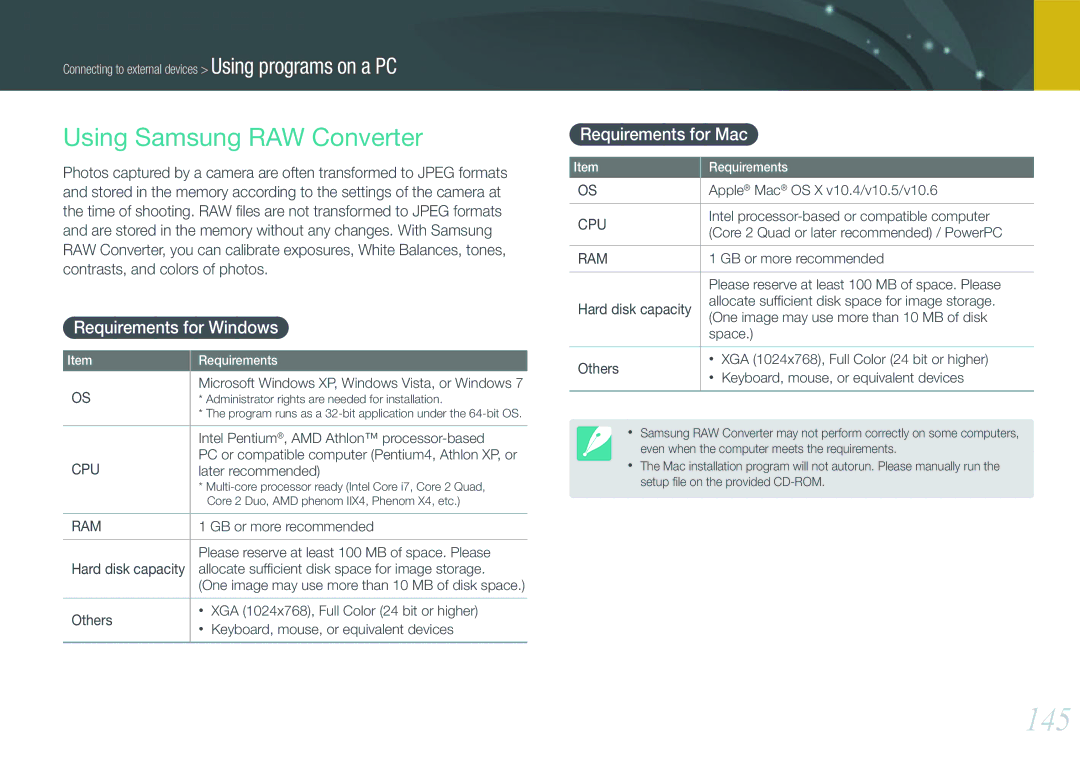NX1000 specifications
The Samsung NX1000 is a compact mirrorless camera that was introduced to cater to photography enthusiasts who desire high-quality images without the bulk of a traditional DSLR. This camera, which debuted in 2012, showcases Samsung's commitment to bringing advanced technology into a user-friendly design.One of the standout features of the NX1000 is its 20.3-megapixel APS-C CMOS sensor. This large sensor allows for exceptional image quality, capturing detail and clarity in various lighting conditions. The sensor size is comparable to those found in larger DSLRs, making it capable of producing stunning images with shallow depth of field and impressive low-light performance.
The NX1000 also boasts a fast and accurate autofocus system, which includes a contrast-detection autofocus mode. This is complemented by continuous shooting capabilities, allowing users to capture up to 8 frames per second. This feature is particularly useful for action shots and ensuring that perfect moment is never missed.
Another impressive characteristic of the NX1000 is its ISO range, which ranges from 100 to 25,600. This wide range enables users to shoot in various lighting conditions, reducing noise and maintaining image quality even in dim environments. Additionally, the camera's built-in flash along with a hot shoe for external flashes makes it versatile for different shooting scenarios.
The NX1000 features a 3-inch AMOLED screen, which offers vivid colors and excellent viewing angles. This display makes it easier for photographers to frame their shots and review images in bright lighting conditions. The camera’s compact size and lightweight design make it highly portable, allowing photographers to take it on trips or casual outings without feeling weighed down.
For connectivity, the NX1000 includes built-in Wi-Fi, which allows for easy sharing of images to social media or cloud storage directly from the camera. This feature reflects the growing trend of photography in the digital age, where immediacy and connectivity hold significant value.
Furthermore, Samsung has designed the NX1000 to be user-friendly, featuring a range of automatic shooting modes alongside manual settings for those who wish to take full control over their photography. This makes the camera accessible for beginners while still appealing to more advanced users.
In summary, the Samsung NX1000 is a versatile mirrorless camera that combines advanced technology with a lightweight design. Its outstanding sensor, fast autofocus, versatile ISO range, and connectivity options make it a compelling choice for both budding photographers and seasoned professionals looking for a portable option.