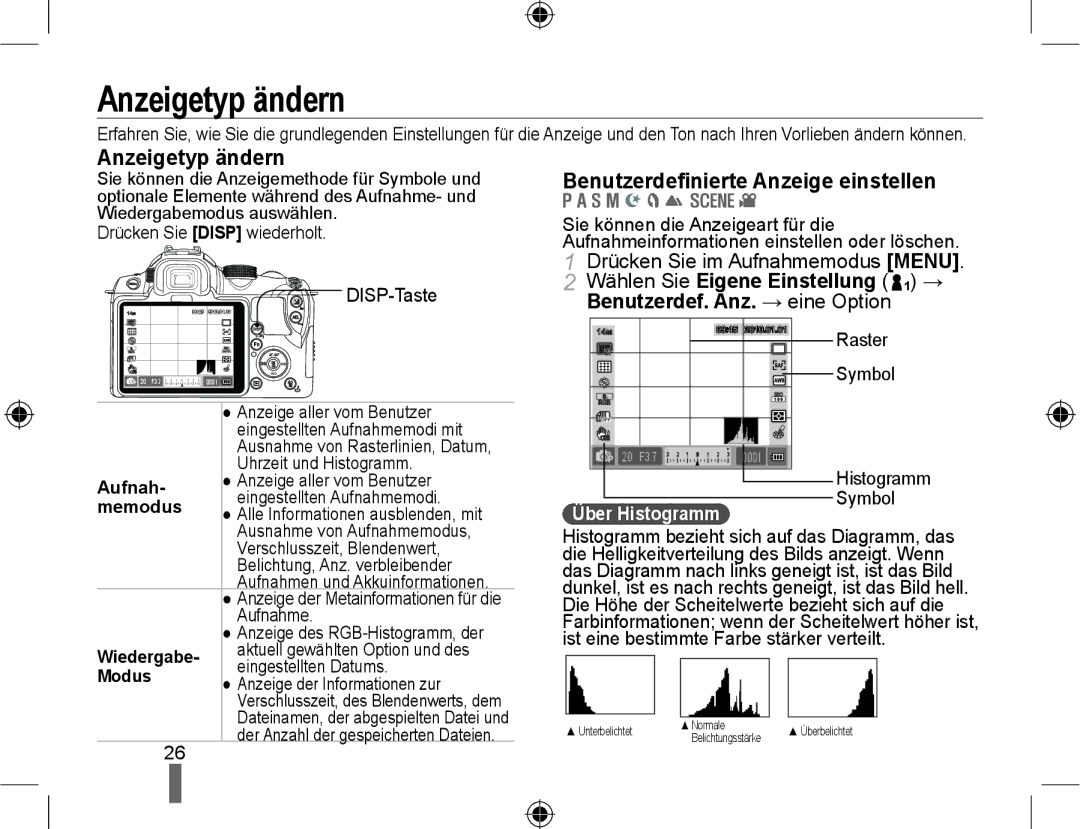GER
Verwenden Sie den Blitz nicht zu nahe näher als
Hinweise zu Sicherheit und Gesundheit
Sicherheitswarnungen
Sicherheitshinweise
Page
Urheberrechtsinformationen
Schützen Sie das Objektiv Ihrer Kamera
Wichtige Bedienungshinweise
Richtungstasten im Benutzerhandbuch
Diesem Benutzerhandbuch verwendete Zeichen
Aufnahmemodus Kennzeichen
Bsp. Ausführung des Wiedergabemodus
Menüanzeige in diesem Handbuch
Diesem Benutzerhandbuch verwendete Symbole
Symbol Erläuterung
Diesem Benutzerhandbuch verwendete Abkürzungen
Belichtungsstärke Bildhelligkeit
Diesem Benutzerhandbuch verwendete Ausdrücke
Auslöser drücken
Motiv, Hintergrund und Komposition
Inhalt
Nahlinseneinstellrad/Augenmuschel
Inhalt
Benutzerhandbuch
Auspacken
USB-Kabel Akku Trageriemen
Kurzanleitung Ladegerät Wechselstromkabel
Bezeichnung und Aufgabe jedes Teils
Stativgewinde Richtungstaste
Bezeichnung und Aufgabe jedes Teils
Funktionstaste Fn
Wiedergabetaste Akkufachabdeckung
Verwendung der
Nahlinseneinstellrad/Augenmuschel Statuslämpchen
Augenmuschel
Augenmuschel abnehmen
Objektivdeckels
Bezeichnung der einzelnen Objektivteile
Objektivgewindes Zoomring
AF/MF-Schalter Objektiv OIS-Schalter Fokusring
Ladegerät
Vor der Aufnahme
Akku aufladen
Angaben zur Stromversorgung
Vor der Aufnahme
Vor der Aufnahme
Speicherkarte einsetzen
Verbindungsteil des Objektivgewindes
Objektiv einsetzen/abnehmen
Vor dem Einsetzen des Objektivs Objektiv einsetzen
Objektiv abnehmen
Befestigung des Kameragurts
Strom einschalten und initialisieren
Das Display wird in der gewünschten Sprache angezeigt
Strom einschalten und initialisieren
Symbole
Informationsanzeige
Größe
Sie Menu Verwendung der Wahlschalters
Optionen-/Menüauswahl
Zurück zum vorherigen Schritt
Beispiel Verwendung der Wahlschalters im S-Modus
Beispiel Blitzlichteinstellung im P-Modus
Optionen-/Menüauswahl
Verwendung von Fn
Benutzerdefinierte Anzeige einstellen
Anzeigetyp ändern
Anzeigetyp ändern
Wählen Sie Einstellung 3 3 → Display Auswahl
Anzeigetyp ändern
Bildschirmanzeige einstellen
Haupt
Einfache Bildaufnahme
Grün Fokus ist eingerichtet Rot Fokus ist nicht eingerichtet
Fokusrahmen
Richtige Kamerahaltung
Bildstabilisierung
Unscharfe Motive vermeiden
Versuchen Sie bitte den Schärfespeicher zu verwenden
Manuellen Modus verwenden
Zoomen
Autofokus verwenden
Manuellen Fokus verwenden
Halb gedrückt wird
Optische Bildstabilisierung OIS
So verwenden Sie die OIS-Objektivtaste
Wenn die Vibration den Stabilisierungsbereich überschreitet
Was ist die Tiefenschärfe?
Vorschau der Tiefe
Tiefenvors- chautaste
Aufnahmen, wenn das Motiv sich stark bewegt
Intelligenten Automatikmodus verwenden
Angezeigt
Belichtungsstärke ändern
Programm-Modus verwenden
Was ist die Programmwechselmethode?
Makro geöffnet Weitwinkel Geöffnet
Modus Blendenpriorität verwenden
Blendenwert
Modus Verschlusspriorität verwenden
Verschlusszeit
Einstellen der Aufnahmeoption
Wahlschalter Taste EV
Porträtmodus verwenden
Nacht-/Porträt-/Landschaftsmodus verwenden
Nachtmodus verwenden
Landschaftsmodus verwenden
Szenenmodus verwenden
Szenenmodus verwenden
Beauty Shot-Modus verwenden
Pause bei der Videoaufzeichnung
Video aufzeichnen
Wählen Sie Aufnahme1 1 → Qualität
Video aufzeichnen
Blendenautomatik
Kapitel Funktion Beschreibung Manuellen
Verwenden
Ein Video
Einstellung der Bildauflösung
Auflösung und Qualität einstellen
Auflösung einstellen
Bildgröße Richtige Verwendung Anzeigever Hältnis
Einstellung der Videoqualität
Auflösung und Qualität einstellen
Bildqualität eines Bilds einstellen
Wählen Sie Aufnahme 1 1 → Qualität
Verwendung der Timer-Funktion
Timer-Funktion einstellen
Blitzoption einstellen
Bildaufnahme an einem dunklen Ort
Blitzlicht-Popup-Taste verwenden
Bildaufnahme an einem dunklen Ort
Rote-Augen-Korrekturfunktion verwenden
Verwendung Verwendung der Der Option
Vorhang, 2. Vorhang
ISO-Wert einstellen
Vorhang
Blitzlichtstärke einstellen
Wird, fixieren Sie die Schärfe
Scharfeinstellungsmethoden
Scharfeinstellungsmethoden ändern
Dieser Position
Scharfeinstellungsmethoden
Fokusbereich ändern
Scharfeinstellung für den ausgewählten Bereich einstellen
Aus Ein
Einstellung der MF-Hilfe
Wählen Sie Aufnahme 2 2 → MF-Hilfe
Jemand eine Grimasse schneidet
Gesichtserkennung
Normale Gesichtserkennung
Gesichtserkennung
Selbstporträt-Gesichtserkennung
Helligkeit- und Farbanpassung eines Bilds
Belichtungsstärke Bildhelligkeit anpassen
Auto
Helligkeit- und Farbanpassung eines Bilds
Weißabgleich einstellen
Verschluss-Modi → eine Option
Serienaufnahmen und Timer-Einrichtung
Aufnahmemethode ändern
Aufnahmemethode ändern
Die verfügbaren Optionen richten sich nach dem Aufnahmemodus
Spezialeffekt/Fotoretuschierung
Bildassistent
Optionales Blitzgerät verwendet werden SEF20A oder SEF42A
Kapitel Funktion Beschreibung Auflösung Und
An einem
Dunklen Ort
Weitere Informationen zu den erweiterten Aufnahmefunktionen
Beschreibung der Fotowiedergabe
Wiedergabe Bild/Video
Bilder im Wiedergabemodus ansehen
Datei/Anzahl gespeicherte Dateien/ Akkuinformationen
Wiedergabe Bild/Video
Aufgenommenes Bild RGB-Histogramm
Beschreibungen zur Videowiedergabe
Typ
Dateien im Smart Album nach Kateogrie ansehen
Die Split-Ansicht umwandeln
Wählen Sie Wiedergabe → Löschen → Alle
Dateien schützen
Dateien löschen
Diashow abspielen
Vergrößerung/Verkleinerung
Vergrößerung
Bilder
Video ansehen
Wählen Sie Diashow → Wiederg
Ein Bild aufnehmen
Videoausschnitt
Für Windows-Benutzer
Programme installieren
Dateien auf Ihren Computer übertragen
Punkt Anforderungen
Dateien auf Ihren Computer übertragen
Dateien auf Ihren PC übertragen
Dcim → „XXXPHOTO oder wählen Sie den Ordner „XXXMMDD
Verbindung zur Kamera trennen für Windows XP
Benutzeroberfläche von Samsung Master verwenden
Samsung Master verwenden
Nr. Beschreibung
Beschreibung
�Highlight Controller
Samsung RAW Converter verwenden
Ausgabe bereit
Größe
Fotos mit einem Fotodrucker PictBridge ausdrucken
Druckeinstellungen konfigurieren
Datum
Bearbeiten
Kapitel Funktion Beschreibung Wiederg
Bild/Video
Ansicht im
Die Kameraumgebung kann im Setup-Menü eingestellt werden
Kameraeinstellungsmenü
Anzeige
Kameraeinstellungsmenü
Ton
Dateiname
Normales Setup 1
Ja, Nein Format
Ordnertyp Standard* Xxxphoto
Datum und Uhrzeit werden hier eingestellt
Normales Setup 2
Min*, 3 Min, 5 Min, 10 Min, 30 Min
Typ, Datum, Zeitzone, Uhrzeit, Aufdruck
Normales Setup 3
PAL Auto*, 1080i, 720p, 576p
ROM-Benutzerhandbuch, Seite
Ntsc Auto*, 1080i, 720p, 480p
Gerät automatisch die nächstniedriger Auflösung
Fehlermeldungen
Fehler Lösungsvorschläge Meldung
Problem Lösungsvorschläge
Bevor Sie sich an ein Kundendienstzentrum wenden
Bevor Sie sich an ein Kundendienstzentrum wenden
Problem
Kann keine Videos Codec Pack Full verwenden Abspielen
QuickTime Player 7.6 verwenden
Ihr Computer
Technische Daten der Kamera
Technische Daten
Technische Daten der Kamera
Curtain, OFF
Blitz Typ TTL Automatikblitz Modi
+ Red-eye reduction
Intelligenter Blitz
Jpeg
Kapazität 14M RAW
21, DCF, Dpof
PictBridge
6M Superfein 322, Fine
Ausgang Sanschluss
Direktes Drucken PictBridge
Digitaler
NTSC, PAL wählbar
Technische Daten des Objektivs
Komposition Landschaftsmodus Motiv Manueller Modus
Index
Hintergrund Halb-gedrückt
Teils
Index
OIS 33 Ordnertyp Programmmodus Porträtmodus PictBridge
Zoom 32 Zurücksetzen Vorhang
AD68-04520A