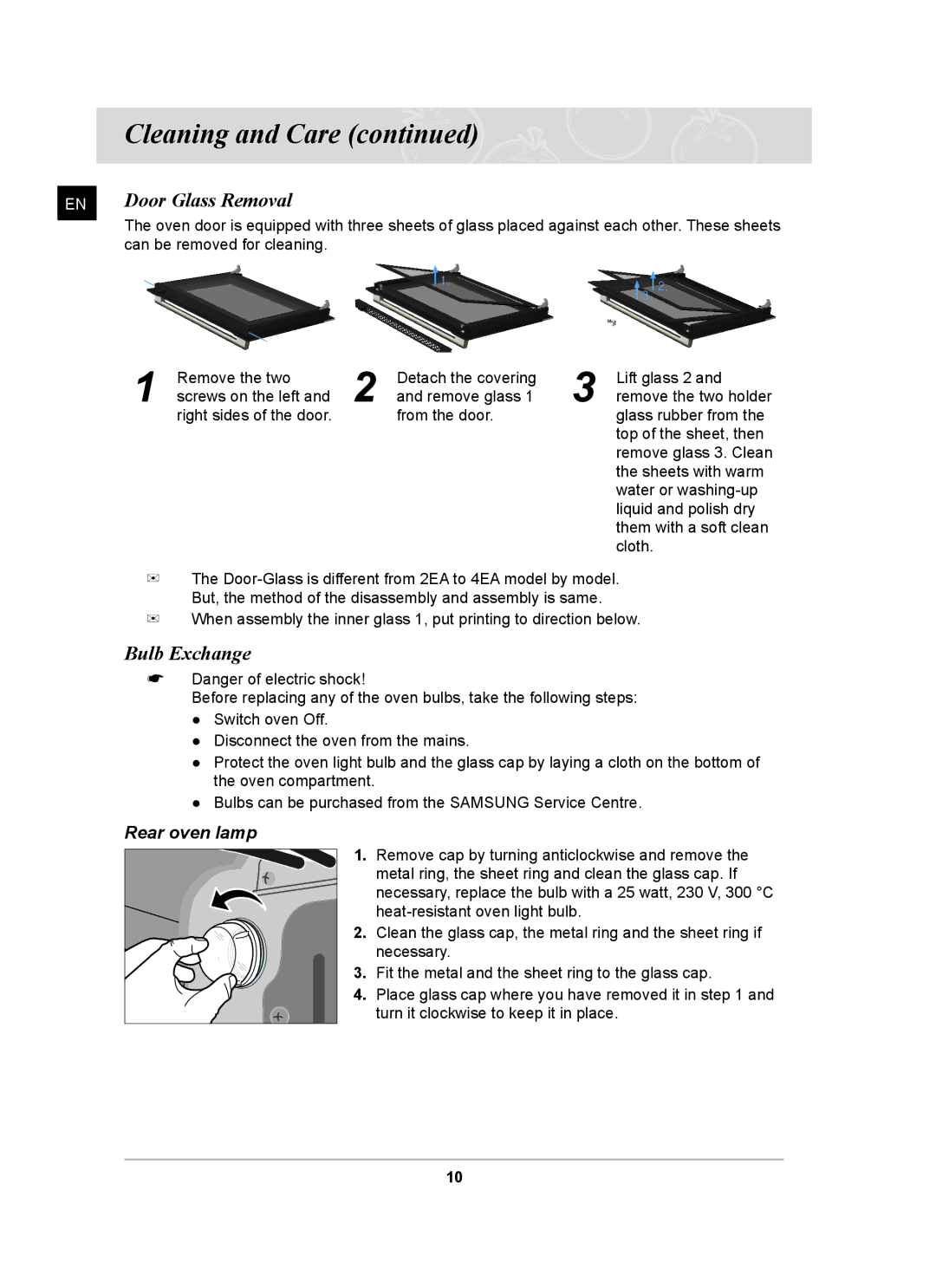Cleaning and Care (continued)

EN | Door Glass Removal |
|
| The oven door is equipped with three sheets of glass placed against each other. These sheets | |
| can be removed for cleaning. |
|
| �� | �� |
| �� | |
1Remove the two screws on the left and right sides of the door.
2Detach the covering and remove glass 1 from the door.
3Lift glass 2 and remove the two holder glass rubber from the top of the sheet, then remove glass 3. Clean the sheets with warm water or
✉The
✉When assembly the inner glass 1, put printing to direction below.
Bulb Exchange
☛Danger of electric shock!
Before replacing any of the oven bulbs, take the following steps:
●Switch oven Off.
●Disconnect the oven from the mains.
●Protect the oven light bulb and the glass cap by laying a cloth on the bottom of the oven compartment.
●Bulbs can be purchased from the SAMSUNG Service Centre.
Rear oven lamp
1.Remove cap by turning anticlockwise and remove the metal ring, the sheet ring and clean the glass cap. If necessary, replace the bulb with a 25 watt, 230 V, 300 °C
2. Clean the glass cap, the metal ring and the sheet ring if necessary.
3. Fit the metal and the sheet ring to the glass cap.
4.Place glass cap where you have removed it in step 1 and
turn it clockwise to keep it in place.
10