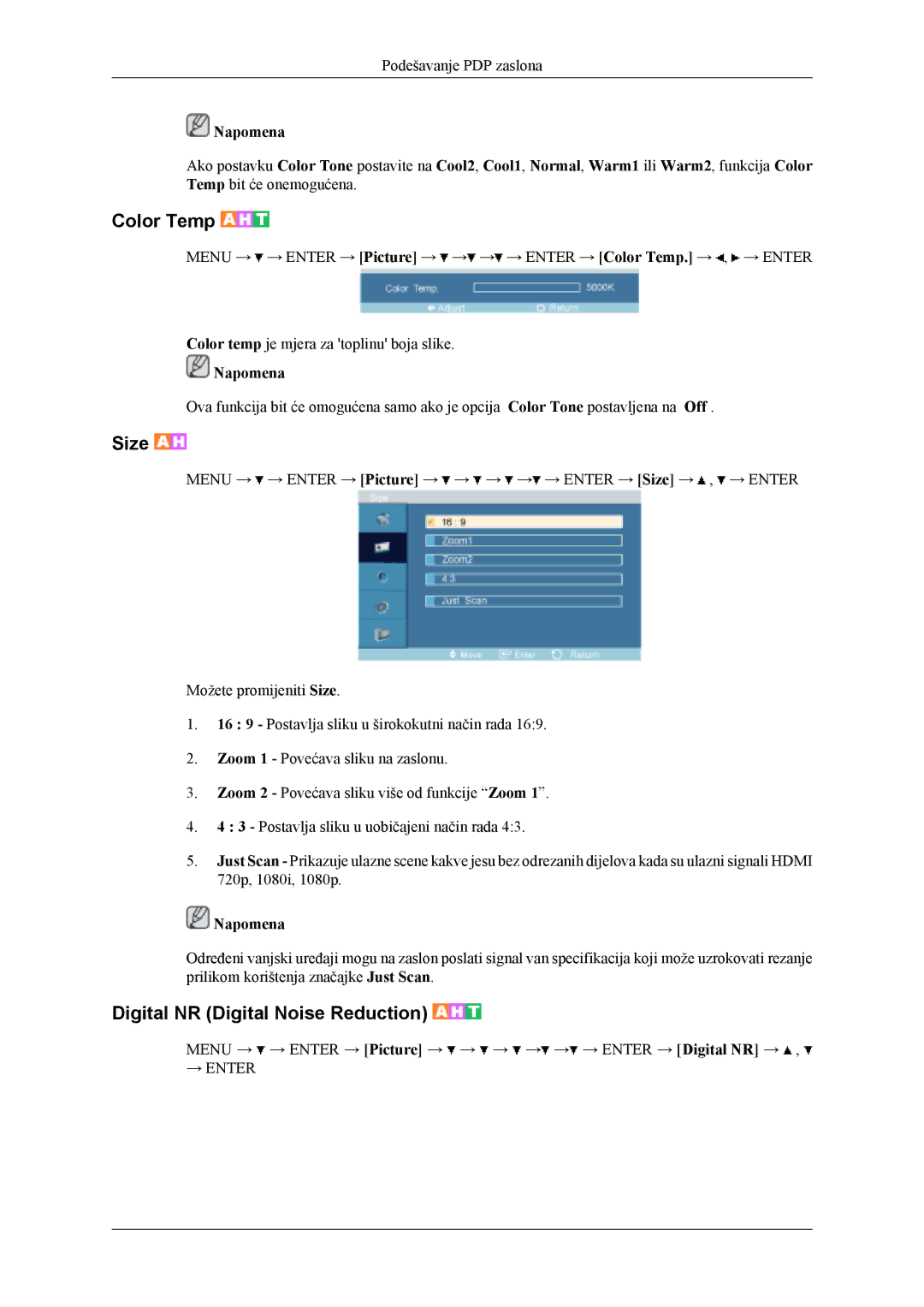PH42KLPLBC/EN, PH50KLPLBC/EN specifications
The Samsung PH50KLPLBC/EN, PH50KLTLBC/EN, and PH42KLPLBC/EN are advanced display solutions designed for a variety of commercial applications. These models stand out for their excellent image quality, versatility, and efficient performance, making them suitable for retail environments, corporate presentations, and other professional settings.One of the key features of these displays is their high brightness levels, which ensure visibility even in well-lit spaces. This capability is crucial for attracting attention in retail environments, where competition for consumer focus is fierce. The screens are equipped with robust LEDs that deliver vibrant colors and sharp contrasts, enhancing the viewing experience for onlookers.
Furthermore, the Samsung PH series includes advanced connectivity options that support various input types, allowing for seamless integration with multiple devices. With HDMI, DisplayPort, and USB interfaces, users can easily connect laptops, media players, and other peripherals without hassle.
In terms of technology, these models utilize Samsung's proprietary image processing algorithms. This ensures that content appears smooth and fluid, even during fast-paced video playback. The displays are also designed to maintain color accuracy over a wide viewing angle, which is essential for environments where viewers may be positioned at different angles relative to the screen.
Durability is another significant characteristic of the PH series. These displays are engineered for continuous operation and have a long lifespan, making them reliable for demanding commercial environments. Additionally, they feature a sleek design that allows for easy mounting options and can be integrated into various settings without compromising aesthetics.
The Samsung PH50KLPLBC/EN, PH50KLTLBC/EN, and PH42KLPLBC/EN also include advanced thermal management systems that help prevent overheating. This is particularly important for displays that are in constant use, as it contributes to their longevity and reduces maintenance costs.
In summary, the Samsung PH series combines high brightness, advanced connectivity, superior image processing, and robust durability to deliver exceptional performance in commercial applications. These features position the PH50KLPLBC/EN, PH50KLTLBC/EN, and PH42KLPLBC/EN as excellent choices for businesses looking to enhance their visual communication strategies.