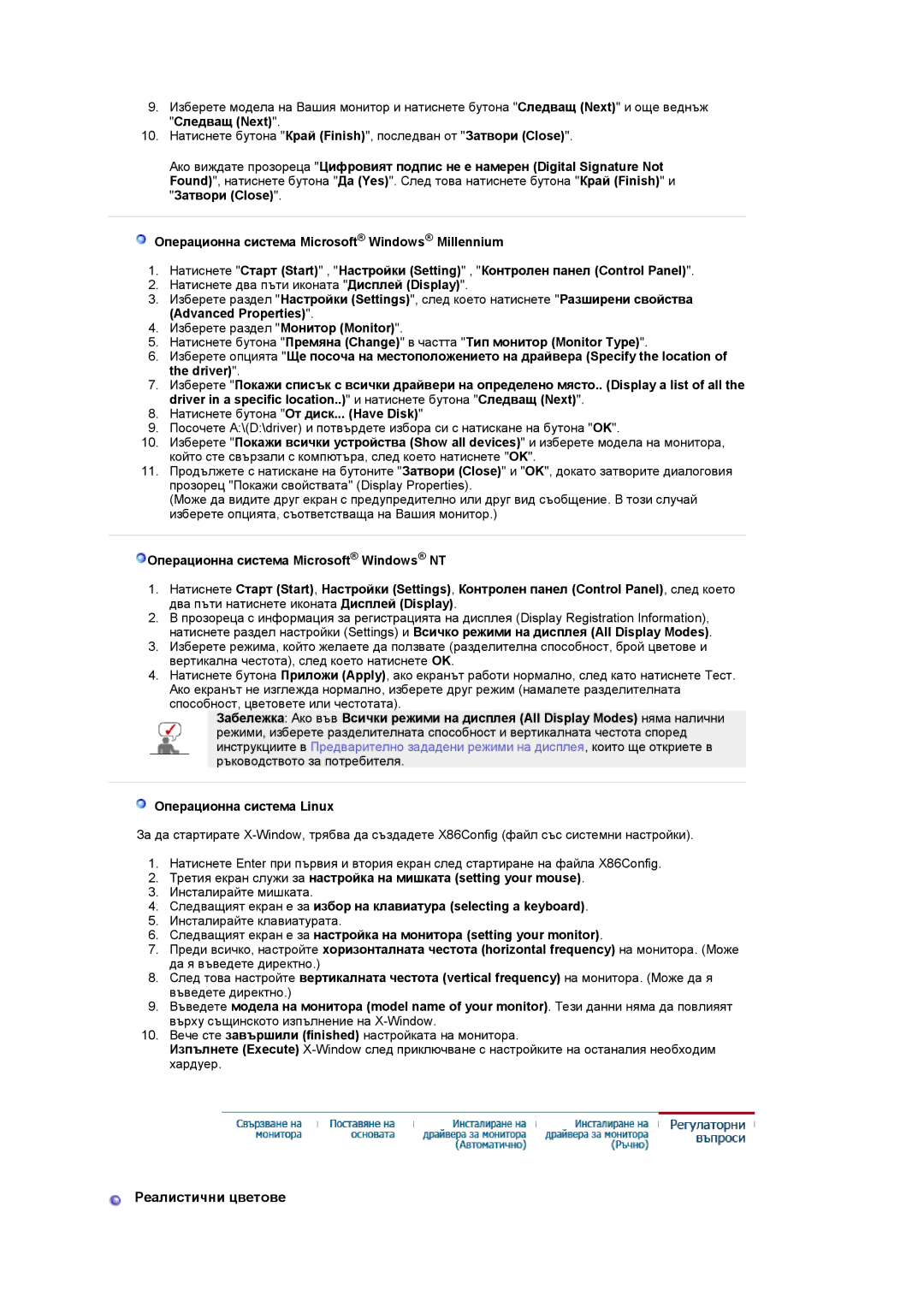PO24FSSSS/EDC specifications
The Samsung PO24FSSSS/EDC is an innovative piece of kitchen technology that merges stylish design with advanced functionalities. This appliance is particularly aimed at modern households seeking both aesthetics and efficiency in their kitchen equipment.One of the standout features of the PO24FSSSS/EDC is its exceptional energy efficiency. Utilizing cutting-edge technology, this appliance minimizes power consumption while delivering optimal performance. This not only helps in reducing energy bills but also ensures an eco-friendly kitchen experience. The appliance is compliant with the latest energy efficiency standards, showcasing Samsung’s commitment to sustainability.
The PO24FSSSS/EDC also boasts a sleek stainless-steel finish which not only enhances its visual appeal but also ensures durability and ease of cleaning. This aesthetic is complemented by its compact design, making it suitable for kitchens of all sizes, including those with limited space. The appliance harmonizes with contemporary kitchen decors while offering a professional-grade appliance experience.
When it comes to functionality, the PO24FSSSS/EDC is equipped with state-of-the-art cooking technologies. It features a multi-cooking function, allowing users to perform various cooking methods such as steaming, baking, and grilling, all in one appliance. The intuitive control panel ensures that even novice cooks can operate the appliance with ease, making it accessible for all skill levels.
Another significant aspect of the PO24FSSSS/EDC is its smart technology integration. With the ability to connect to a smartphone via a dedicated app, users can remotely control the appliance, monitor cooking progress, and receive notifications when their meals are ready. This feature not only adds convenience but also incorporates seamless connectivity into the cooking process.
Additionally, the appliance is designed with safety in mind. It includes features such as a child lock and automatic shut-off to prevent accidents, ensuring peace of mind for families.
In summary, the Samsung PO24FSSSS/EDC is a game-changing kitchen appliance that marries style, efficiency, and functionality. With advanced cooking technologies, smart connectivity, and a focus on energy efficiency, it meets the demands of modern cooking while enhancing the aesthetic of any kitchen space. Whether you are an aspiring home chef or simply looking for convenience, the PO24FSSSS/EDC is an excellent addition to any culinary environment.