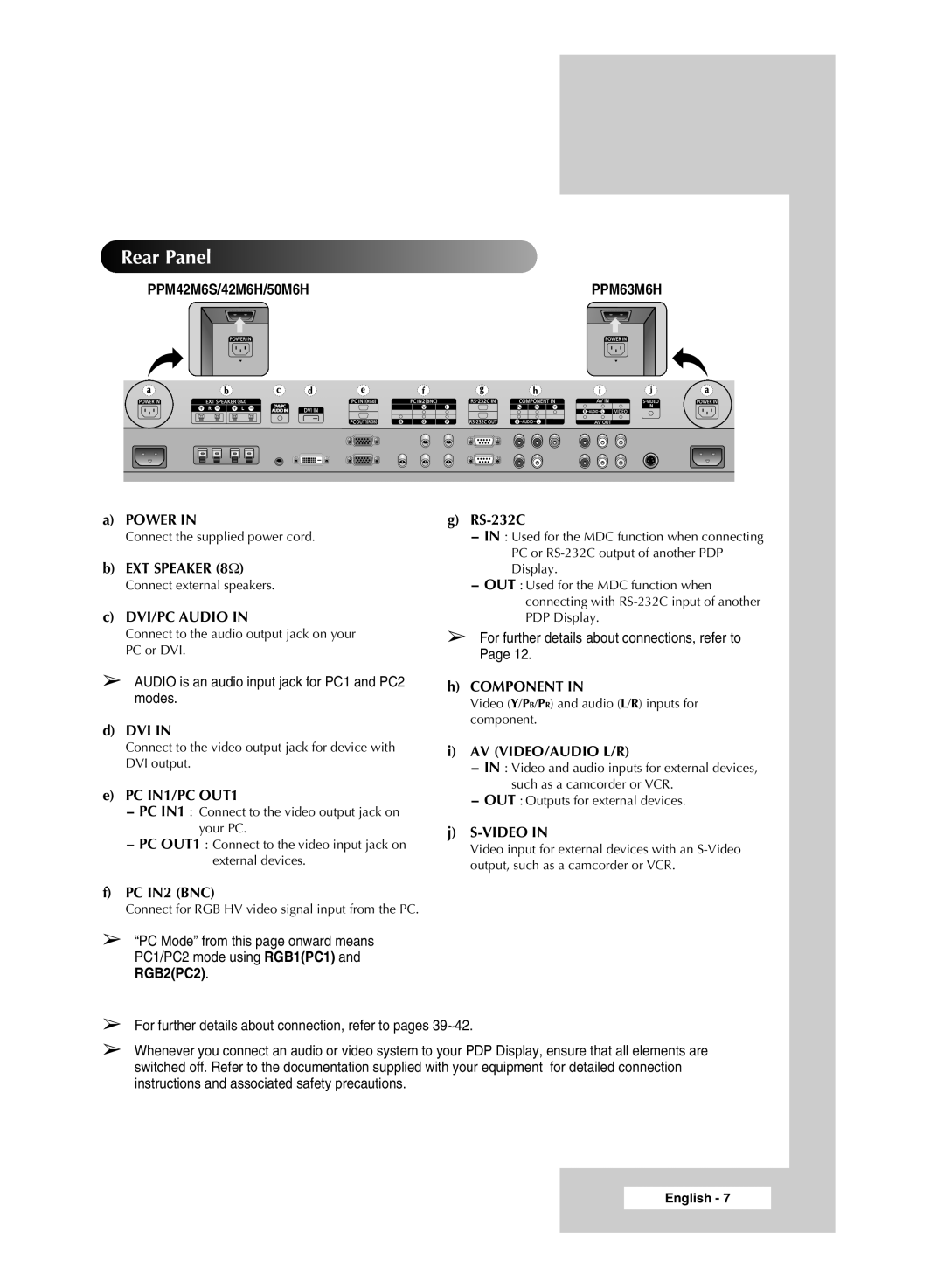Rear Panel |
|
PPM42M6S/42M6H/50M6H | PPM63M6H |
a)POWER IN
Connect the supplied power cord.
b)EXT SPEAKER (8Ω)
Connect external speakers.
c)DVI/PC AUDIO IN
Connect to the audio output jack on your PC or DVI.
➢AUDIO is an audio input jack for PC1 and PC2 modes.
d)DVI IN
Connect to the video output jack for device with DVI output.
e)PC IN1/PC OUT1
-PC IN1 : Connect to the video output jack on your PC.
-PC OUT1 : Connect to the video input jack on external devices.
g)RS-232C
-IN : Used for the MDC function when connecting PC or
-OUT : Used for the MDC function when connecting with
➢For further details about connections, refer to Page 12.
h)COMPONENT IN
Video (Y/PB/PR) and audio (L/R) inputs for component.
i)AV (VIDEO/AUDIO L/R)
-IN : Video and audio inputs for external devices, such as a camcorder or VCR.
-OUT : Outputs for external devices.
j)
Video input for external devices with an
f)PC IN2 (BNC)
Connect for RGB HV video signal input from the PC.
➢
➢
➢
“PC Mode” from this page onward means PC1/PC2 mode using RGB1(PC1) and RGB2(PC2).
For further details about connection, refer to pages 39~42.
Whenever you connect an audio or video system to your PDP Display, ensure that all elements are switched off. Refer to the documentation supplied with your equipment for detailed connection instructions and associated safety precautions.
English - 7