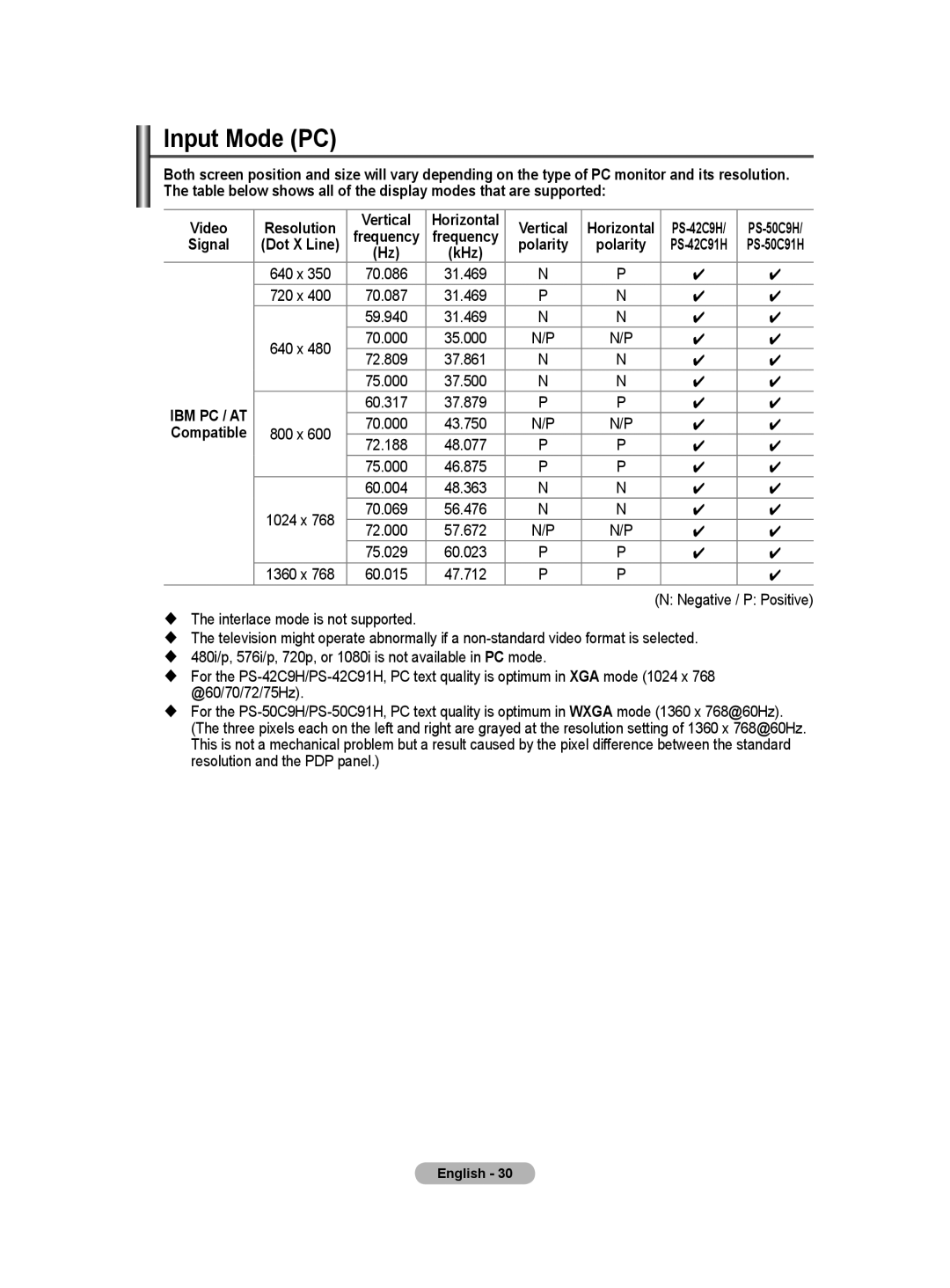Input Mode (PC)
Both screen position and size will vary depending on the type of PC monitor and its resolution. The table below shows all of the display modes that are supported:
Video | Resolution | Vertical | Horizontal | Vertical | Horizontal | |||
frequency | frequency | |||||||
Signal | (Dot X Line) | polarity | polarity | |||||
|
| (Hz) | (kHz) |
|
|
|
| |
| 640 x 350 | 70.086 | 31.469 | N | P | ✔ | ✔ | |
| 720 x 400 | 70.087 | 31.469 | P | N | ✔ | ✔ | |
|
| 59.940 | 31.469 | N | N | ✔ | ✔ | |
| 640 x 480 | 70.000 | 35.000 | N/P | N/P | ✔ | ✔ | |
| 72.809 | 37.861 | N | N | ✔ | ✔ | ||
|
| |||||||
|
| 75.000 | 37.500 | N | N | ✔ | ✔ | |
IBM PC / AT |
| 60.317 | 37.879 | P | P | ✔ | ✔ | |
| 70.000 | 43.750 | N/P | N/P | ✔ | ✔ | ||
Compatible | 800 x 600 | |||||||
72.188 | 48.077 | P | P | ✔ | ✔ | |||
|
| |||||||
|
| 75.000 | 46.875 | P | P | ✔ | ✔ | |
|
| 60.004 | 48.363 | N | N | ✔ | ✔ | |
| 1024 x 768 | 70.069 | 56.476 | N | N | ✔ | ✔ | |
| 72.000 | 57.672 | N/P | N/P | ✔ | ✔ | ||
|
| |||||||
|
| 75.029 | 60.023 | P | P | ✔ | ✔ | |
| 1360 x 768 | 60.015 | 47.712 | P | P |
| ✔ |
(N: Negative / P: Positive)
The interlace mode is not supported.
The television might operate abnormally if a
480i/p, 576i/p, 720p, or 1080i is not available in PC mode.
For the
For the
English - 30