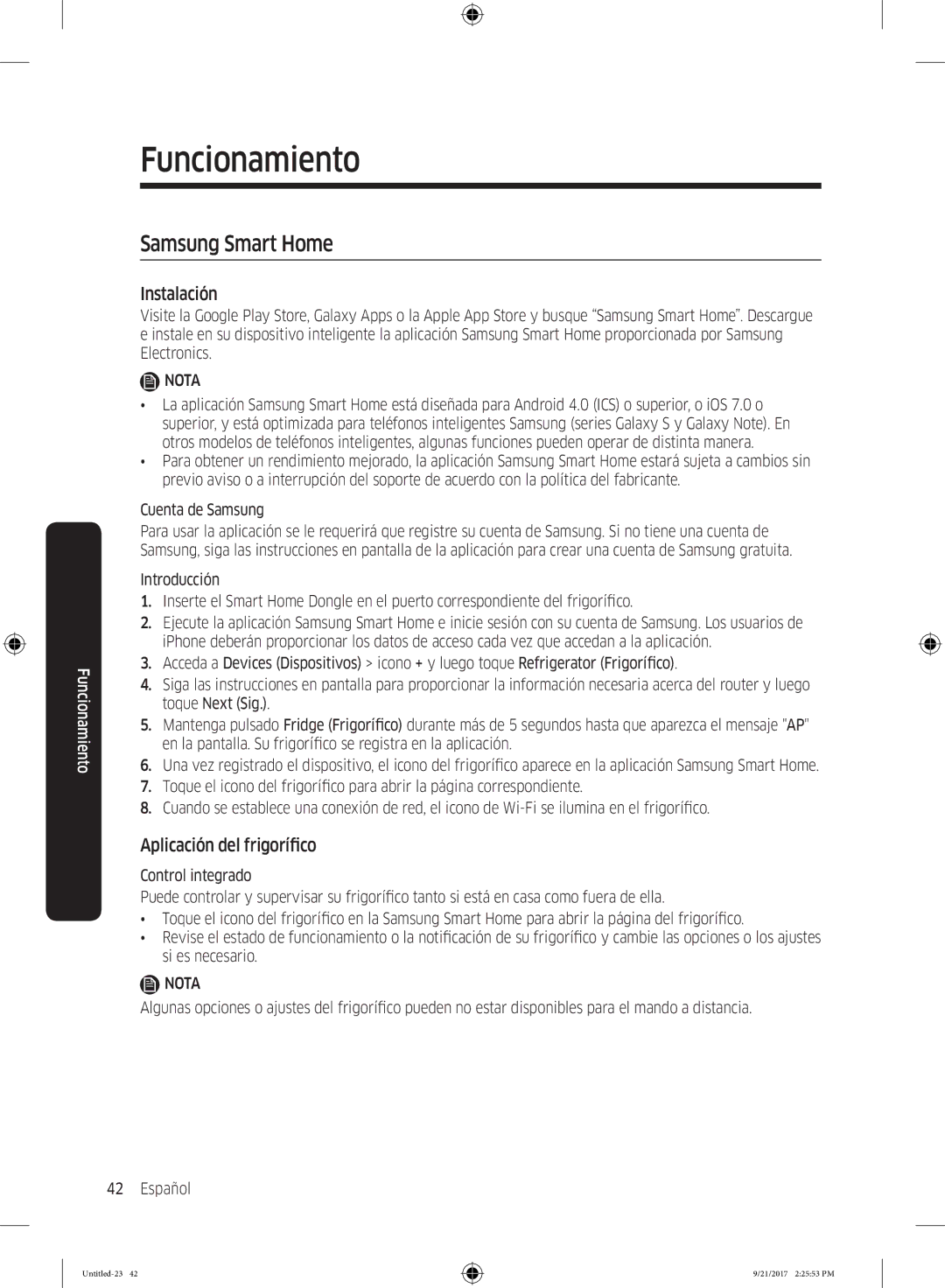RB37K6033SS/EF specifications
The Samsung RB37K6033SS/EF is a top-tier refrigerator that combines modern design with advanced technology, making it a standout addition to any modern kitchen. With its generous capacity and innovative features, it seamlessly caters to the storage demands of contemporary living.One of the key features of the RB37K6033SS/EF is its impressive 367 liters of net capacity. This spacious interior is designed to provide ample room for all your groceries, making it perfect for families or those who enjoy cooking. The fridge is organized with adjustable shelves and door bins, which can accommodate various sizes of food and beverage containers for optimal storage flexibility.
The refrigerator employs Samsung's No Frost technology, which eliminates the need for manual defrosting. This feature not only saves time and effort but also maintains a consistent temperature throughout the appliance, preventing frost build-up. As a result, food stays fresher for longer, reducing waste and ensuring that you get the best out of your groceries.
Another standout technology is the Digital Inverter Compressor. This innovative component adjusts its speed based on cooling demand, which helps to reduce energy consumption while maintaining an optimal temperature. The result is a refrigerator that is eco-friendly and cost-effective, contributing to lower energy bills over time.
With its modern exterior, the RB37K6033SS/EF features a sleek stainless steel finish that not only provides durability but also adds a touch of elegance to your kitchen. The minimalist design is complemented by a user-friendly control panel located inside the refrigerator, making it easy to adjust temperatures and settings with minimal effort.
In terms of versatility, the RB37K6033SS/EF comes equipped with a Smart Conversion feature, which allows users to convert the freezer into additional refrigerator space as needed. This is particularly useful when you have a large gathering or need extra room for perishables.
Overall, the Samsung RB37K6033SS/EF refrigerator exemplifies excellence in kitchen appliance design. With its energy-efficient technologies, generous storage capacity, and intelligent features, it is an ideal choice for anyone looking to enhance their culinary experience while enjoying the beauty of modern convenience. Investing in this refrigerator means investing in quality, functionality, and style.