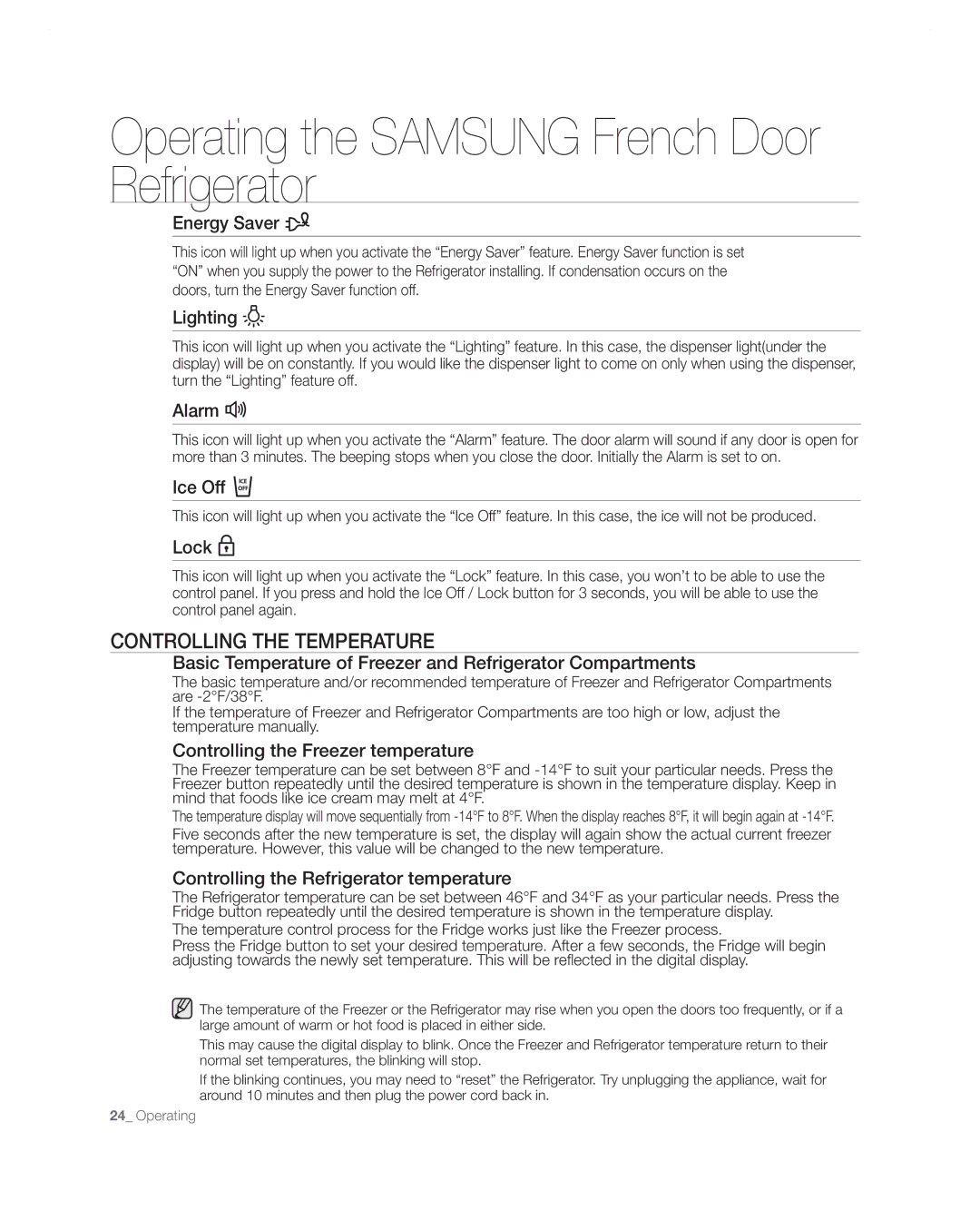RF267AA specifications
The Samsung RF267AA is a stylish and versatile refrigerator that combines cutting-edge technology with an array of user-friendly features, making it a popular choice for modern kitchens. This model exemplifies the balance between functionality and aesthetics, offering a sleek design that complements any decor.One of the standout features of the Samsung RF267AA is its spacious interior. With a capacity of 26 cubic feet, it provides ample room for groceries, beverages, and other food items. The refrigerator section features adjustable shelves, so users can customize the layout according to their needs. Additionally, the large crisper drawers are designed to keep fruits and vegetables fresh for longer periods.
Samsung has incorporated a Twin Cooling System in the RF267AA, which utilizes separate cooling systems for the refrigerator and freezer compartments. This technology ensures optimal humidity and temperature levels in both sections, thereby preventing any mixing of odors. The result is a fresher and more flavorful food experience for consumers.
Another key characteristic is the ice maker, which is conveniently located in the freezer section. It produces clear ice cubes quickly, ensuring that users are always stocked up for drinks and gatherings. The water dispenser integrated into the front door is also a highlight, providing easy access to chilled water without the need to open the refrigerator.
In terms of energy efficiency, the Samsung RF267AA is Energy Star certified, meaning it meets strict energy efficiency guidelines set by the U.S. Environmental Protection Agency. This not only helps consumers save on their energy bills but also contributes to environmentally friendly practices.
The refrigerator is equipped with a digital LED display, allowing users to conveniently monitor and control temperature settings with ease. This intuitive interface enhances usability while adding a modern touch to the appliance.
In summary, the Samsung RF267AA refrigerator combines stylish design with practical features that cater to the needs of today’s consumers. With its spacious interior, advanced cooling technology, convenient ice and water dispensers, and energy-efficient operation, it stands out as a reliable choice for anyone looking to upgrade their kitchen appliances. Whether you’re a busy parent or a culinary enthusiast, this refrigerator delivers the performance and convenience needed for modern living.