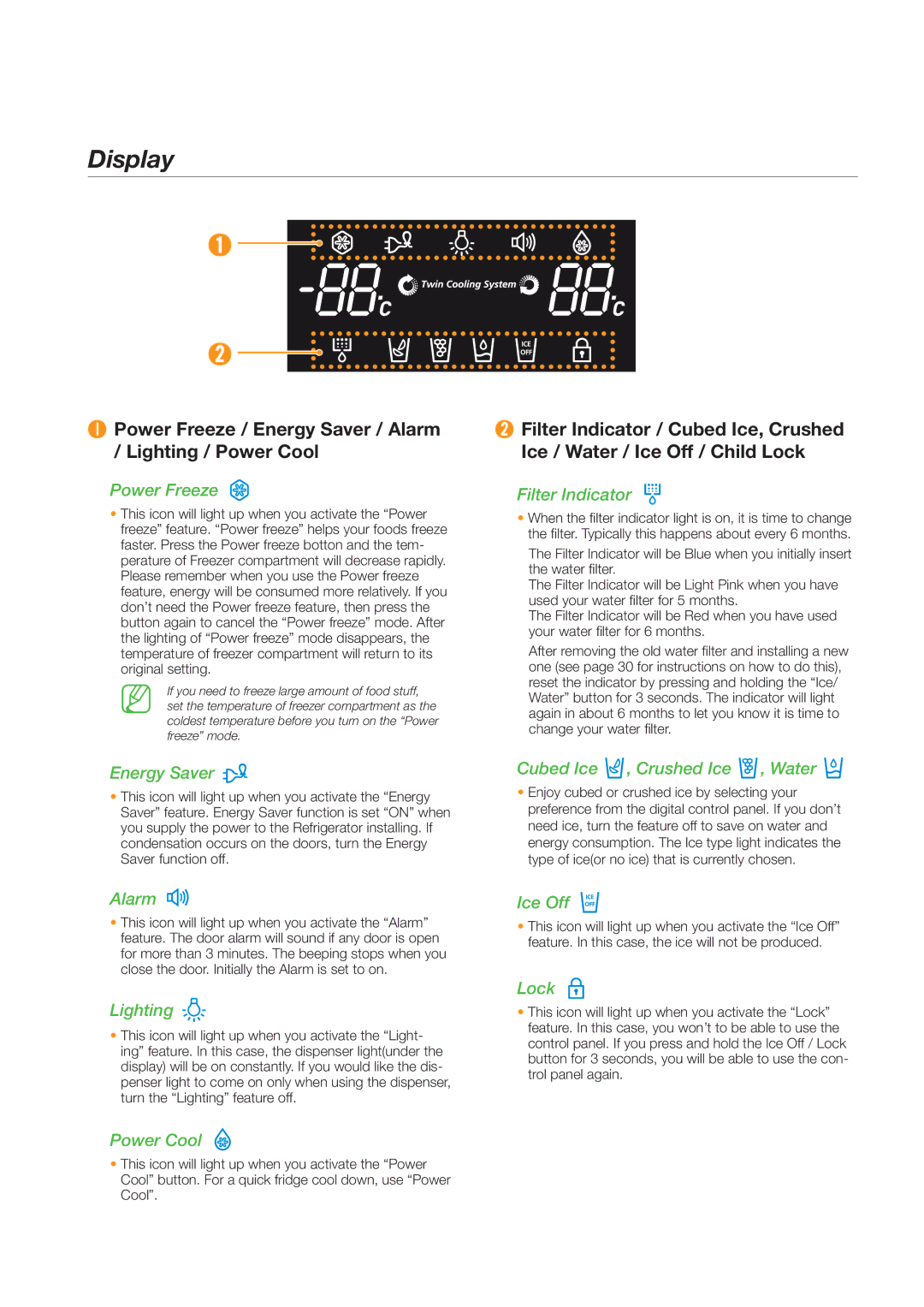Display
➊ ![]()
![]()
➋ ![]()
![]()
❶Power Freeze / Energy Saver / Alarm / Lighting / Power Cool
Power Freeze 
•This icon will light up when you activate the “Power freeze” feature. “Power freeze” helps your foods freeze faster. Press the Power freeze botton and the tem- perature of Freezer compartment will decrease rapidly. Please remember when you use the Power freeze feature, energy will be consumed more relatively. If you don’t need the Power freeze feature, then press the button again to cancel the “Power freeze” mode. After the lighting of “Power freeze” mode disappears, the temperature of freezer compartment will return to its original setting.
If you need to freeze large amount of food stuff, set the temperature of freezer compartment as the coldest temperature before you turn on the “Power freeze” mode.
Energy Saver 
•This icon will light up when you activate the “Energy Saver” feature. Energy Saver function is set “ON” when you supply the power to the Refrigerator installing. If condensation occurs on the doors, turn the Energy Saver function off.
Alarm 

•This icon will light up when you activate the “Alarm” feature. The door alarm will sound if any door is open for more than 3 minutes. The beeping stops when you close the door. Initially the Alarm is set to on.
Lighting 

•This icon will light up when you activate the “Light- ing” feature. In this case, the dispenser light(under the display) will be on constantly. If you would like the dis- penser light to come on only when using the dispenser, turn the “Lighting” feature off.
Power Cool
➋Filter Indicator / Cubed Ice, Crushed Ice / Water / Ice Off / Child Lock
Filter Indicator
•When the filter indicator light is on, it is time to change the filter. Typically this happens about every 6 months.
The Filter Indicator will be Blue when you initially insert the water filter.
The Filter Indicator will be Light Pink when you have used your water filter for 5 months.
The Filter Indicator will be Red when you have used your water filter for 6 months.
After removing the old water filter and installing a new one (see page 30 for instructions on how to do this), reset the indicator by pressing and holding the “Ice/ Water” button for 3 seconds. The indicator will light again in about 6 months to let you know it is time to change your water filter.
Cubed Ice  , Crushed Ice
, Crushed Ice  , Water
, Water 
•Enjoy cubed or crushed ice by selecting your preference from the digital control panel. If you don’t need ice, turn the feature off to save on water and energy consumption. The Ice type light indicates the type of ice(or no ice) that is currently chosen.
Ice Off 
•This icon will light up when you activate the “Ice Off” feature. In this case, the ice will not be produced.
Lock
•This icon will light up when you activate the “Lock” feature. In this case, you won’t to be able to use the control panel. If you press and hold the Ice Off / Lock button for 3 seconds, you will be able to use the con- trol panel again.
•This icon will light up when you activate the “Power Cool” button. For a quick fridge cool down, use “Power Cool”.