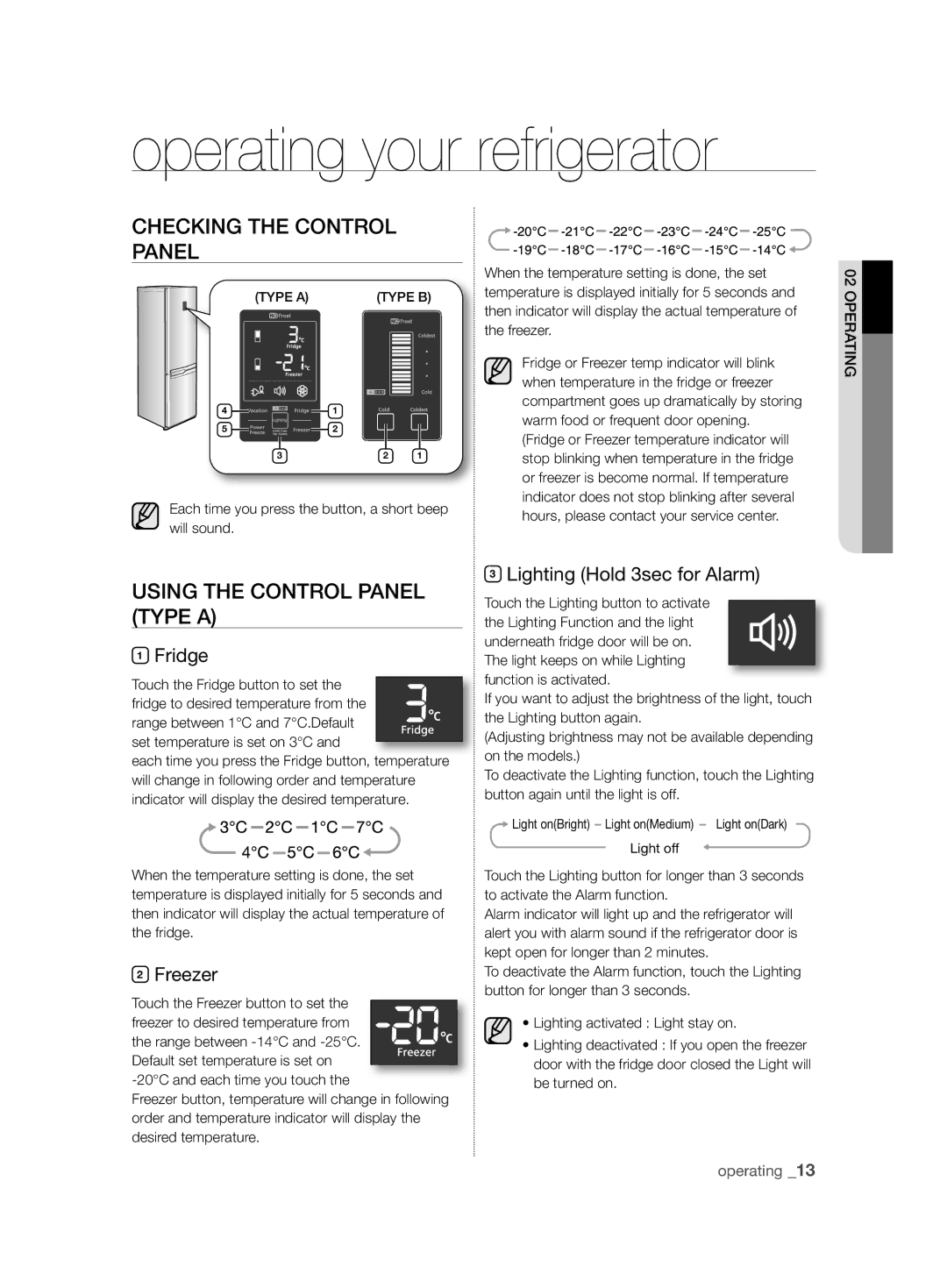RL55VQBRS1/XEO, RL55VJBIH1/XEF, RL52VEBTS1/EUR, RL55VQBRS1/XEE, RL55VJBIH1/XEO specifications
The Samsung RL55VJBIH1/XES, RL55VJBIH1/EUR, RL55VTEBG1/XEF, RL55VTEBG1/XEO, and RL55VJBIH1/XEO refrigerators are models that stand out in the realm of modern cooling solutions. With a focus on energy efficiency, innovative cooling technologies, and user-friendly features, these refrigerators cater to varied consumer needs while maintaining a sleek and stylish design.One of the main features of these models is the Big Box freezer compartment. This allows for maximum storage capacity, making it easy to organize and access frozen items. The spacious interior is optimized for efficient storage, allowing users to store large items with ease.
Samsung employs its Twin Cooling Plus technology in these models, which utilizes separate cooling systems for the refrigerator and freezer compartments. This technology helps maintain optimal humidity levels in the refrigerator while preventing odors from mixing between the two areas. As a result, fruits and vegetables stay fresh longer, and ice remains clean and odor-free.
Energy efficiency is another key characteristic of these refrigerators. They are designed with Eco Mode, which reduces energy consumption while maintaining the necessary cooling performance. This not only helps in saving on electricity bills but also contributes to an eco-friendly lifestyle. Additionally, many of these models come equipped with an A+ energy rating, ensuring that consumers benefit from reduced energy usage without sacrificing performance.
The interior of these Samsung refrigerators is thoughtfully designed, featuring adjustable shelves, a dedicated dairy compartment, and efficient LED lighting. The adjustable shelving allows users to customize the space based on their needs, making it easier to store bulky or oddly-shaped items. Meanwhile, the LED lighting provides clear visibility of the contents while consuming less energy compared to traditional lighting.
Samsung has also integrated a range of user-friendly features in these models, including a digital display that allows for easy temperature monitoring and adjustments. The multi-vent system ensures even cooling throughout the refrigerator, and the No Frost technology eliminates the need for manual defrosting, making maintenance much simpler.
In summary, the Samsung RL55VJBIH1/XES, RL55VJBIH1/EUR, RL55VTEBG1/XEF, RL55VTEBG1/XEO, and RL55VJBIH1/XEO refrigerators present an impressive combination of storage capacity, advanced cooling technologies, energy efficiency, and convenient features. They exemplify Samsung's commitment to innovation and quality in home appliances, making them a great choice for anyone seeking a reliable and stylish refrigeration solution.