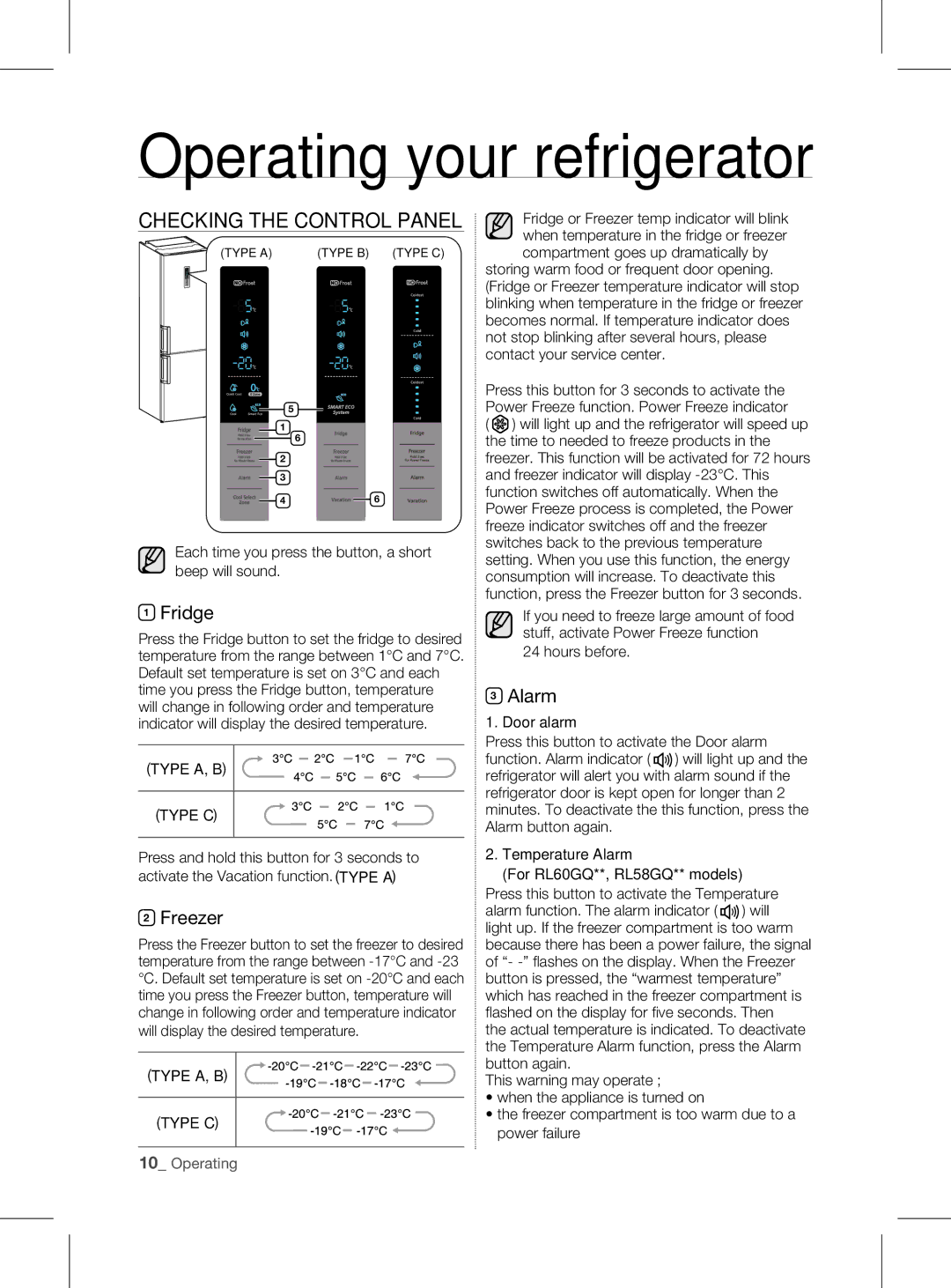RL56*, RL58*, RL60* specifications
Samsung RL60, RL58, and RL56 are a series of innovative refrigerators designed to cater to modern households' diverse needs. These models incorporate advanced technology and smart features, ensuring optimal food preservation and convenience.One of the main characteristics of these models is their spacious interior, equipped with adjustable shelves that can accommodate various food items and containers. The innovative layout maximizes storage efficiency, making organization easy, which is especially valuable in today's fast-paced lifestyle. The cooling systems used in these refrigerators are designed with the latest technology to maintain consistent temperatures, ensuring all food items stay fresh for longer periods.
The Samsung RL series is often equipped with Twin Cooling Plus technology. This feature utilizes separate cooling systems for the refrigerator and freezer compartments, preventing the mixing of odors and ensuring that the humidity levels in the fridge are maintained for optimal freshness. This technology plays a crucial role in preserving fruits and vegetables, allowing them to retain their texture and nutritional value over extended periods.
Energy efficiency is another critical aspect of the RL60, RL58, and RL56 models. Many of these refrigerators come with an Energy Star certification, which means they operate efficiently without excessive electricity consumption. This not only helps in reducing energy bills but also contributes to a lower environmental footprint.
These models are often equipped with a digital inverter compressor, which adjusts its speed according to the cooling demand. This intelligent feature ensures quieter operation and reduces wear and tear on the appliance, extending its lifespan significantly.
In addition to their performance, Samsung refrigerators focus on user-friendly designs. Most models come with easy-to-use touch controls and clear LED displays, allowing users to adjust settings effortlessly. Some also feature smart connectivity, enabling users to monitor and control their refrigerator settings via a mobile app.
The Samsung RL60, RL58, and RL56 refrigerators also boast stylish designs that blend seamlessly with modern kitchen aesthetics. With various color options and finishes, these appliances enhance the kitchen's overall look while providing exceptional functionality.
In summary, the Samsung RL series refrigerators—RL60, RL58, and RL56—Combine spacious interiors, advanced cooling technology, energy efficiency, and stylish designs, making them an excellent choice for families aiming for convenience, quality, and elegance in their kitchen appliances. Whether you’re looking to preserve your groceries or want an appliance that looks good in your home, this series offers a reliable solution.