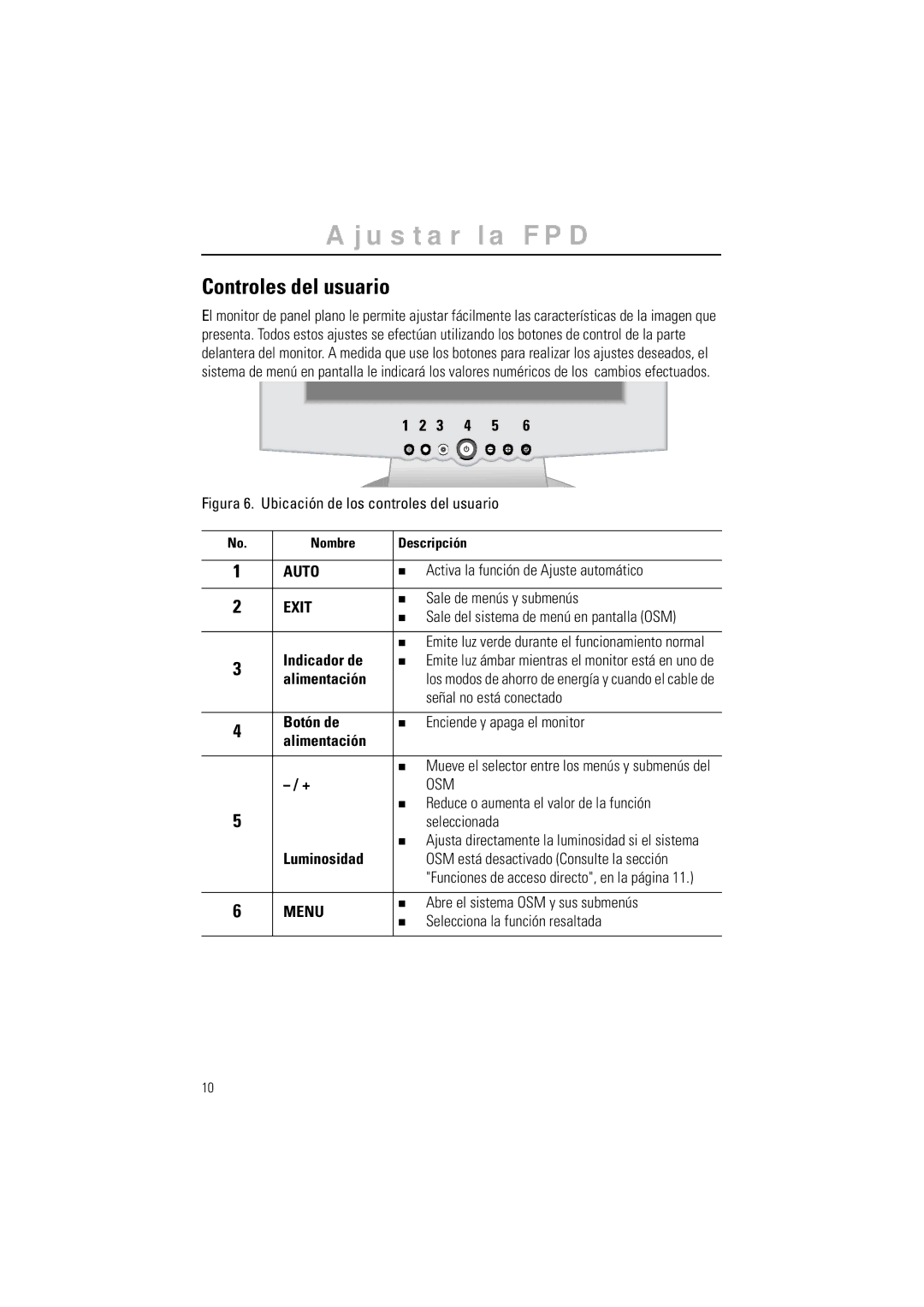CN15LSSNC/EDC, CN15LSBAN/EDC, CN15LSBPN/EDC, CN15LSAN, CN15LSNN/EDC specifications
The Samsung 570STFT, CN15LSPN/EDC, RN15LSTAN/EDC, RN15LSTPN/EDC, and RN15LSTSN/EDC models represent Samsung's commitment to innovation and versatility in the electronics market. These models are designed to meet the evolving needs of consumers, bringing together a robust set of features and advanced technologies.One of the standout characteristics of these models is their superior display technology. Equipped with Samsung's high-definition screens, these devices offer vibrant color reproduction and excellent brightness levels, enhancing the overall viewing experience whether for entertainment or productivity.
The 570STFT model is particularly notable for its impressive connectivity options. Users can benefit from multiple HDMI and USB ports, facilitating effortless connection to various peripherals. Such versatility is critical in today's fast-paced digital environment, where seamless transitions between devices are essential.
Energy efficiency is another hallmark of these models. Samsung has incorporated cutting-edge energy-saving technologies that not only reduce power consumption but also contribute to a more sustainable user experience. This is an increasingly important feature for environmentally conscious consumers.
In terms of performance, the RN15 series, including the RN15LSTAN/EDC, RN15LSTPN/EDC, and RN15LSTSN/EDC, delivers powerful processing capabilities. These models are equipped with the latest processors that enable smooth multitasking and responsive user interfaces, making them ideal for both heavy applications and casual everyday use.
Additionally, these devices boast advanced security features. Integrated biometric authentication methods, such as facial recognition or fingerprint sensors, ensure that users' data remains protected. Security is a top priority in today’s digital age, and Samsung's commitment to safeguarding personal information is evident in these models.
Samsung's user-friendly interfaces also stand out, with intuitive controls and customizable settings that empower users to tailor their experience according to their preferences. The software ecosystem, including compatibility with various applications and services, further enhances the functionality of these devices.
In conclusion, the Samsung 570STFT, CN15LSPN/EDC, RN15LSTAN/EDC, RN15LSTPN/EDC, and RN15LSTSN/EDC are exemplary of Samsung's dedication to delivering quality, efficiency, and cutting-edge technology to diverse consumers. With their impressive features and capabilities, these models are poised to meet the demands of modern users, offering reliability and performance in a sleek package. Whether for work, play, or everything in between, these devices are designed to elevate the user experience to new heights.