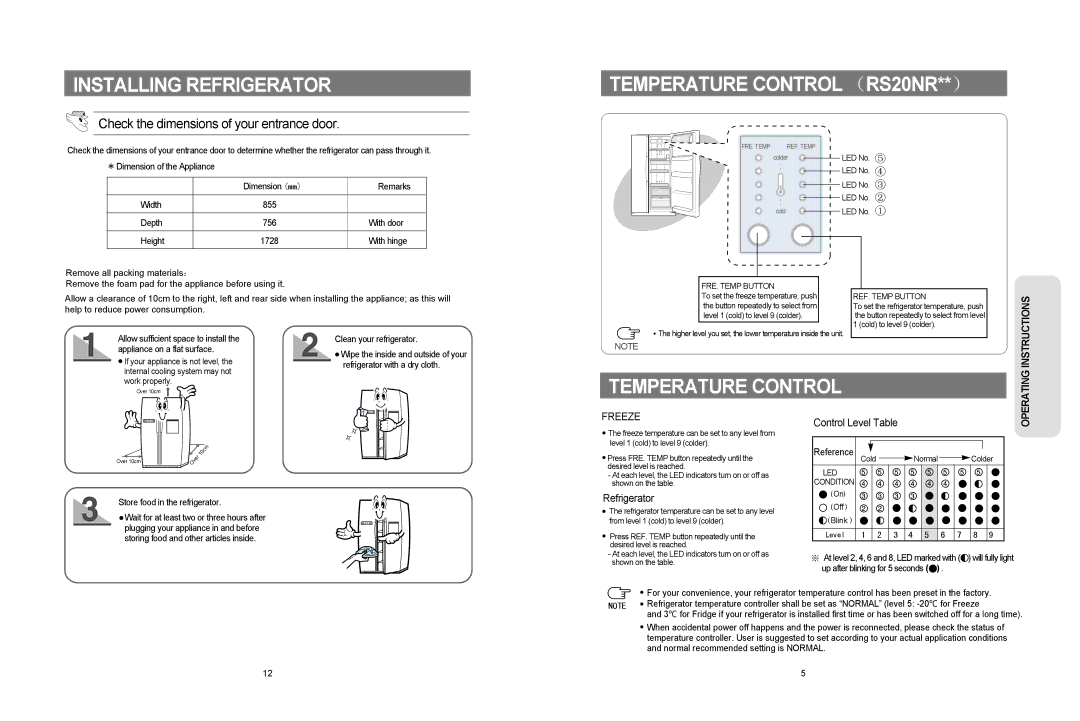RS20NRPS5/XAG, RS20NRPS5/SWS, RS20BRPS5/XEG, RS20BRPS5/XET, RS20BRPS5/XAG specifications
The Samsung RS20NRPS5/XET, RS20BRPS5/XAG, RS20BRPS5/XET, RS20BRPS5/XEG, and RS20NRPS5/SWS are part of Samsung’s innovative range of side-by-side refrigerators, designed with the modern home in mind. These models combine style, functionality, and advanced technology, making them perfect for any kitchen environment.One of the standout features of these refrigerators is their spacious interior. With a generous capacity, they provide ample storage for groceries, leftovers, and beverages, allowing users to keep their kitchen organized and clutter-free. The side-by-side design offers easy access to food items, with adjustable shelves that can accommodate various sizes of containers.
Energy efficiency is another notable aspect of the RS20 series. Equipped with Samsung's Energy Saving technology, these refrigerators help reduce electricity consumption without sacrificing performance. This is particularly significant for families looking to lower their energy bills while maintaining a sustainable lifestyle.
The cooling technology in these models ensures that food stays fresh for longer. The Multi Air Flow system distributes cool air evenly throughout the refrigerator, preventing hot spots and maintaining optimal temperatures. Additionally, the No Frost feature eliminates the need for manual defrosting, saving time and effort for users.
The digital display panel allows for easy temperature control and monitoring. Users can adjust the settings with a simple touch, ensuring that their perishable goods remain in ideal conditions. Some models also feature an integrated ice and water dispenser, providing convenience at the touch of a button, and delivering chilled water and ice directly to the user.
In terms of design, the Samsung RS20 series boasts a sleek and modern appearance, with a polished stainless steel finish that adds a touch of elegance to any kitchen. The refrigerator’s layout is user-friendly, with easy-to-open doors and soft-close hinges that enhance usability.
Additionally, these refrigerators are designed with smart storage solutions. The use of door bins and pull-out shelves maximizes space and simplifies organization, making it easier to keep track of food items.
Overall, the Samsung RS20NRPS5/XET, RS20BRPS5/XAG, RS20BRPS5/XET, RS20BRPS5/XEG, and RS20NRPS5/SWS models reflect Samsung’s commitment to quality, innovation, and customer satisfaction, catering to the diverse needs of today’s consumers while standing out as a stylish addition to any home.