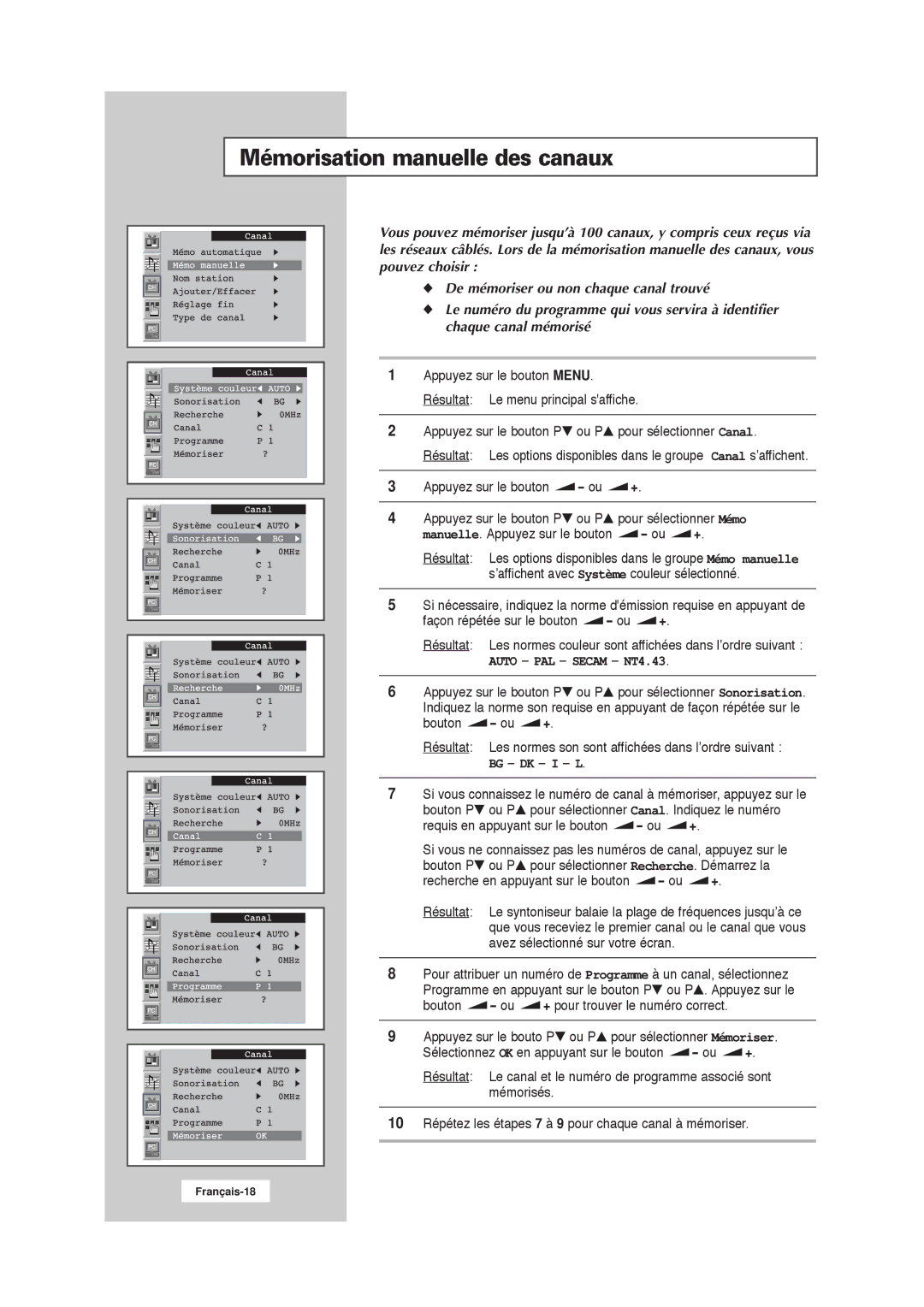RS21ASSSW/EDC specifications
The Samsung RS21ASSSW/EDC refrigerator is a standout appliance that combines innovative technology with a sleek design, making it a popular choice for modern kitchens. This side-by-side refrigerator boasts an array of features aimed at enhancing food storage efficiency, convenience, and usability.One of the most remarkable aspects of the RS21ASSSW/EDC is its generous capacity. With ample space spread across its two compartments, this model is ideal for families or anyone who enjoys cooking and requires room for fresh and frozen goods. The refrigerator has a spacious refrigeration section, ensuring that all groceries, beverages, and leftovers can be stored without hassle.
In terms of cooling technology, the RS21ASSSW/EDC features a Twin Cooling System that utilizes two separate cooling systems for the refrigerator and freezer. This technology works to maintain optimal humidity levels, which prevents odors from transferring between compartments and keeps food fresher for longer. Additionally, it minimizes frost build-up in the freezer compartment, ensuring that frozen items remain in pristine condition.
Another major highlight of this model is its Digital Inverter Compressor. This advanced technology allows the refrigerator to adjust its cooling power based on the amount of food stored and the ambient temperature, resulting in more efficient energy consumption. This not only lowers energy bills but also contributes to a quieter operation compared to traditional compressors.
The interior of the RS21ASSSW/EDC excels in convenience as well. It is equipped with adjustable shelves, door bins, and clear storage drawers, making organization effortless. The bright LED lighting illuminates every corner, allowing users to easily locate items even in the back of the fridge.
For those who appreciate advanced features, the RS21ASSSW/EDC includes a water and ice dispenser, ensuring that fresh, filtered water and ice are always readily available. The dispenser is designed for easy access and minimal spillage, enhancing the user experience.
In summary, the Samsung RS21ASSSW/EDC refrigerator is a blend of spacious design, advanced cooling technologies, energy efficiency, and user-friendly features. Its stylish exterior and well-thought-out interior make it a valuable addition to any kitchen, fulfilling the needs of various lifestyles while promising reliability and performance.